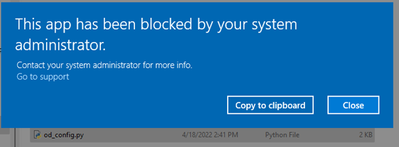- Home
- :
- All Communities
- :
- Products
- :
- Geoprocessing
- :
- Geoprocessing Questions
- :
- Re: Getting Python 3.x unblocked at organization
- Subscribe to RSS Feed
- Mark Topic as New
- Mark Topic as Read
- Float this Topic for Current User
- Bookmark
- Subscribe
- Mute
- Printer Friendly Page
Getting Python 3.x unblocked at organization
- Mark as New
- Bookmark
- Subscribe
- Mute
- Subscribe to RSS Feed
- Permalink
I work on a GIS team using ArcGIS Pro 3.1.1, and I serve as the ArcGIS Enterprise Admin for my GIS team. Currently I'd describe myself as a senior GIS analyst growing into a GIS Administrator role. So I am the person on my team working with our IT staff and DBA, but I'm still learning how to configure software, administer enterprise, etc.
I quickly learned my organization has blocked Python, so my team can use ModelBuilder but cannot open Python scripts. I believe our IT team sees the Python library packages as open source and blocks access. My organization deals with a lot of secure data (personal health records, etc) so they are very cautious about what programs are allowed to get past our org's firewall. It's something about how Python is designed around the ability to pull in procedures that are not part of the base install since we don't have the ability to scan for malicious code in advance.
We get this:
Is there some guidance I can provide my IT staff for the business reasons to unblock Python on the GIS staff workstations?
I have some GIS models I have turned into Python scripts, but I cannot open the Python scripts. I get the 'blocked' image above.
I have also posted this on the GIS Stack Exchange: arcgis pro - Getting Python 3.x unblocked at organization - Geographic Information Systems Stack Exc...
- Mark as New
- Bookmark
- Subscribe
- Mute
- Subscribe to RSS Feed
- Permalink
There are better, more useful ways to lock down a Python install than to just ban Python use. Doing it this way is so simplistic it doesn't bode well for "business reasons" arguments.
This is more a management issue than a technical one. You need someone to lean on the IT folks to create a workable solution, not to just punt the problem to the end-users.
- V