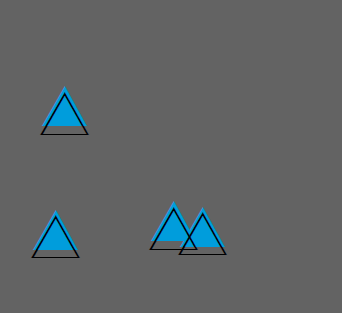- Home
- :
- All Communities
- :
- Products
- :
- Geoprocessing
- :
- Geoprocessing Questions
- :
- arcpy.mapping.ExportToPDF causing symbols to separ...
- Subscribe to RSS Feed
- Mark Topic as New
- Mark Topic as Read
- Float this Topic for Current User
- Bookmark
- Subscribe
- Mute
- Printer Friendly Page
arcpy.mapping.ExportToPDF causing symbols to separate from outlines?
- Mark as New
- Bookmark
- Subscribe
- Mute
- Subscribe to RSS Feed
- Permalink
- Report Inappropriate Content
I have a python script that runs through various data layers and then exports a final map to a PDF stored locally. In each map there are up to four different symbols. When I print to PDF, I see all of the symbols that are a circle come through fine, but when I print maps that contain triangle shaped symbols, the outline for the triangle is skewed from the symbol fill. If I manually print to PDF from within ArcMap, this is a non-issue, this is only happening when I load my script and call the arcpy.mapping.ExportToPDF from within it.
I have already checked to see if the outline X/Y positions were off, but they're not, they're both set to 0.
I don't understand what's happening to the triangles that's not happening to the circle symbols in my maps. A comparison of the symbol properties between the two do not reveal anything obvious.
If I need to do this via python, is there anything I need to consider to prevent this issue, any options I need to use? Anyone else ever see something like this?
Thanks for any insight.