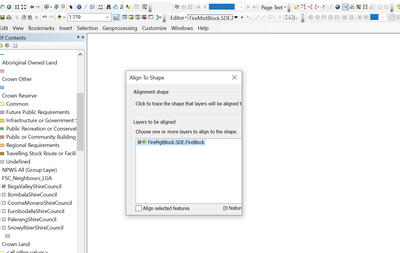- Home
- :
- All Communities
- :
- Products
- :
- Geoprocessing
- :
- Geoprocessing Questions
- :
- Align to shape tool dialogue box too small
- Subscribe to RSS Feed
- Mark Topic as New
- Mark Topic as Read
- Float this Topic for Current User
- Bookmark
- Subscribe
- Mute
- Printer Friendly Page
Align to shape tool dialogue box too small
- Mark as New
- Bookmark
- Subscribe
- Mute
- Subscribe to RSS Feed
- Permalink
- Report Inappropriate Content
I wish to use the align to shape tool with ArcMap Desktop, but the dialogue box for the tool is smaller than the text that it is trying to display. I can find no way to resize the box to display the hidden parts of the dialogue box, including the tolerance setting window and the button for "click to trace the shape that layers will be aligned to", as well as the "Align" button to activate the tool.
I have tried resizing my monitor display size, and tried it on multiple monitors, but cant change the way it displays. No other tools are displaying this problem.
Any ideas?
Cheers, Jess
- Mark as New
- Bookmark
- Subscribe
- Mute
- Subscribe to RSS Feed
- Permalink
- Report Inappropriate Content
I can confirm it looks fine on my setup, which is ArcMap 10.7. I suspect its a display issue, have you changed the DPI settings at all? That can often unhinge display size of items on the screen.