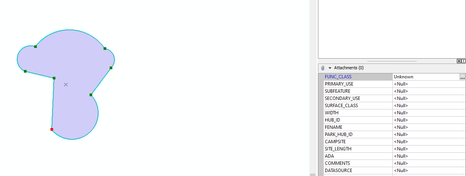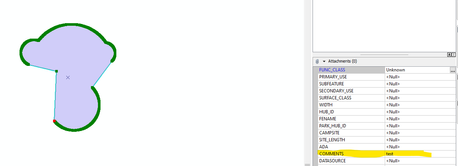- Home
- :
- All Communities
- :
- Products
- :
- Data Management
- :
- Geodatabase Questions
- :
- Re: SQL Database: True curves changes to densified...
- Subscribe to RSS Feed
- Mark Topic as New
- Mark Topic as Read
- Float this Topic for Current User
- Bookmark
- Subscribe
- Mute
- Printer Friendly Page
SQL Database: True curves changes to densified line segments with attribute change
- Mark as New
- Bookmark
- Subscribe
- Mute
- Subscribe to RSS Feed
- Permalink
- Report Inappropriate Content
We recently updated the feature classes stored in a SQL database that included changing the geometry storage type from 'High Precision using ESRI Binary spatial type' to 'High Precision using Geometry spatial type (SRID 6557)'. For various reasons, we have always used true curves when digitizing spatial features and continues this practice after the recent updates with no apparent issues. However, I just noticed that the curves change to densified line segments after an attribute change. See below...
Before attribute change - Polygon was saved and stored:
After change - curves are now densified line segments:
In all my experience working with ESRI products, I've never seen the updating of an attribute field result in the changing of the geometry of a feature. Can someone help shed light on what is happening here?
Thanks,
David
- Mark as New
- Bookmark
- Subscribe
- Mute
- Subscribe to RSS Feed
- Permalink
- Report Inappropriate Content
Did the process include moving data in and out of a shape-file?
- Mark as New
- Bookmark
- Subscribe
- Mute
- Subscribe to RSS Feed
- Permalink
- Report Inappropriate Content
No, all edits were made in SQL through an ArcMap edit session.
- Mark as New
- Bookmark
- Subscribe
- Mute
- Subscribe to RSS Feed
- Permalink
- Report Inappropriate Content
> I've never seen the updating of an attribute field result in the changing of the geometry of a feature.
But you didn't change an attribute field, you changed the geometry. There's no way for SQL to rewrite the CAD BLOB, so the CAD data is lost.
- V
- Mark as New
- Bookmark
- Subscribe
- Mute
- Subscribe to RSS Feed
- Permalink
- Report Inappropriate Content
No. I created the polygon using true curves, and then saved and closed the edit session. Started a new edit session, confirmed that the polygon still maintained the true curves, which it did. Then I entered a value into an attribute field at which point the true curves become densified lines.
- Mark as New
- Bookmark
- Subscribe
- Mute
- Subscribe to RSS Feed
- Permalink
- Report Inappropriate Content
If you can use a backup of the good stuff, maybe create a fresh new layer and load it up to go forward with.