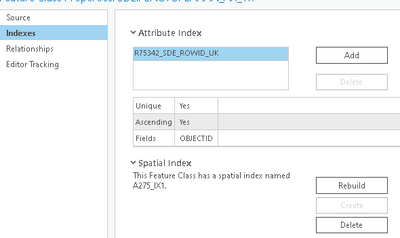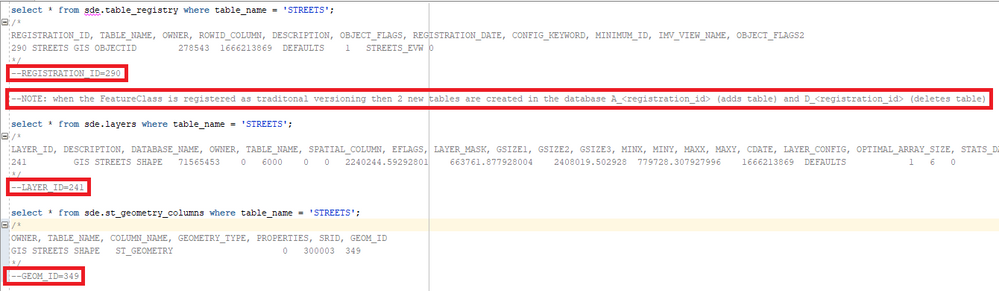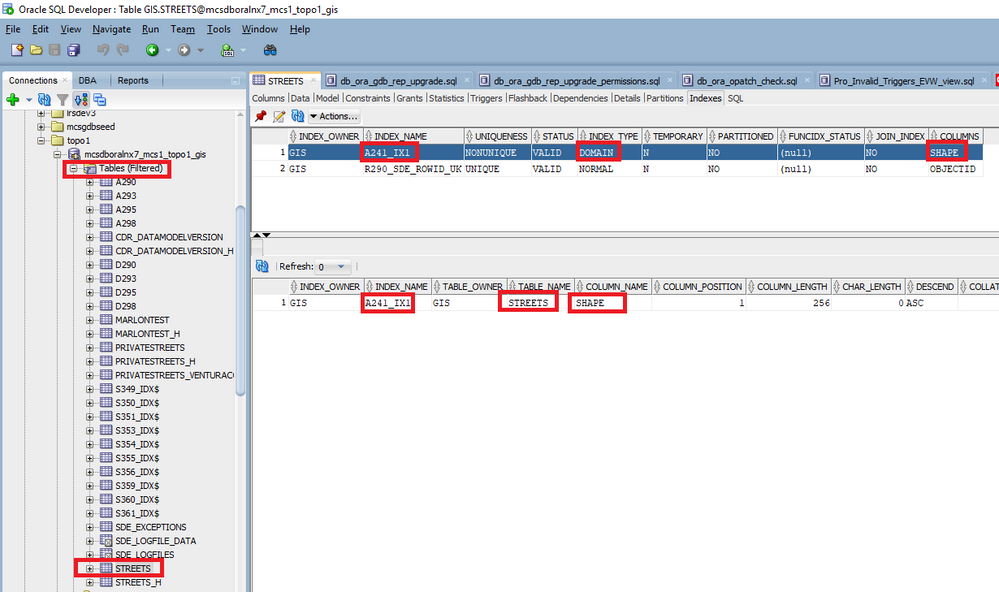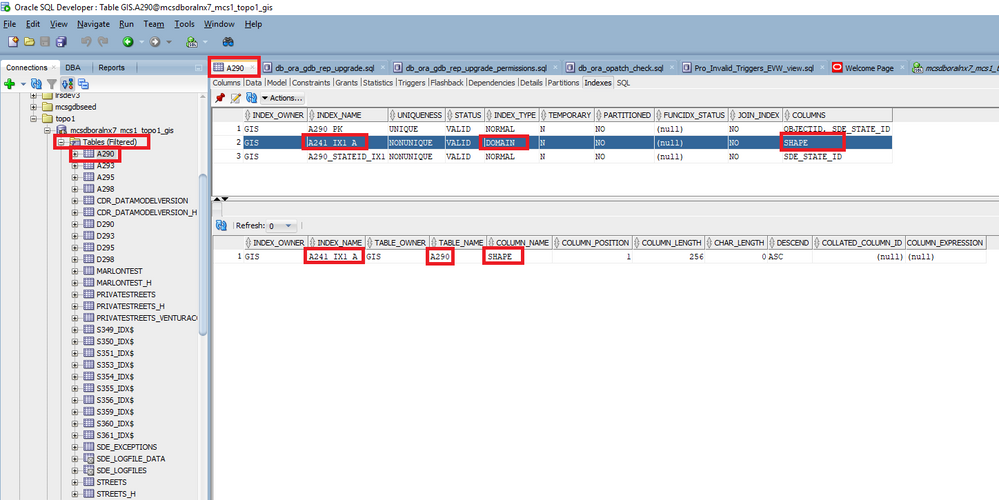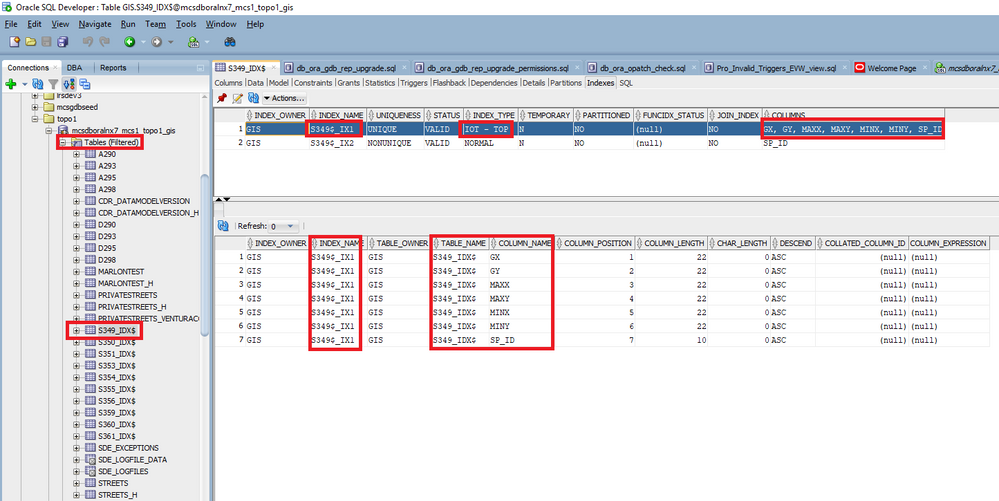- Home
- :
- All Communities
- :
- Products
- :
- Data Management
- :
- Geodatabase Questions
- :
- Rebuild Indexes after moving tablespace
- Subscribe to RSS Feed
- Mark Topic as New
- Mark Topic as Read
- Float this Topic for Current User
- Bookmark
- Subscribe
- Mute
- Printer Friendly Page
- Mark as New
- Bookmark
- Subscribe
- Mute
- Subscribe to RSS Feed
- Permalink
- Report Inappropriate Content
Hi,
I am using Oracle 19c and ArcGIS Enterprise 10.9
Recenty I move some Feature Class into another tablespace. I observe the indexes using query :
SELECT table_name, index_name, index_type, status, NUM_ROWS
FROM DBA_INDEXES WHERE STATUS='UNUSABLE' AND owner = 'SDE'
The Normal and Domain indexes become "unusable". I know I can rebuild Indexes using ArcGIS Pro but I think its to tiresome becasue I have 1000 feature classes. I prefer using phyton script or query / plsql. Is there anyone here can help or at least point me to a direction?
Moreover, I tried to delete the attribute Index. But the button is greyed out. Why ? I can rebuild the spatial index just fine. See the picture below:
How can I delete and then rebuild the Attribute Index again with the same name (or with deifferent name, its fine) ?
Thanks
Solved! Go to Solution.
Accepted Solutions
- Mark as New
- Bookmark
- Subscribe
- Mute
- Subscribe to RSS Feed
- Permalink
- Report Inappropriate Content
Question: Based on that article, so I am thinking that those 2 indexes are actually the same. Am I wrong? But I think , the A<n>_IX and S<n>$_IX are 2 different entities.
Answer: they are 2 different indexes.
Question: Should I move both the A<n>_IX and S<n>$_IX ?
Answer: yes
Example:
--------------------------------------------------------------------------------------------------------
--REBUILD INDEXES
--------------------------------------------------------------------------------------------------------
--------------------------------------------------------------------------------------------------------
--TABLE STREETS--
--------------------------------------------------------------------------------------------------------
ALTER INDEX A241_IX1 REBUILD TABLESPACE GIS_BINDEX ONLINE PARALLEL 4; --index_type=DOMAIN
/*
Error report -
ORA-29871: invalid alter option for a domain index
29871. 00000 - "invalid alter option for a domain index"
*Cause: The user specified an invalid option for altering a domain index.
*Action: Reissue the alter statement with a valid option.
*/
--GENERATE THE INDEX SQL DDL THEN DROP THE INDEX AND TRY TO RECREATE ON ANOTHER TABLESPACE!!!
DROP INDEX "GIS"."A241_IX1";
--Index "GIS"."A241_IX1" dropped.
CREATE INDEX "GIS"."A241_IX1" ON "GIS"."STREETS" ("SHAPE")
INDEXTYPE IS "SDE"."ST_SPATIAL_INDEX" PARAMETERS ('ST_GRIDS=6000:0:0 ST_SRID=300003')
TABLESPACE "GIS_BINDEX";
/*
Error report -
ORA-29850: invalid option for creation of domain indexes
29850. 00000 - "invalid option for creation of domain indexes"
*Cause: The user specified an invalid option like ASC, DESC, SORT or a
parallel clause, partitioning clause or physical attributes clause.
*Action: Choose one of the valid clauses for creation of domain indexes.
*/
DROP INDEX "GIS"."A241_IX1";
--add the tablespace as parameter
CREATE INDEX "GIS"."A241_IX1" ON "GIS"."STREETS" ("SHAPE")
INDEXTYPE IS "SDE"."ST_SPATIAL_INDEX" PARAMETERS ('ST_GRIDS=6000:0:0 ST_SRID=300003 TABLESPACE=GIS_BINDEX');
/*
Error report -
ORA-29855: error occurred in the execution of ODCIINDEXCREATE routine
ORA-02216: tablespace name expected
ORA-06512: at "SYS.DBMS_SQL", line 1199
ORA-06512: at "SDE.ST_DOMAIN_METHODS", line 1425
29855. 00000 - "error occurred in the execution of ODCIINDEXCREATE routine"
*Cause: Failed to successfully execute the ODCIIndexCreate routine.
*Action: Check to see if the routine has been coded correctly.
*/
DROP INDEX "GIS"."A241_IX1";
--add the tablespace as parameter
CREATE INDEX "GIS"."A241_IX1" ON "GIS"."STREETS" ("SHAPE")
INDEXTYPE IS "SDE"."ST_SPATIAL_INDEX" PARAMETERS ('ST_GRIDS=6000:0:0 ST_SRID=300003 TABLESPACE GIS_BINDEX');
--Index "GIS"."A241_IX1" created. --Works!!! but do not think it uses the tablespace parameter !!!
DROP INDEX "GIS"."A241_IX1";
CREATE INDEX "GIS"."A241_IX1" ON "GIS"."STREETS" ("SHAPE")
INDEXTYPE IS "SDE"."ST_SPATIAL_INDEX" PARAMETERS ('ST_GRIDS=6000:0:0 ST_SRID=300003');
--Index "GIS"."A241_IX1" created.
--CONCLUSION: CANNOT MOVE A DOMAIN INDEX !!!
--Building Domain Indexes
https://docs.oracle.com/en/database/oracle/oracle-database/19/addci/building-domain-indexes.html#GUI...
--------------------------------------------------------------------------------------------------------
ALTER INDEX R290_SDE_ROWID_UK REBUILD TABLESPACE GIS_BINDEX ONLINE PARALLEL 4; --index_type=normal
--Index R290_SDE_ROWID_UK altered.
--------------------------------------------------------------------------------------------------------
--TABLE A290--
--------------------------------------------------------------------------------------------------------
ALTER INDEX A290_PK REBUILD TABLESPACE GIS_AINDEX ONLINE PARALLEL 4; --index_type=normal
--Index A290_PK altered.
ALTER INDEX A241_IX1_A REBUILD TABLESPACE GIS_AINDEX ONLINE PARALLEL 4; --index_type=DOMAIN
--CONCLUSION: CANNOT MOVE A DOMAIN INDEX !!! SEE EXAMPLE ABOVE WITH DETAILS !!!
ALTER INDEX A290_STATEID_IX1 REBUILD TABLESPACE GIS_AINDEX ONLINE PARALLEL 4; --index_type=normal
--Index A290_STATEID_IX1 altered.
--TABLE D290--
ALTER INDEX D290_PK REBUILD TABLESPACE GIS_DINDEX ONLINE PARALLEL 4; --index_type=normal
--Index D290_PK altered.
ALTER INDEX D290_IDX1 REBUILD TABLESPACE GIS_DINDEX ONLINE PARALLEL 4; --index_type=normal
--Index D290_IDX1 altered.
--TABLE S349_IDX$--
ALTER INDEX S349$_IX1 REBUILD TABLESPACE GIS_SINDEX ONLINE PARALLEL 4; --index_type=IOT
/*
Error report -
ORA-28650: Primary index on an IOT cannot be rebuilt
28650. 00000 - "Primary index on an IOT cannot be rebuilt"
*Cause: An attempt is made to issue alter index rebuild on IOT-TOP
*Action: Use Alter table MOVE to reorganize the table(IOT)
*/
ALTER TABLE S349_IDX$ MOVE TABLESPACE GIS_SINDEX PARALLEL 4;
--Table S349_IDX$ altered.
ALTER INDEX S349$_IX2 REBUILD TABLESPACE GIS_SINDEX ONLINE PARALLEL 4; --index_type=normal
--Index S349$_IX2 altered.
I hope this clarifies.
| Cloud & Database Administrator | OCP - Oracle Certified Professional |
I work with Enterprise Geodatabases since 1997.
“ I do not fear computers. I fear the lack of them." Isaac Isimov
- Mark as New
- Bookmark
- Subscribe
- Mute
- Subscribe to RSS Feed
- Permalink
- Report Inappropriate Content
You can see several examples to automate the rebuild index via Oracle SQL PLUS script in my blog posts, see links below, you can also use the Pro Geoprocessing Tool to Rebuild the Indexes, right click the GP Tool Rebuild Indexes and choose batch and drap and drop the featureclasses and tables, you can save the GP Tool Batch to execute later again, you can then further automate the execution with Model Builder or export as an arcpy python script. Rebuild Indexes (Data Management)—ArcGIS Pro | Documentation
However, I am an Oracle DBA hence I prefer Oracle SQL commands to rebuild the indexes ( attribute indexes and spatial indexes ) because I can choose advanced options to rebuild indexes like "PARALLEL" and "ONLINE".
How to move an Enterprise Geodatabase with the Oracle Data Pump Utility
Note: see "7.6.Change data owner schema storage" and "8.5.Rebuild Indexes"
Oracle eGDB SDE Repo Upgrade Using Oracle Restore Point
The option to delete the attribute index Rxxx_SDE_ROWID_UK is grayed out because it is the unique index of the objectid field.
For more database best practices visit my blog page.
Mapping and Charting Solutions (MCS) Enterprise Databases Best Practices
Mapping and Charting Enterprise Databases - Esri Community
| Cloud & Database Administrator | OCP - Oracle Certified Professional |
I work with Enterprise Geodatabases since 1997.
“ I do not fear computers. I fear the lack of them." Isaac Isimov
- Mark as New
- Bookmark
- Subscribe
- Mute
- Subscribe to RSS Feed
- Permalink
- Report Inappropriate Content
Hi @MarceloMarques
The "Rxxxx_SDE_ROWID_UK" is greyed out and I see it's status is "UNUSABLE". If its Unusable, how can I make it usable again ? I want to delete and rebuild it in order to make it usable again..
Thanks
- Mark as New
- Bookmark
- Subscribe
- Mute
- Subscribe to RSS Feed
- Permalink
- Report Inappropriate Content
You will need to manually drop the index in Oracle via SQL Plus or Oracle SQL Developer then open ArcGIS Pro and rebuild the index.
Error: ORA-29861: domain index is marked LOADING/FAILED/UNUSABLE (esri.com)
| Cloud & Database Administrator | OCP - Oracle Certified Professional |
I work with Enterprise Geodatabases since 1997.
“ I do not fear computers. I fear the lack of them." Isaac Isimov
- Mark as New
- Bookmark
- Subscribe
- Mute
- Subscribe to RSS Feed
- Permalink
- Report Inappropriate Content
@MarceloMarques Thanks..
Any Idea how to rebuild spatial index using query?
I am able to build attribute index using query, but I just can not find any articles on building spatial index using query
- Mark as New
- Bookmark
- Subscribe
- Mute
- Subscribe to RSS Feed
- Permalink
- Report Inappropriate Content
You rebuild the spatial index the same way you rebuild an attribute index via SQL, there is no difference in the syntax, example: "ALTER INDEX <index_name> REBUILD ONLINE PARALLEL 8 TABLESPACE <tbs_name>;"
| Cloud & Database Administrator | OCP - Oracle Certified Professional |
I work with Enterprise Geodatabases since 1997.
“ I do not fear computers. I fear the lack of them." Isaac Isimov
- Mark as New
- Bookmark
- Subscribe
- Mute
- Subscribe to RSS Feed
- Permalink
- Report Inappropriate Content
Additional question.
1. Actually, a Feature Class has 3 indexes associated with it : Lob (SYS_IL*), Normal (R*_SDE_ROWID) and Spatial (A*_IX1). For the Lob index, do I need to move it as well ? There is no indication that the Lob Index is unusable. How can I move the Lob Index anyway ? when I run this query "ALTER INDEX SYS_IL0000196018C00023$$ REBUILD TABLESPACE DATAUSER1" There is error : "SQL Error [2243] [42000]: ORA-02243: invalid ALTER INDEX or ALTER MATERIALIZED VIEW option"
2. This command fails for moving spatial index : ALTER INDEX SDE.A280_IX1 REBUILD PARALLEL 8 NOLOGGING TABLESPACE DATAUSER1; Any other alternative command ?
- Mark as New
- Bookmark
- Subscribe
- Mute
- Subscribe to RSS Feed
- Permalink
- Report Inappropriate Content
Read my white paper guide_books_pro_3x - OneDrive (sharepoint.com) - 11. Verifying the tablespace storage
List large objects (LOBS) by table.
SELECT * FROM USER_LOBS WHERE SEGMENT_NAME LIKE 'SYS_LOB%' ORDER BY TABLE_NAME;
If you are moving large objects (LOB)
read Oracle Support Doc ID 130814.1 How to move LOB Data to Another Tablespace.
support.oracle.com
How To Move LOB Data To Another Tablespace (Doc ID 130814.1)
select chunk
from dba_lobs
where table_name =upper('ContainsLOB_tab');
2 3
CHUNK
----------
8192
ALTER TABLE ContainsLOB_tab
MOVE LOB(c) STORE AS (
TABLESPACE users CHUNK 17000
);
/
SQL> select chunk
from dba_lobs
where table_name =upper('ContainsLOB_tab');How To Move A LOB Index To Another Tablespace ? (Doc ID 871203.1)
-- 1. find out the column name
select column_name from dba_lobs where index_name='SYS_IL...$$' ;
-- 2. move the lob (and the lob index)
ALTER TABLE <table name> MOVE LOB(<column name from above>)
STORE AS <new lob segment name>
(tablespace <new tablespace> storage (<storage attributes>));
SQL> select chunk from dba_lobs where table_name =upper('ContainsLOB_tab');
* You need a valid Oracle Support Identifier (SI) to access the Oracle Support Articles.
| Cloud & Database Administrator | OCP - Oracle Certified Professional |
I work with Enterprise Geodatabases since 1997.
“ I do not fear computers. I fear the lack of them." Isaac Isimov
- Mark as New
- Bookmark
- Subscribe
- Mute
- Subscribe to RSS Feed
- Permalink
- Report Inappropriate Content
I try to move the spatial index into new tablespace (the same with the feature class's tablespace). Here is what I do :
- DROP INDEX SDE.A276_IX1 FORCE; -- I have to drop it otherwise it can not be rebuild
- CREATE INDEX SDE.A276_IX1 ON FEATURECLASS_LN_1K(SHAPE) INDEXTYPE IS sde.st_spatial_index
PARAMETERS('st_grids=840 st_srid=32748 ST_COMMIT_ROWS = 10000 PCTFREE 0 INITRANS 4 TABLESPACE USERDATA1'); --recreating the index because ALTER index REBUILD does not work
But when I check using query : "SELECT * FROM dba_indexes WHERE rownum < 5 AND table_name = 'FEATURECLASS_LN_1K'", the TABLESPACE_NAME = NULL and STATUS = VALID.
How can I create spatial index via query correctly ? Why is the tablespace_name is NULL ?
- Mark as New
- Bookmark
- Subscribe
- Mute
- Subscribe to RSS Feed
- Permalink
- Report Inappropriate Content
--DOMAIN INDEX--
SELECT * FROM user_indexes where index_name = 'A241_IX1';
/*
INDEX_NAME, INDEX_TYPE, TABLE_OWNER, TABLE_NAME, TABLE_TYPE, UNIQUENESS, COMPRESSION, PREFIX_LENGTH, TABLESPACE_NAME
A241_IX1 DOMAIN GIS STREETS TABLE NONUNIQUE DISABLED <null> <null>
*/
"ALTER INDEX <index_name> REBUILD ONLINE PARALLEL 8 TABLESPACE <tbs_name>;"
ALTER INDEX GIS.A241_IX1 REBUILD ONLINE PARALLEL 8 TABLESPACE GIS_SINDEX;
/*
Error starting at line : 7 in command -
ALTER INDEX GIS.A241_IX1 REBUILD ONLINE
Error report -
ORA-29871: invalid alter option for a domain index
29871. 00000 - "invalid alter option for a domain index"
*Cause: The user specified an invalid option for altering a domain index.
*Action: Reissue the alter statement with a valid option.
*/
--My Oracle Support: How To Validate/Rebuild Domain Index (ORA-29871: invalid alter option for a domain index) (Doc ID 1580967.1)
/*
Use the following syntax to rebuild the Domain Index:
alter index HR.HR_LOCATIONS_SPT rebuild;
See the explanation for the ORA-29871 error below:
The command ALTER INDEX rebuild online is not a valid command for a domain index.
The modification of indexes is subject to the following restrictions:
-If index is a domain index, then you can specify only the PARAMETERS clause, the RENAME clause, the rebuild_clause (with or without the PARAMETERS clause),
the parallel_clause, or the UNUSABLE clause. No other clauses are valid.
- You cannot alter or rename a domain index that is marked LOADING or FAILED. If an index is marked FAILED, then the only clause you can specify is REBUILD.
*/
-- Documentation about Domain Indexes: https://docs.oracle.com/en/database/oracle/oracle-database/19/addci/building-domain-indexes.html#GUI...
ALTER INDEX GIS.A241_IX1 REBUILD;
/*
Index GIS.A241_IX1 altered.
*/
| Cloud & Database Administrator | OCP - Oracle Certified Professional |
I work with Enterprise Geodatabases since 1997.
“ I do not fear computers. I fear the lack of them." Isaac Isimov