- Home
- :
- All Communities
- :
- Products
- :
- Data Management
- :
- Geodatabase Questions
- :
- Re: Issue while creating Enterprise GDB with Postg...
- Subscribe to RSS Feed
- Mark Topic as New
- Mark Topic as Read
- Float this Topic for Current User
- Bookmark
- Subscribe
- Mute
- Printer Friendly Page
Issue while creating Enterprise GDB with Postgresql
- Mark as New
- Bookmark
- Subscribe
- Mute
- Subscribe to RSS Feed
- Permalink
- Report Inappropriate Content
Dear Esri Enterprise Geodatabase Team,
I am having an issue in Enabling Enterprise Geodatabase. The architecture is as follows.
We have three VM's.
First VM - ArcGISPro 2.0(Installed Successfully)
Second VM - Postgresql (postgresql-9.5.3-1-windows-x64-------Installed Successfully)
Third VM - Server. (ArcGISServer10.6-------Installed Successfully).
Now when I am creating a Enterprise Geodatabase from the First VM where ArcGIS Pro is installed - I am getting an Error saying "Instance not available on Server - Failed to Execute Create Enterprise Geodatabase).
I have copied the Keycodes file generated from Third VM - Server. (ArcGISServer10.6) and has put in the local system.
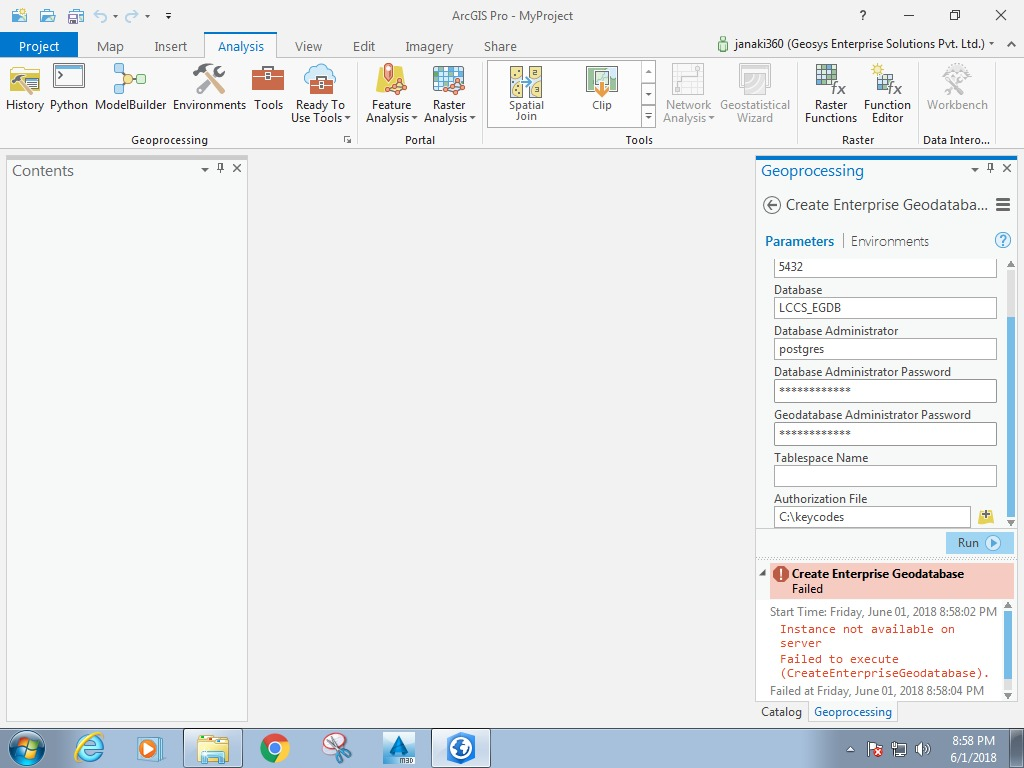
How to enable this.
- Mark as New
- Bookmark
- Subscribe
- Mute
- Subscribe to RSS Feed
- Permalink
- Report Inappropriate Content
Hello Janaki,
It looks like the port #5432 is still being referenced as the instance name. What is the machine name of VM#2 (the PostgreSQL Server machine)? Try entering the machine name where Postgres is running as the instance input (Is it maybe geodb01b or geodb01a?)? See if that runs successfully.
- Mark as New
- Bookmark
- Subscribe
- Mute
- Subscribe to RSS Feed
- Permalink
- Report Inappropriate Content
I just got Instance not available on server
In the Instance field I had host.name.eg:45546
For some reason ESRI wants a , (comma) instead of a : (colon). This is not what RFC 3986 specifies nor does ArcGIS Pro doc mention how to specify non-default port.
If I changed Instance to host.name.eg,45546 then Create Enterprise Geodatabase was success.
- « Previous
-
- 1
- 2
- Next »
- « Previous
-
- 1
- 2
- Next »