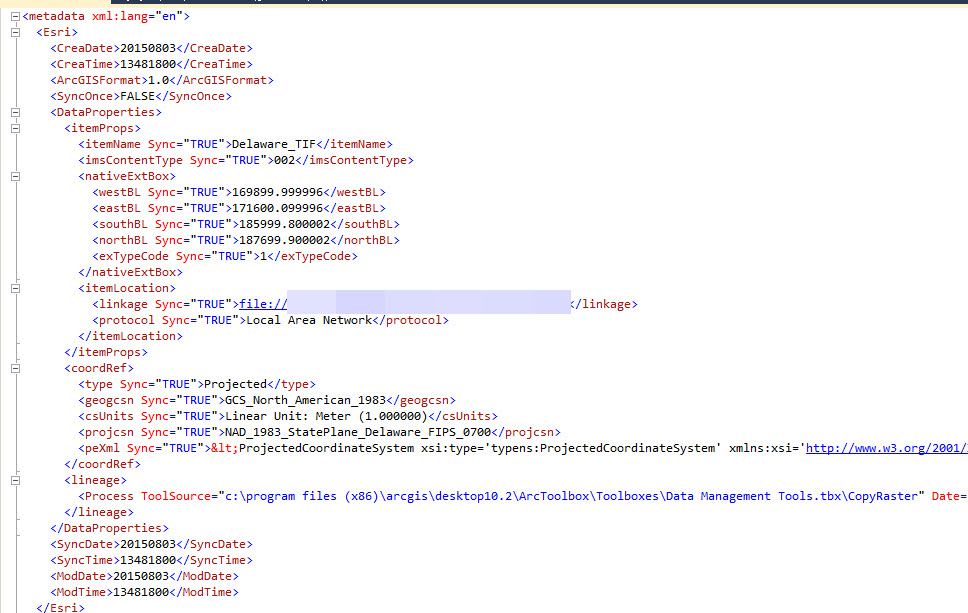- Home
- :
- All Communities
- :
- Products
- :
- Data Management
- :
- Geodatabase Questions
- :
- How can I find metadata file in sql server geodata...
- Subscribe to RSS Feed
- Mark Topic as New
- Mark Topic as Read
- Float this Topic for Current User
- Bookmark
- Subscribe
- Mute
- Printer Friendly Page
How can I find metadata file in sql server geodatabase?
- Mark as New
- Bookmark
- Subscribe
- Mute
- Subscribe to RSS Feed
- Permalink
- Report Inappropriate Content
Hello All, can I edit metadata using sql query inside sql server in a enterprise geodatabase? Or every time i have to edit the metadata using arccatalog? How can I see the xml metadata file in sql server database?
Thanks.
- Mark as New
- Bookmark
- Subscribe
- Mute
- Subscribe to RSS Feed
- Permalink
- Report Inappropriate Content
If you haven't done so already, it would be good to review the System tables of a geodatabase in SQL Server documentation. Particularly, the GDB_ITEMS table and documentation field.
- Mark as New
- Bookmark
- Subscribe
- Mute
- Subscribe to RSS Feed
- Permalink
- Report Inappropriate Content
But how it works ! I have no idea. I see the documentation and did not understand. I want to find out my metadata files or tables in side the sqlserver db using query, is that possible? If yes, please suggest me some steps. or coding .
Thanks
- Mark as New
- Bookmark
- Subscribe
- Mute
- Subscribe to RSS Feed
- Permalink
- Report Inappropriate Content
I believe that the metadata is stored in the GDB_ITEMS table (System tables of a geodatabase in SQL Server—Help | ArcGIS for Desktop )
I would NOT recommend modifying those fields via SQL as it may cause corruption of the SDE repository. You can view the XML in SQL Server Management Studio.
There are some other tools for updating the metadata avaialble: Process metadata using XSLT transformations—Help | ArcGIS for Desktop
An overview of the Metadata toolset—Help | ArcGIS for Desktop
-George
- Mark as New
- Bookmark
- Subscribe
- Mute
- Subscribe to RSS Feed
- Permalink
- Report Inappropriate Content
But how it works ! I have no idea. I see the documentation and did not understand. I want to find out my metadata files or tables in side the sqlserver db using query, is that possible? If yes, please suggest me some steps. or coding .
Thanks
- Mark as New
- Bookmark
- Subscribe
- Mute
- Subscribe to RSS Feed
- Permalink
- Report Inappropriate Content
I was able to view the GDB_ITEMS table in SSMS and then select the documentation field in SSMS. It them opens a window that shows all the XML. This would only be to review it and not make changes. There may be tags that are specific to ArcGIS software and could break something if modified.
See the below screenshots of what it looks like:
XML1: Image of the field in the GDB_ITEMS table that stores the metadata in XML, according to the documentation
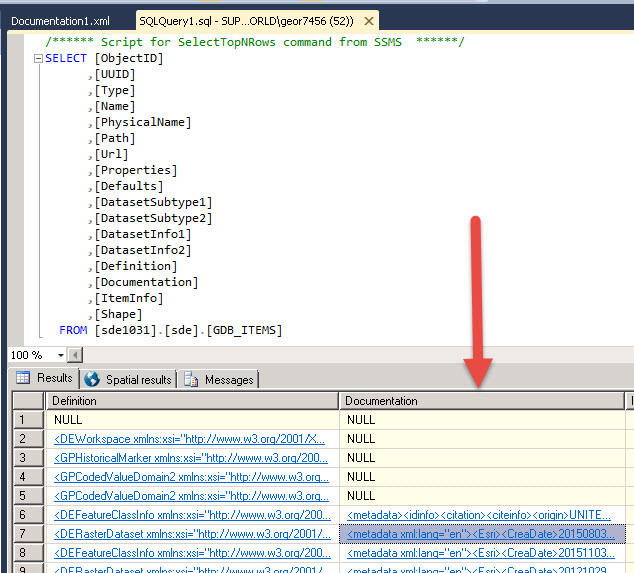
XML2: Image of the XML in SSMS once selected