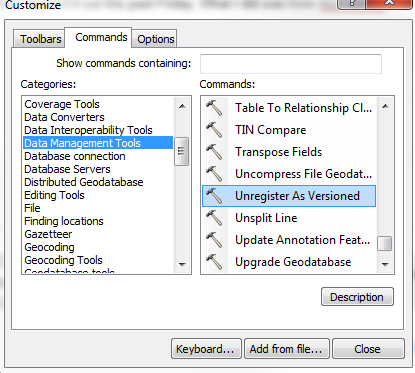- Home
- :
- All Communities
- :
- Products
- :
- Data Management
- :
- Geodatabase Questions
- :
- Re: can no longer edit files in SDE
- Subscribe to RSS Feed
- Mark Topic as New
- Mark Topic as Read
- Float this Topic for Current User
- Bookmark
- Subscribe
- Mute
- Printer Friendly Page
- Mark as New
- Bookmark
- Subscribe
- Mute
- Subscribe to RSS Feed
- Permalink
- Report Inappropriate Content
Hi all,
I am using 10.0. I recently started having problem to edit files that are in the SDE database. I am not sure what happened, I was building a cached map to be used in Lucity dashboard for my stormwater field crew. A few days later when I try to edit any of the files in the SDE database I get an error message which I don't believe this error message has anything to do with what I was doing as far creating the cached map. Please see attached file. I have checked all different avenue to see how I can fix the problem I ended up with a negative result. We are not using Version now, but the error message suggests that the files I am trying to edit are Resgister As Versioned that have to be Unregister As Versioned before I can edit the files. I have unchecked the box that is under Editor, Option, and General, but nothing happened. Remember, I have the owner privilege access in the SDE database. Any idea on how to fix this problem?
Best regard,
Rudy
Solved! Go to Solution.
Accepted Solutions
- Mark as New
- Bookmark
- Subscribe
- Mute
- Subscribe to RSS Feed
- Permalink
- Report Inappropriate Content
I am using ArcInfo. But I think I figured it out this past Friday. What I did was from ArcCatalog, showing below, I dragged "Unregister As Versioned" into ArcCatalog when finished I right clicked on the Feature Dataset that I want to Unregister As Versioned. Then I click the "Plus sign " to the left of the Feature Dataset and then left click the Feature Dataset to un-greyed the "Unregister As Versioned" tool. In addition, I right click on the Feature Dataset and click the Unregister As Versioned tool and click "OK" to run the tool and "voila" . It is all done in ArcCatalog.
Thank you very much for all your help on this matter.
Best regards,
Rudy Charlot
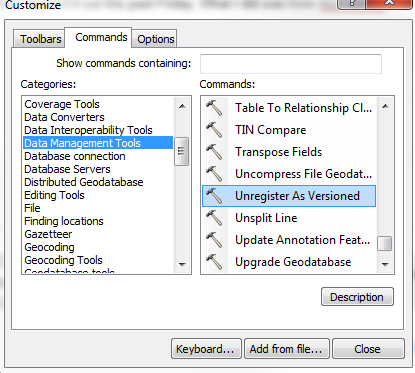
- Mark as New
- Bookmark
- Subscribe
- Mute
- Subscribe to RSS Feed
- Permalink
- Report Inappropriate Content
Hi Rudy,
Have you tried editing the data in a new map document? If it is the same map document, it may be corrupt. Sometimes I find copying your layers and pasting them into a new map document can solve small problems. Annoying, but can work.
If you right-click on one of the feature classes in your enterprise geodatabase connection (with admin rights), is the Register as Versioned... option available? What about the Unregister as Versioned... ? Have you tried registering the feature classes and then unregistering?
- Mark as New
- Bookmark
- Subscribe
- Mute
- Subscribe to RSS Feed
- Permalink
- Report Inappropriate Content
Thank you for getting back with me on this matter.
I have tried the one you mentioned on the first paragraph below, but the
one on the second paragraph I can try it as soon as possible to see if that will work.
Thanks again for your respond and I will let you know how it went.
Sincerely,
Rudy Charlot
- Mark as New
- Bookmark
- Subscribe
- Mute
- Subscribe to RSS Feed
- Permalink
- Report Inappropriate Content
Rudy,
You are using the correct license for editing SDE data right, i.e. ArcEditor or ArcInfo License.
- Mark as New
- Bookmark
- Subscribe
- Mute
- Subscribe to RSS Feed
- Permalink
- Report Inappropriate Content
I am using ArcInfo. But I think I figured it out this past Friday. What I did was from ArcCatalog, showing below, I dragged "Unregister As Versioned" into ArcCatalog when finished I right clicked on the Feature Dataset that I want to Unregister As Versioned. Then I click the "Plus sign " to the left of the Feature Dataset and then left click the Feature Dataset to un-greyed the "Unregister As Versioned" tool. In addition, I right click on the Feature Dataset and click the Unregister As Versioned tool and click "OK" to run the tool and "voila" . It is all done in ArcCatalog.
Thank you very much for all your help on this matter.
Best regards,
Rudy Charlot