Turn on suggestions
Auto-suggest helps you quickly narrow down your search results by suggesting possible matches as you type.
Cancel
- Home
- :
- All Communities
- :
- Services
- :
- Esri Technical Support
- :
- Esri Technical Support Blog
- :
- Easily clip an entire workspace for a specific stu...
Easily clip an entire workspace for a specific study area
Subscribe
3316
0
05-31-2011 09:12 AM
- Subscribe to RSS Feed
- Mark as New
- Mark as Read
- Bookmark
- Subscribe
- Printer Friendly Page
- Report Inappropriate Content
05-31-2011
09:12 AM
Imagine you're the GIS Data Manager for New York City and receive a request for data from a consultant for Central Park. The data request included roads, streams, soils, buildings and other feature classes that are stored in the master geodatabase for the city. Instead of providing the entire geodatabase, you clip the data down to just the park boundary.
In order to clip the data, you have the options to clip the features individually or set up a batch clip. However, there's a more efficient way. With the iterator functionality available in ArcGIS 10, a simple model using the Iterate Feature Class iterator and the Clip tool can provide an efficient way to extract the subset of data.
Within ModelBuilder add the Iterate Feature iterator (Insert Menu > Iterators > Feature Classes) and the Clip tool. Connect the iterator output feature class as the input to the Clip tool.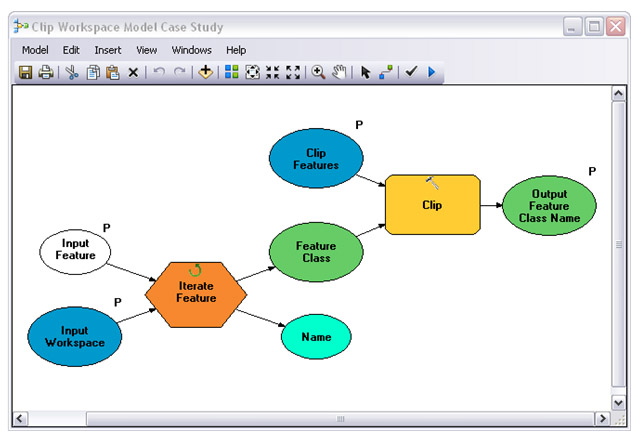
Below are the parameters that can be specified for each of the components.
For the clip output feature class, you can use a variable based upon the name being generated from the iterator. An example of this can be seen in the interface below with the percent symbols.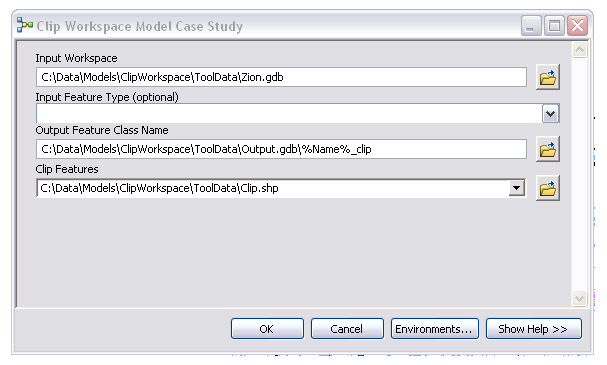 Examples of inline model variable substitution
Examples of inline model variable substitution
Based upon the variable for the output feature class name, the output of the model keeps the original name with ‘_clip' added on.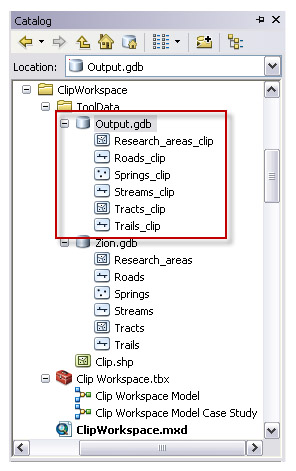
After setting up the model and defining the desired parameters, this process can be accessed from your toolbox to easily clip a workspace or feature dataset for any project requiring you to work with only a subset of you master data.
The above model example can be downloaded from the ArcGIS Geoprocessing Model and Script Tool Gallery: Clip Workspace.Timothy H., Support Analyst - Geodata Raster Group, Esri Support Services
In order to clip the data, you have the options to clip the features individually or set up a batch clip. However, there's a more efficient way. With the iterator functionality available in ArcGIS 10, a simple model using the Iterate Feature Class iterator and the Clip tool can provide an efficient way to extract the subset of data.
Within ModelBuilder add the Iterate Feature iterator (Insert Menu > Iterators > Feature Classes) and the Clip tool. Connect the iterator output feature class as the input to the Clip tool.
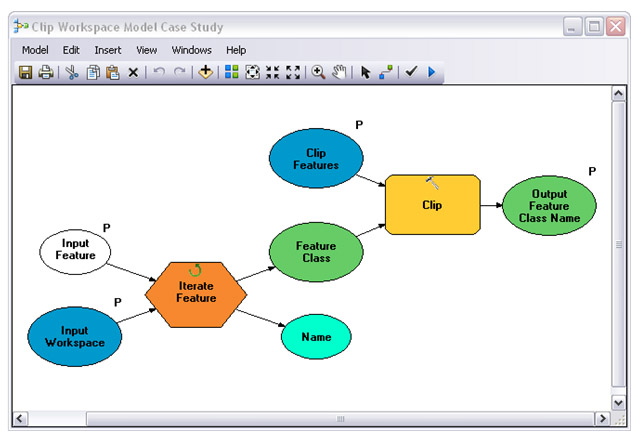
Below are the parameters that can be specified for each of the components.
- Iterate Feature Classes
- Workspace or Feature Dataset
- Wildcard
- Feature Type
- Recursive
- Clip
- Input Features
- Clip Features
- Output Feature Class
- XY Tolerance
For the clip output feature class, you can use a variable based upon the name being generated from the iterator. An example of this can be seen in the interface below with the percent symbols.
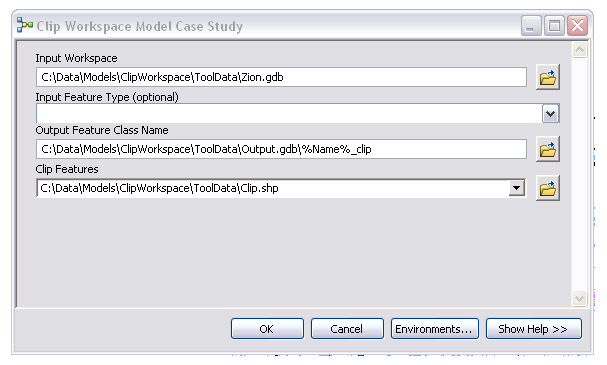 Examples of inline model variable substitution
Examples of inline model variable substitutionBased upon the variable for the output feature class name, the output of the model keeps the original name with ‘_clip' added on.
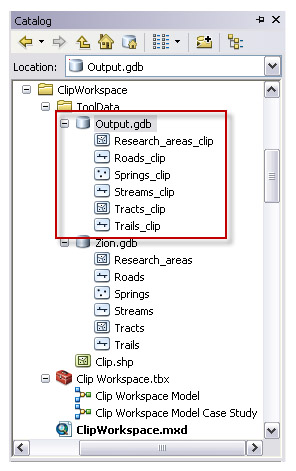
After setting up the model and defining the desired parameters, this process can be accessed from your toolbox to easily clip a workspace or feature dataset for any project requiring you to work with only a subset of you master data.
The above model example can be downloaded from the ArcGIS Geoprocessing Model and Script Tool Gallery: Clip Workspace.Timothy H., Support Analyst - Geodata Raster Group, Esri Support Services
Labels
You must be a registered user to add a comment. If you've already registered, sign in. Otherwise, register and sign in.
About the Author
Timothy Hales is a Senior Education Specialist for Esri Training Services developing instructor-led and web courses. Before developing training content for Training Services, he was the Enterprise Community Manager for Esri Community (GeoNet).
Labels
-
Announcements
70 -
ArcGIS Desktop
87 -
ArcGIS Enterprise
43 -
ArcGIS Mobile
7 -
ArcGIS Online
22 -
ArcGIS Pro
14 -
ArcPad
4 -
ArcSDE
16 -
CityEngine
9 -
Geodatabase
25 -
High Priority
9 -
Location Analytics
4 -
People
3 -
Raster
17 -
SDK
29 -
Support
3 -
Support.Esri.com
60
- « Previous
- Next »