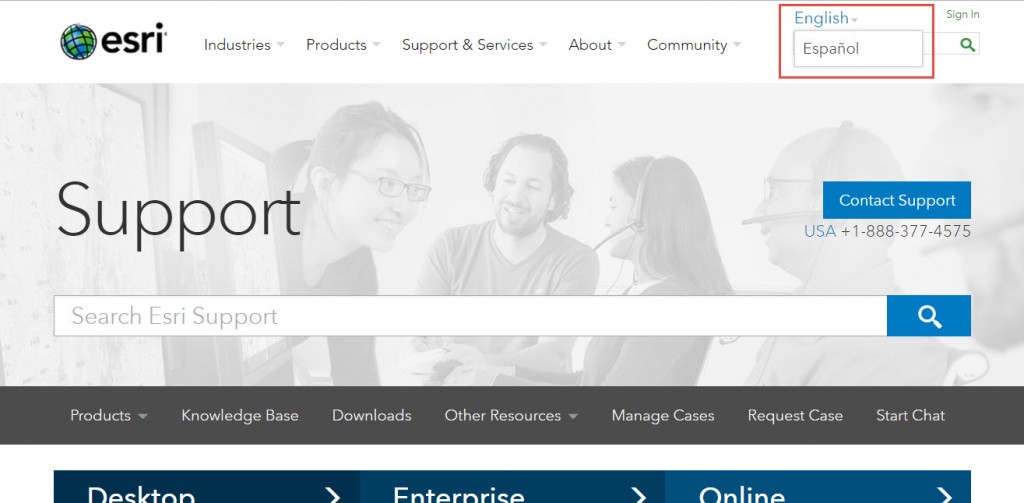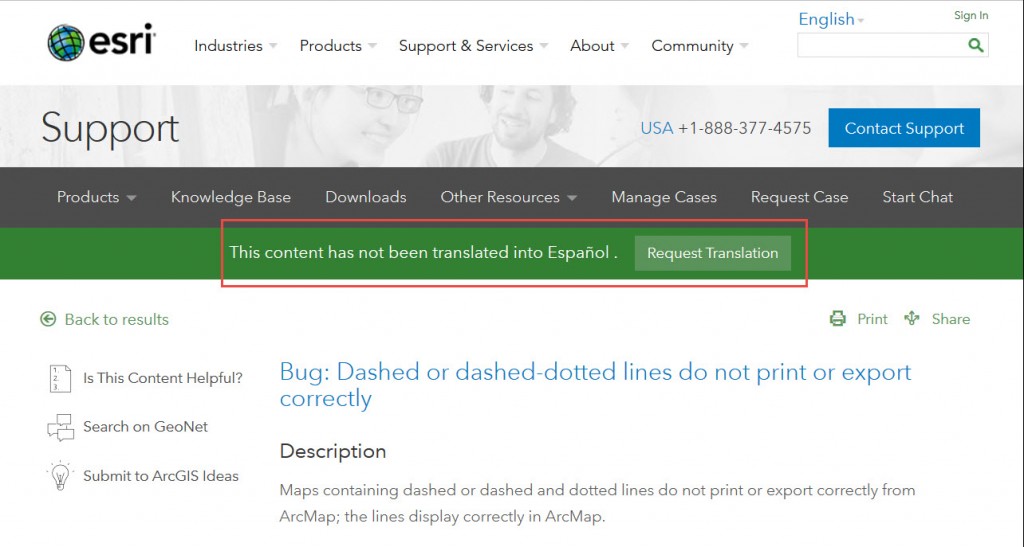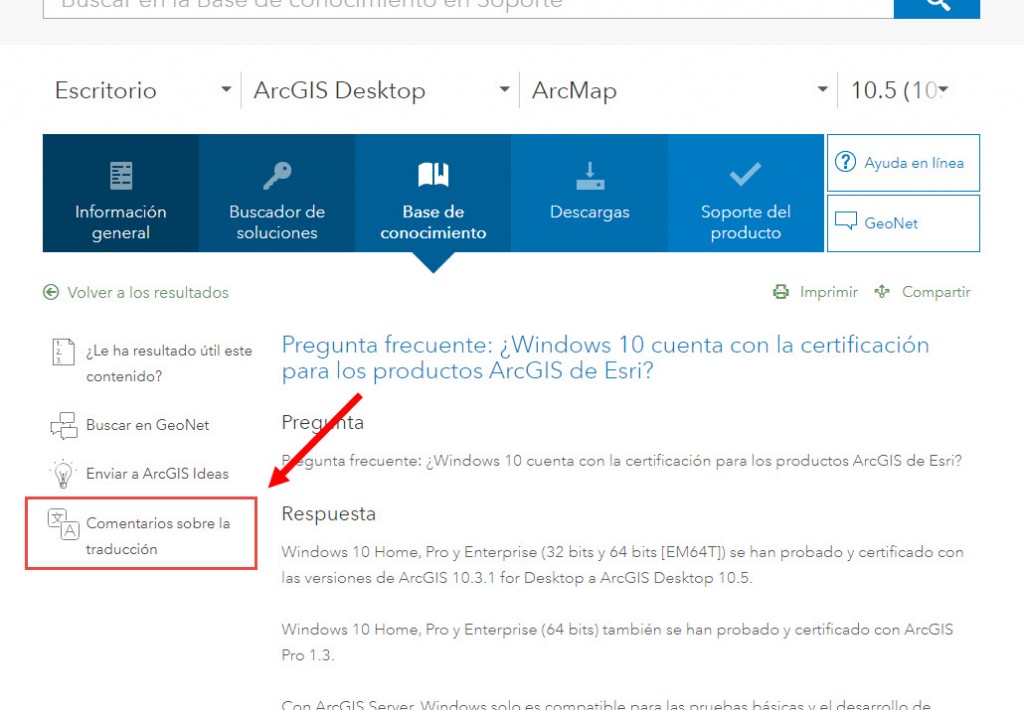Turn on suggestions
Auto-suggest helps you quickly narrow down your search results by suggesting possible matches as you type.
Cancel
Esri Technical Support Blog
Turn on suggestions
Auto-suggest helps you quickly narrow down your search results by suggesting possible matches as you type.
- Home
- :
- All Communities
- :
- Services
- :
- Esri Technical Support
- :
- Esri Technical Support Blog
Options
- Mark all as New
- Mark all as Read
- Float this item to the top
- Subscribe to This Board
- Bookmark
- Subscribe to RSS Feed
Subscribe to This Board
Other Boards in This Place
34
40.4K
4
Esri Technical Support Blog
39
1M
383
Showing articles with label Announcements.
Show all articles
Latest Activity
(383 Posts)
Esri Contributor
03-30-2023
11:59 AM
4
7
973
Esri Contributor
02-28-2023
08:51 AM
2
0
710
Occasional Contributor III
02-28-2019
02:58 PM
3
0
1,887
Occasional Contributor III
10-09-2018
03:31 PM
3
0
3,942
New Contributor III
03-05-2018
05:12 PM
3
0
677
New Contributor III
01-31-2018
02:57 PM
1
0
788
New Contributor III
12-05-2017
01:16 PM
3
3
1,391
Occasional Contributor III
07-18-2017
04:40 AM
0
0
1,417
Esri Contributor
06-27-2017
03:39 AM
0
3
2,944
39 Subscribers
Labels
-
Announcements
70 -
ArcGIS Desktop
87 -
ArcGIS Enterprise
43 -
ArcGIS Mobile
7 -
ArcGIS Online
22 -
ArcGIS Pro
14 -
ArcPad
4 -
ArcSDE
16 -
CityEngine
9 -
Geodatabase
25 -
High Priority
9 -
Location Analytics
4 -
People
3 -
Raster
17 -
SDK
29 -
Support
3 -
Support.Esri.com
60
- « Previous
- Next »
Popular Articles
Understanding Software Issues: Hangry software
TinaMorgan1
Occasional Contributor II
24 Kudos
9 Comments
Monitoring web service requests using Fiddler
AlanRex1
Esri Contributor
23 Kudos
11 Comments
Thank You for Contacting Esri Support, How Can We Help You?
TinaMorgan1
Occasional Contributor II
22 Kudos
10 Comments

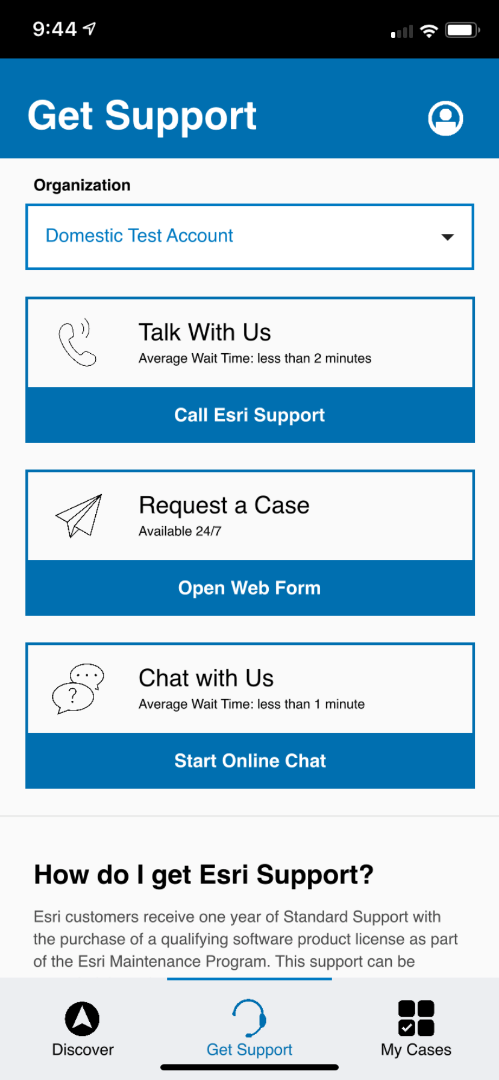
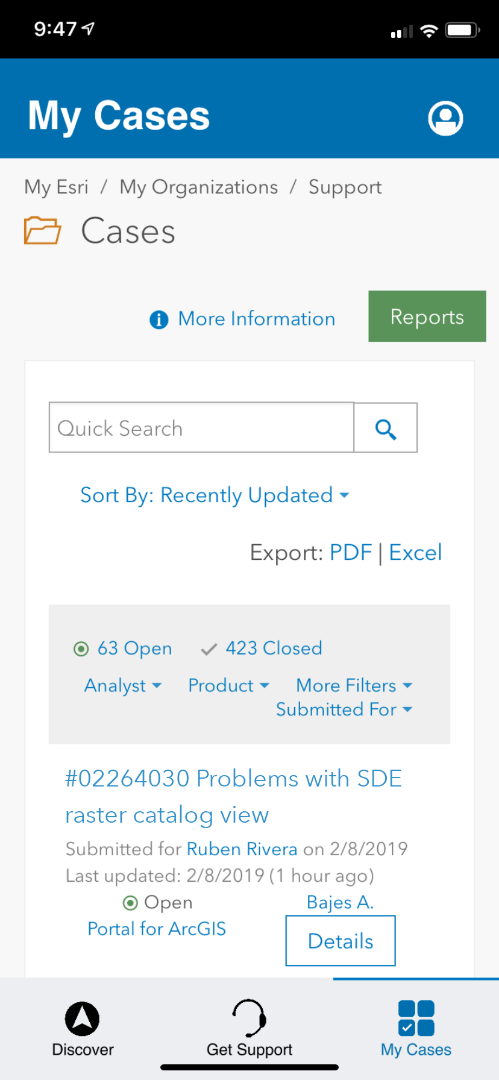

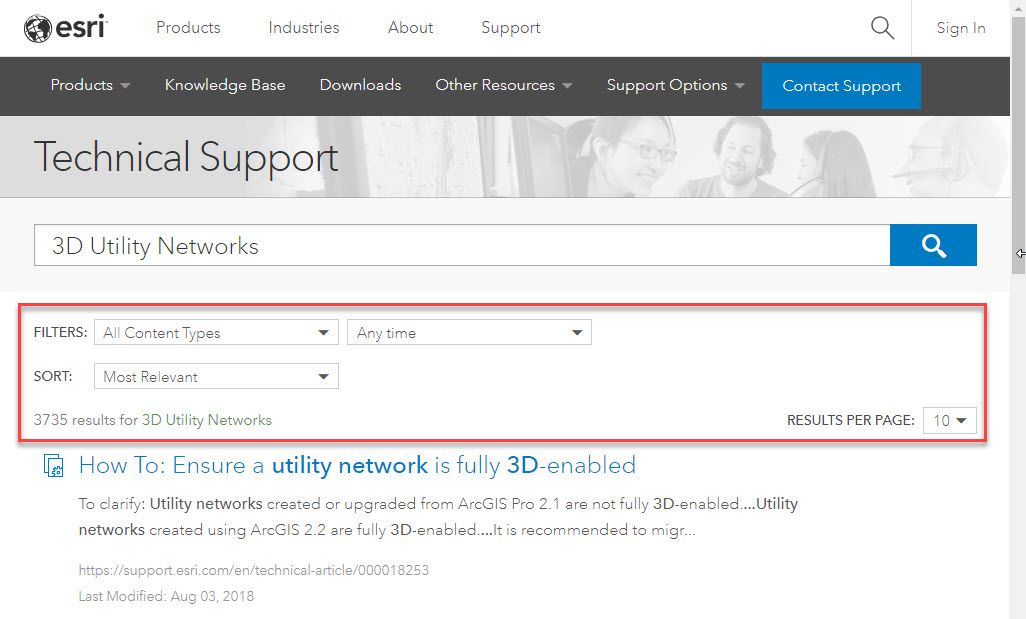
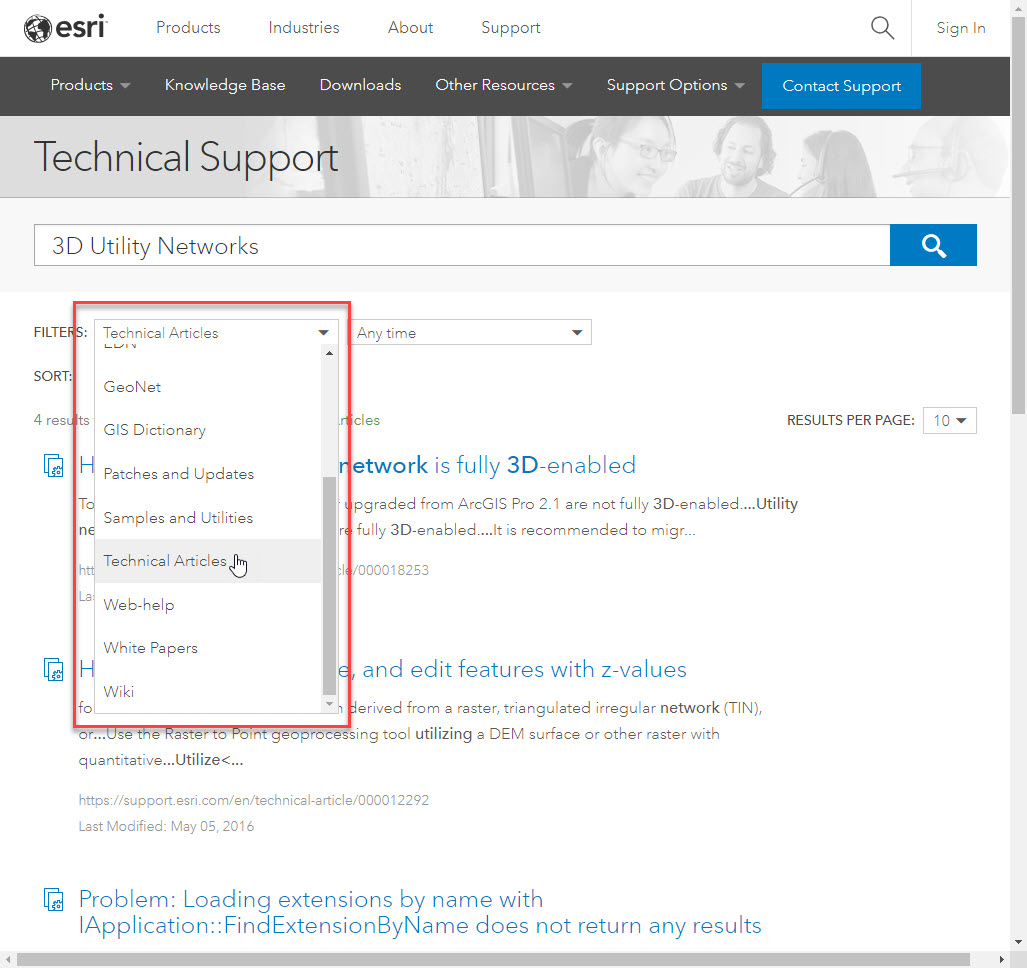
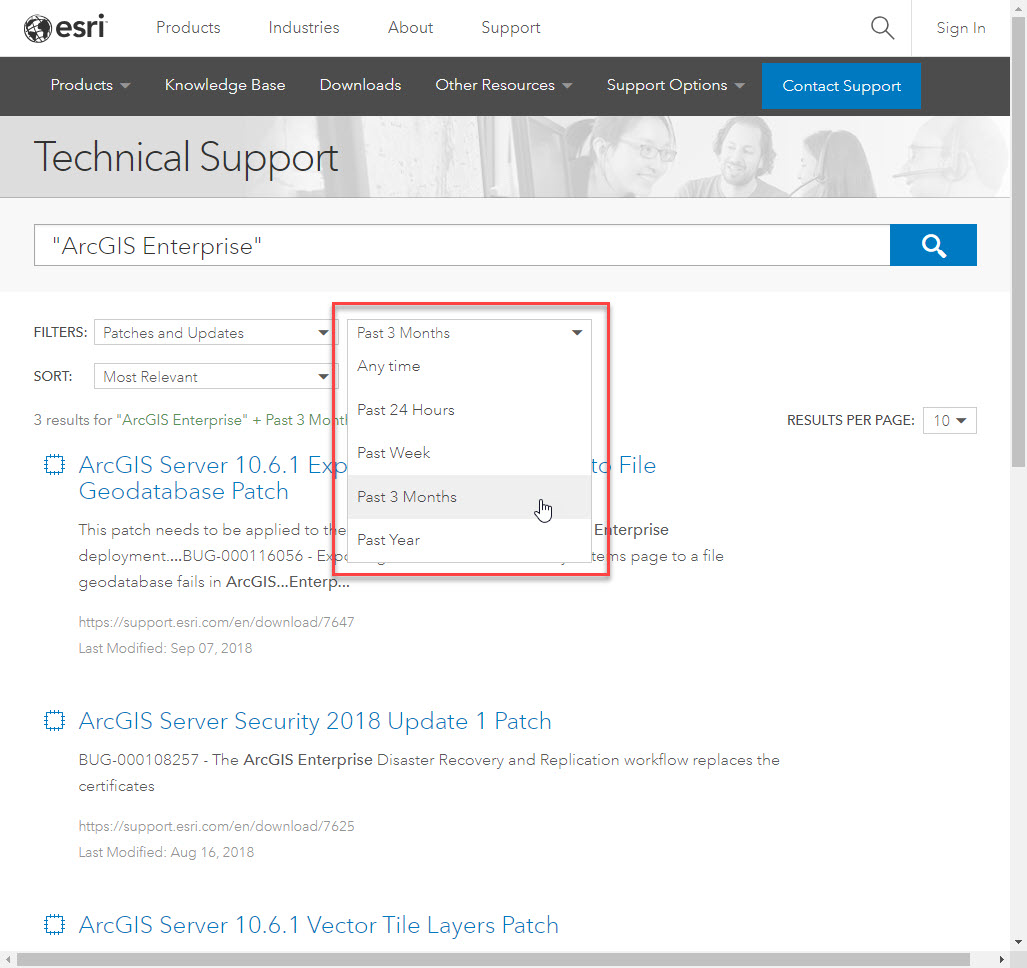
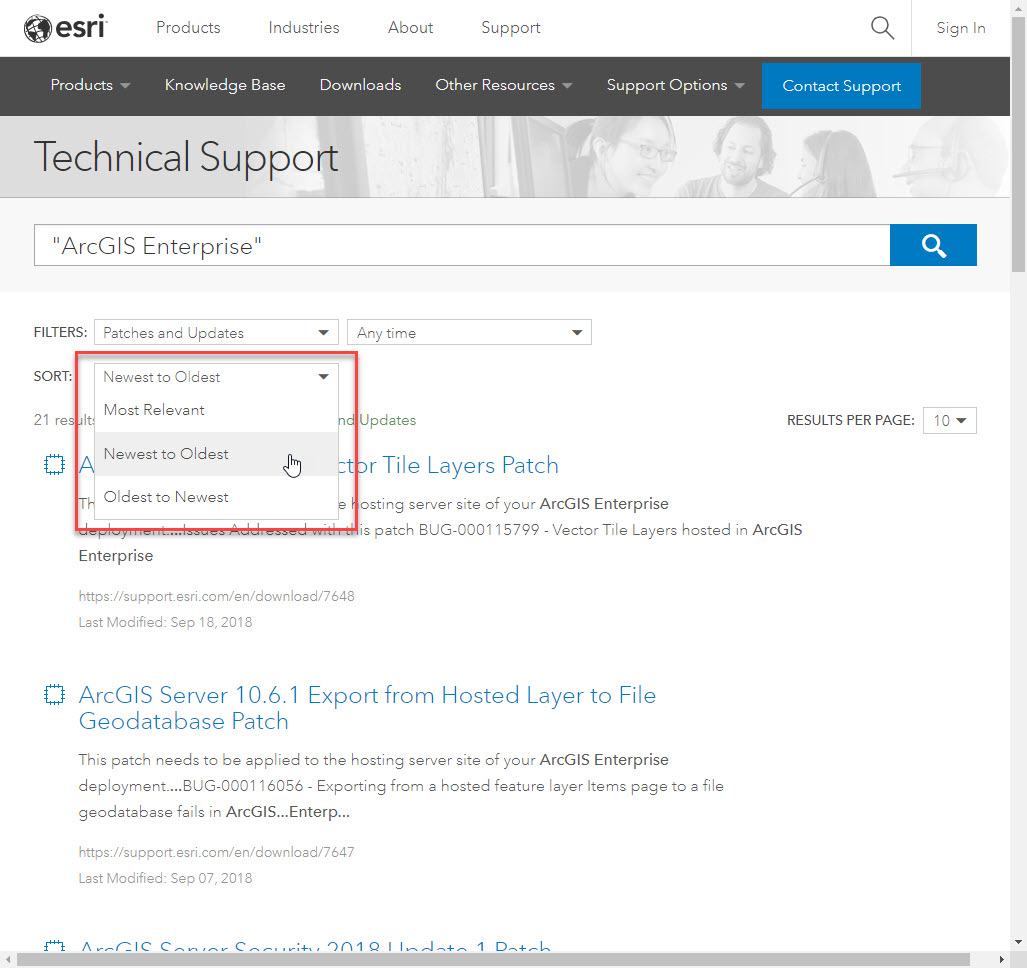
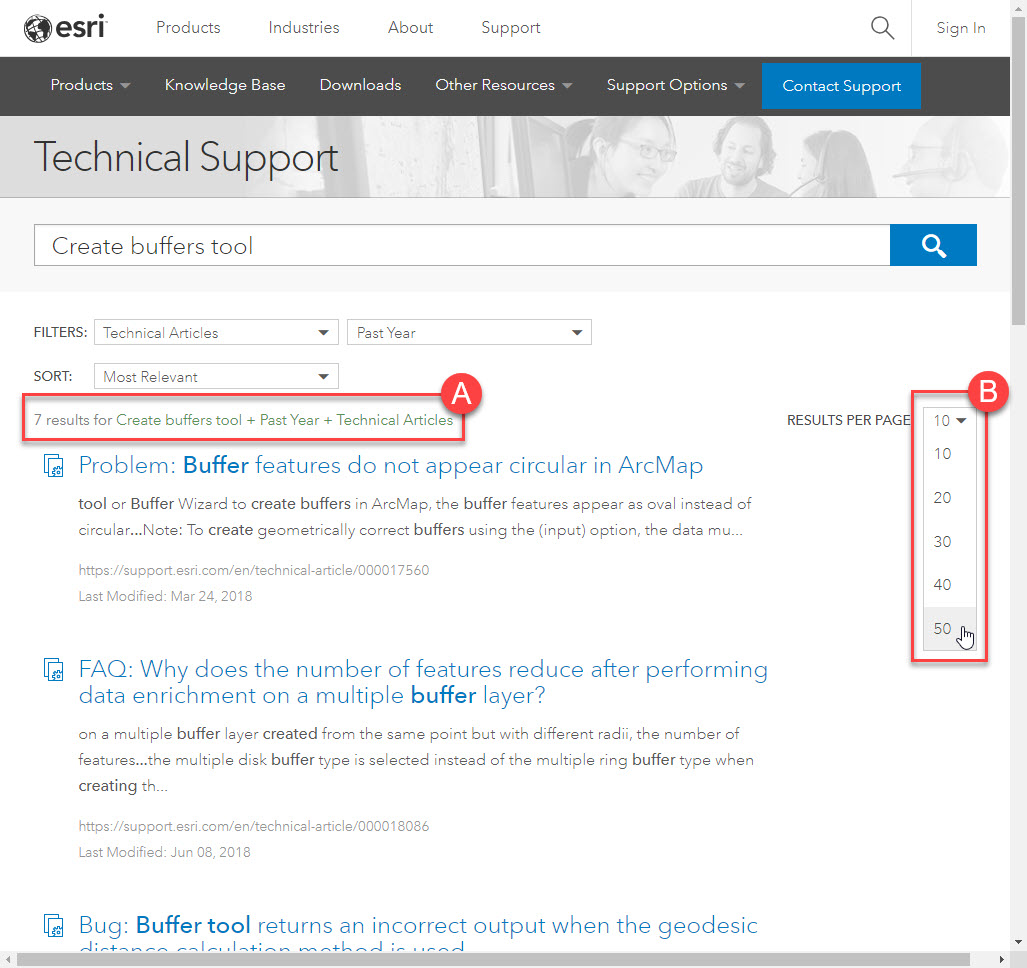
 As part of our commitment to expanding the online support experience for international customers, Esri Support is pleased to announce the launch of the award-winning
As part of our commitment to expanding the online support experience for international customers, Esri Support is pleased to announce the launch of the award-winning