Turn on suggestions
Auto-suggest helps you quickly narrow down your search results by suggesting possible matches as you type.
Cancel
- Home
- :
- All Communities
- :
- Products
- :
- Esri Redistricting
- :
- Esri Redistricting Blog
- :
- Accessing Esri Redistricting with your ArcGIS Onli...
Accessing Esri Redistricting with your ArcGIS Online Trial
Subscribe
702
0
09-04-2019 09:33 AM
- Subscribe to RSS Feed
- Mark as New
- Mark as Read
- Bookmark
- Subscribe
- Printer Friendly Page
- Report Inappropriate Content
09-04-2019
09:33 AM
For those of you interested in trying out the Esri Redistricting application, you can head over to the Free Trial page and fill out the "Try Esri Redistricting" form to get access to a trial of ArcGIS Online, which includes licensing for Esri Redistricting. Below is a walk-through of the trial process:
- Fill out the form on the Redistricting Free trial page to request a trial of ArcGIS Online and Esri Redistricting. After completing and submitting form, a confirmation appears on the page and activation link is sent to email provided in the form.

- Go to your inbox for the email that you provided in the form, and find the activation email that was sent from Esri. Click-through the activation link in that email.
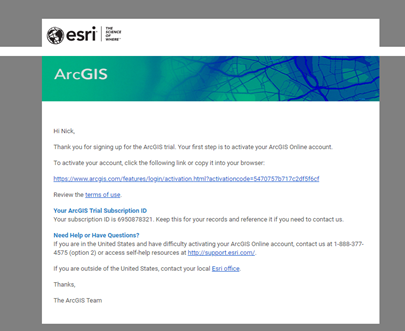
- Create your ArcGIS Online account by filling out the account creation form. After finishing and clicking the "create my account" button, you should be redirected to the organizational setup page (below), as well as receive another email confirming your ArcGIS Online account is now set up. Finish filling out that organizational details page and hit "Save and Continue."
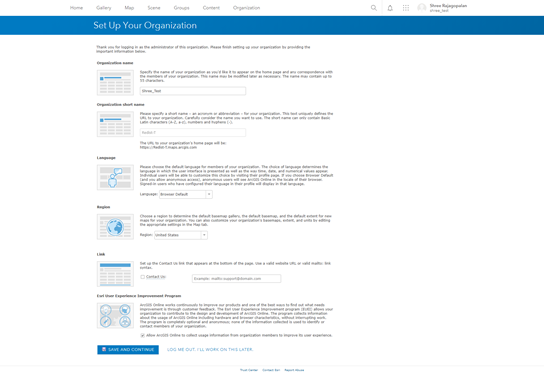
- Now that your organization is setup, you can close out of the modal that pops up (below) and navigate to the "Licenses" section of the "Organization" page. Then scroll down to "Redistricting Online" and hit the 'manage' button.
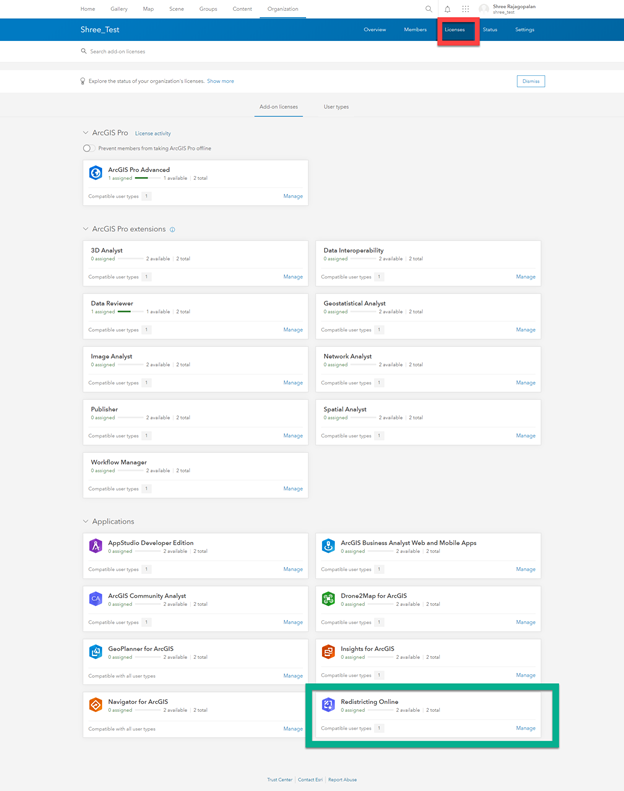
- In the "Manage: Redistricting Online" pop-up window, you will have 2 Redistricting app licenses to give to your organizational accounts. Turn on licenses for accounts that need access to Redistricting by selecting the switch to the right of the users name so that the color turns from grey to blue (as shown below). An optional pop-up will also appear asking if you want to email the member about the new license.
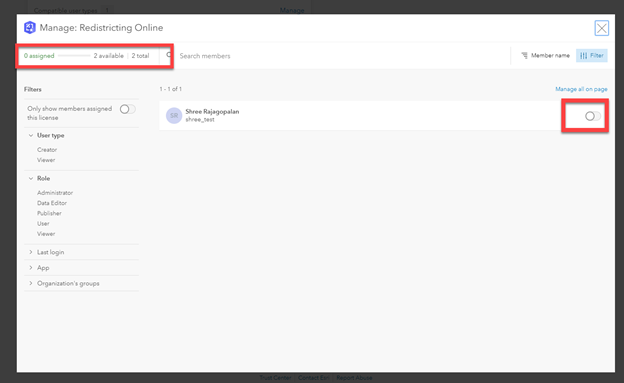

- Now your accounts should see "Redistricting Online" in the app launcher tray at the top-right of the screen, as shown below. Select the Redistricting Online icon to launch Esri Redistricting (or navigate to the page directly via this link: Esri Redistricting Online
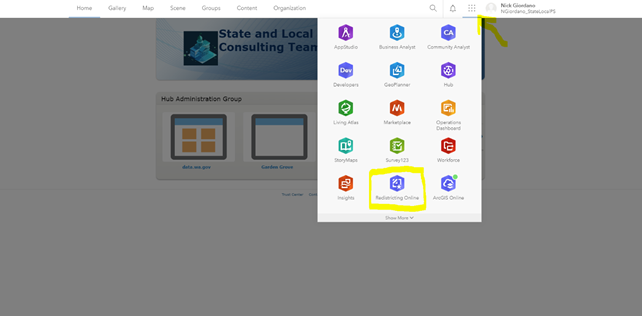
- Now select "Sign in to ArcGIS.com" and enter the ArcGIS Online username and password you've created, select "Agree" on the Licensing agreement pop-up, and you can begin to use your Esri Redistricting trial.

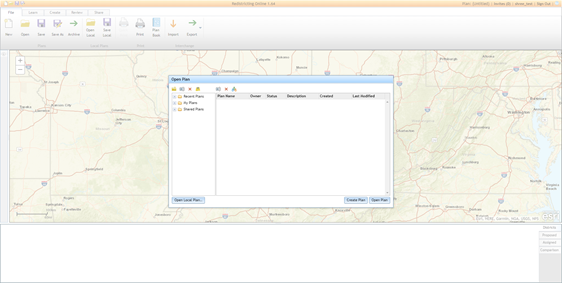
You must be a registered user to add a comment. If you've already registered, sign in. Otherwise, register and sign in.