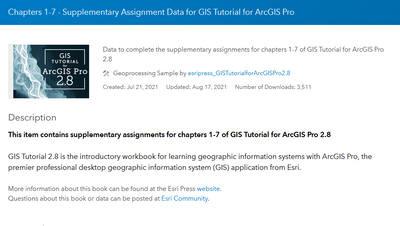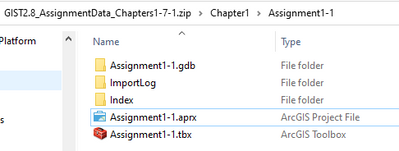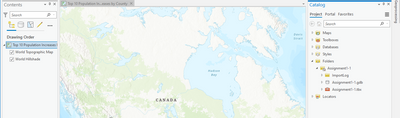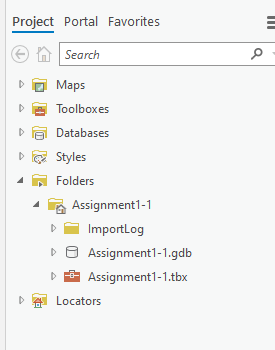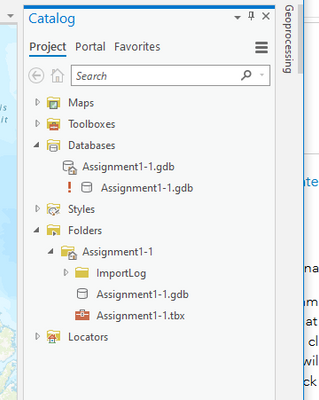- Home
- :
- All Communities
- :
- Learning
- :
- Esri Press Books
- :
- Esri Press Books Questions
- :
- Re: Finding the data for supplemenal exercise for ...
- Subscribe to RSS Feed
- Mark Topic as New
- Mark Topic as Read
- Float this Topic for Current User
- Bookmark
- Subscribe
- Mute
- Printer Friendly Page
Finding the data for supplemenal exercise for ArcGIS Pro 2.8
- Mark as New
- Bookmark
- Subscribe
- Mute
- Subscribe to RSS Feed
- Permalink
- Report Inappropriate Content
Where is the supplemental data for ArcGIS Pro 2.8? On the exercise sheet it says "
“Browse to Assignment1-1[YourName]\Assignment1-1.gdb, hold down the Shift key, and click Select to add the USCounties and USStates feature classes. If USStates is not on top, drag that feature class to the top of the Contents pane.”
I do not see these feature classes.
I looked on ESRI site and see this (below) for supplemental data which I downloaded.
When I open Chapter 1 folder, I see the following but there is no feature layer in this that matches the assignment. The aprx file is just a base layer. Thanks for any help in finding these data.
Thanks for any help in finding these data.
Solved! Go to Solution.
Accepted Solutions
- Mark as New
- Bookmark
- Subscribe
- Mute
- Subscribe to RSS Feed
- Permalink
- Report Inappropriate Content
It looks like the problem was 2.5 didn't support this. I finally got 2.9 downloaded after lots of support from ESRI--looks like on my machine I had to hit' administrator' even though I am have administrator privileges. Once that was done (and after twicking a bunch of stuff per ESRI IT suggestions), it loaded. Then I looked for the files and they were exactly where they were supposed to be. Solved. Thanks for the help.
- Mark as New
- Bookmark
- Subscribe
- Mute
- Subscribe to RSS Feed
- Permalink
- Report Inappropriate Content
Hi,
You need ArcPro to navigate to those files.
- Click on the Assignment1-1.aprx file that is highlighted in your second image.
- ArcPro will open that project.
- On the top ribbon, click View and then in the Windows group, click Catalog Pane.
- The Catalog Pane will open on the right of the screen.
- Inside 'Folders', click the side arrow next to Assignment1-1 and then the Assignment1-1.gdb, now you can see the layers.
Let me know if that works for you.
- Mark as New
- Bookmark
- Subscribe
- Mute
- Subscribe to RSS Feed
- Permalink
- Report Inappropriate Content
Thanks for your help. I followed your excellent directions however, I don't see these files.
Just to blow up the catalog pane; there are no USCounties or USState files
These files are not under another one of these folders.
Any other suggestions?
- Mark as New
- Bookmark
- Subscribe
- Mute
- Subscribe to RSS Feed
- Permalink
- Report Inappropriate Content
I think you are almost there!
- Click the arrow to open up Assignment1-1.gdb.
You should see the layers inside that.
There is a regular folder that organizes all the materials for Assignment1-1 (you opened that already), but now you need to open the geodatabase that holds the layers. I checked the download and they were there for me.
- Mark as New
- Bookmark
- Subscribe
- Mute
- Subscribe to RSS Feed
- Permalink
- Report Inappropriate Content
Thank you for sticking with me. Wish it was working but there is nothing there when I click on the arrow. Did you download from the same place, I showed a screen shot in the first post? I'm stumped as to where the data exists.
- Mark as New
- Bookmark
- Subscribe
- Mute
- Subscribe to RSS Feed
- Permalink
- Report Inappropriate Content
We'll get there!
I downloaded the data here.
You may want to trash the data you have, re-download and unzip it. Then follow my steps.
I see a red exclamation mark on one of the geodatabases and it looks like it may have been copied and nested accidently.
- Mark as New
- Bookmark
- Subscribe
- Mute
- Subscribe to RSS Feed
- Permalink
- Report Inappropriate Content
No luck. Deleted everything and redid. That got rid of the red !, No data when I follow your directions, including using your hotlink to the download place (same as what I had used but I downloaded this again). I went and looked at ArcGIS Pro and saw it was 2.5. Apparently when renewed the license it did not do an automatic upgrade which I thought was standard. So I removed the ArcGIS Pro and tried to reinstall but getting an error message (You must accept the EULA to install ArcGIS Pro). I went online and the recommended solutions was to reinstall ArcGIS, first try through esri account (failed), The second suggestion was through ArcGIS online (also failed). I've dug a deeper hole since I don't have ArcGIS Pro on my machine now and with the holidays I'll have to delay the work until Tues since I'm at a lost.
Thanks for your help. Just super frustrated.
- Mark as New
- Bookmark
- Subscribe
- Mute
- Subscribe to RSS Feed
- Permalink
- Report Inappropriate Content
I'll shoot you a DM and figure out a way forward.
- Mark as New
- Bookmark
- Subscribe
- Mute
- Subscribe to RSS Feed
- Permalink
- Report Inappropriate Content
It looks like the problem was 2.5 didn't support this. I finally got 2.9 downloaded after lots of support from ESRI--looks like on my machine I had to hit' administrator' even though I am have administrator privileges. Once that was done (and after twicking a bunch of stuff per ESRI IT suggestions), it loaded. Then I looked for the files and they were exactly where they were supposed to be. Solved. Thanks for the help.
- Mark as New
- Bookmark
- Subscribe
- Mute
- Subscribe to RSS Feed
- Permalink
- Report Inappropriate Content
Glad it finally worked out!