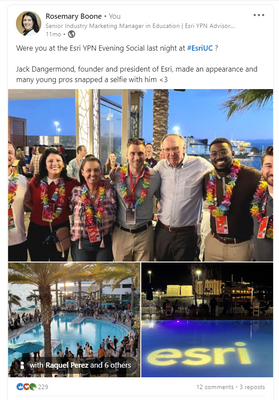- Home
- :
- All Communities
- :
- Industries
- :
- Education
- :
- Education Blog
- :
- Students Attending Esri User Conference: Don't Mis...
Students Attending Esri User Conference: Don't Miss these Benefits, Tips, and Resources
- Subscribe to RSS Feed
- Mark as New
- Mark as Read
- Bookmark
- Subscribe
- Printer Friendly Page
- Report Inappropriate Content
The Esri User Conference (UC) is taking place in person July 15-19, 2024 at the San Diego Convention Center (SDCC).
Esri UC is the world’s largest GIS conference and is the ideal opportunity for higher education students like you to expand your network, develop your GIS skills, show off the geospatial projects, learn about innovative trends, and get inspired from your peers and industry leaders. You'll meet industry leaders and make professional connections that could potentially influence your career trajectory.
Students enrolled in a higher education institution are able to attend Esri UC on a one-day pass at no cost (see registration instructions below) or the entire duration of the conference at a discounted rate of $150. Providing documentation of your enrollment status is required.
Student Registration Instructions: One Day Conference Pass
Go to the Esri UC registration page and follow these instructions for a one day pass for higher ed students.
- Click 'Register to attend in person'
- Login to your Esri Account
- If you do not have an Esri Account, please create one HERE
- STEP 1: Please select 'I am registering myself'
- STEP 2: Check your account details
- STEP 3: Please select 'I do not have a customer number' from the drop down menu.
- STEP 4: Fill out Emergency Contact Information/Attendee Information
- Agree to terms and conditions.
- Select “User Conference” as the event you are interested in attending.
- STEP 5: Select 'UC Student One Day' as the registration option
- Click “SUBMIT ORDER” to complete your registration
Student Registration Instructions: Full Conference Experience
Go to the Esri UC registration page and follow these instructions for a full conference for higher ed students.
- Click 'Register to attend in person'
- Login to your Esri Account
- If you do not have an Esri Account, please create one HERE
- STEP 1: Select 'I am registering myself'
- STEP 2: Check your account details
- STEP 3: Select 'I do not have a customer number' from the drop down menu.
- STEP 4: Fill out Emergency Contact Information/Attendee Information
- Agree to terms and conditions.
- Select “User Conference” as the event you are interested in attending.
- STEP 5: Select 'UC Student Attendee' as the registration option
- Enter your payment information and click “SUBMIT ORDER” to complete your registration
Preparing for the World’s Largest GIS Conference
You’ll be attending Esri UC- how exciting! You will need to do some prep work beforehand to get the most out of your conference experience. You want to be sure you’re putting your best food forward when making new professional contacts, attending sessions and workshops, and networking.
Esri UC Detailed Agenda
Go to the detailed agenda, and get your itinerary settled. Browse the detailed agenda to view
- Sessions
- Demo presentations
- Technical workshops
- Special Interest Groups
- Networking socials
Add anything of interest to your own conference schedule. Download the Esri Events app to have your sessions accessible from your mobile device.
Esri Young Professionals Network (YPN) will host two sessions, exhibit hall activities, and a networking reception.
Networking Tips & Resources
For many people, attending conferences can be exciting or daunting, especially if you want to put yourself out there to network and meet other professionals in your field.
If you are a natural introvert, you’ve probably struggled a time or two in adapting to professional environments. Being open to new experiences and meeting new people at a conference can be especially difficult for someone who has introverted tendencies or is new to attending professional conferences.
Get a head start on honing in your networking skills with these resources:
- Review these 30 networking tips before the conference
- The Power of Networking at Conferences: For Students and Emerging GIS Professionals
- Introduce yourself on the YPN Networking space to practice networking
Photo: Esri YPN Networking Reception, 2022
Get Your GIS Portfolio Ready
As a young professional myself, finding creative ways to “stick out from the rest” to potential employers was always top of mind.
We recommend you get a portfolio ready of your GIS journey or projects and have an updated resume.
Here are resources to help you:
- Examples of GIS portfolios using ArcGIS StoryMaps.
- 3 Resume Types to Support Your Job Search (link coming soon)
- Get the Most out of Your Conference Experience [Flyer]
Update Your Social Media Profiles
You will likely be connecting with peers through social media. That said, be sure that your LinkedIn profile is up-to-date as well as other social media platforms that are public.
Go above and beyond by posting about the conference to show how you are proactive in engaging and embracing the conference experience.
Photo: Example of social media post recapping Esri UC, 2022
Expo at Esri UC
Explore opportunities to meet with experts, discover solutions, and get the latest product and technical information at the Expo. This is an ideal place to connect in person and apply your networking skills. The Expo will be bursting with demo presentations, specialty zones, and activities.
We suggest researching the companies that will be exhibiting in the expo hall beforehand.
Expo hours and location
| Day and Date | Time | Location |
| Tuesday, July 16 | 9:00 a.m.–6:00 p.m. | Halls A/B/C/D |
| Wednesday, July 17 | 9:00 a.m.–6:00 p.m. | Halls A/B/C/D |
| Thursday, July 18 | 9:00 a.m.–4:00 p.m. | Halls A/B/C/D |
You must be a registered user to add a comment. If you've already registered, sign in. Otherwise, register and sign in.
-
Administration
38 -
Announcements
45 -
Career & Tech Ed
1 -
Curriculum-Learning Resources
179 -
Education Facilities
24 -
Events
47 -
GeoInquiries
1 -
Higher Education
519 -
Informal Education
266 -
Licensing Best Practices
46 -
National Geographic MapMaker
14 -
Pedagogy and Education Theory
187 -
Schools (K - 12)
282 -
Schools (K-12)
185 -
Spatial data
24 -
STEM
3 -
Students - Higher Education
231 -
Students - K-12 Schools
86 -
Success Stories
22 -
TeacherDesk
1 -
Tech Tips
83
- « Previous
- Next »