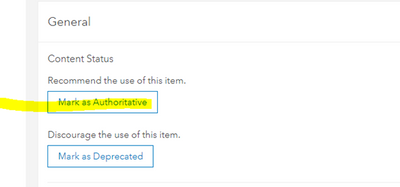- Home
- :
- All Communities
- :
- Industries
- :
- Education
- :
- Education Blog
- :
- Identifying Educational Projects in ArcGIS Online
Identifying Educational Projects in ArcGIS Online
- Subscribe to RSS Feed
- Mark as New
- Mark as Read
- Bookmark
- Subscribe
- Printer Friendly Page
- Report Inappropriate Content
In our continuing discussions with the GIS community about best practices, an important theme is understanding your data. In these days of modern cloud-based GIS, instructors, students, and others are no longer simply map consumers: They are all map creators. ArcGIS Online is a completely open platform, providing a means by which you and your students can publish maps, apps, and data layers. Now that anyone with publisher access to this platform can create content, how can you determine whether a particular map or layer will meet your needs?
This is part of a much larger and important discussion, of which this short essay will not do sufficient justice. However, one thing instructors can do, and encourage students to do, is, if you are sharing content with the general public; that is, outside your own school or university ArcGIS Online organization, then indicate that it was created for educational purposes or as part of a class project.
How can this be done?
This information can be added to the item details or metadata for any type of content, but for apps and StoryMaps, it’s valuable to also add it within the app or story.
Apps typically have a description panel, and StoryMaps have a credits section, where more complete information can be included about who created the content and for what purpose. For StoryMaps, adding a short note right at the beginning of the story makes its purpose and origin immediately clear to anyone who finds it.
Some examples for how this could be indicated in a StoryMap are below:
This story was created by an instructor at [college] as a resource for students and is intended for educational use.
This story was created by [a] student(s) at [school/college] for a class project in [class name/course number] and should only be used for educational purposes.
Why does this matter?
Consider the following example. A few years back, when ArcGIS Online was new, and no ocean currents layer yet existed in ArcGIS Online, I created my own for instructional use about cold and warm currents and their direction of flow. One day, I received a call from a news reporter who had found it and wanted to use it in conjunction for a story on a person who had recently made headlines after he had floated thousands of miles from east to west across nearly the whole length of the Pacific Ocean before being rescued. With the reporter, I discussed some of the basics of data resolution and map scale, stating that my layer was based on authoritative data, but as it was a global data set, using it at a detailed scale was not appropriate. In addition, I stated that I had generalized it a bit for instructional use. It still might be useful for the reporter's story, I explained, but to be careful about zooming in to a section of it and analyzing where or how the person could have floated to location X in the Pacific Ocean. This scenario could very easily happen even more today given the millions of layers in open platforms such as ArcGIS Online: Your layer, or a layer created by your student, could be discovered and perhaps used far beyond the classroom in appropriate, or perhaps inappropriate, ways.
In today’s data rich world, there is no way to prevent all unintended use of information, including mapped information. But populating your metadata with statements about your sources, date created, scale, and intended use, will help. Encourage your students to do the same and model these best practices to them as you teach. Similarly, in any derivative map application such as a StoryMap, do the same thing: Explain your methods, data sources, scale, how often the layer is updated, and so on. Such explanation does not have to be lengthy, but it does need to be clear.
What if the content is appropriate for others to use?
That said, though, many educational research projects do result in maps and layers that are as rigorous as those produced by nonprofit, industry, and government agencies. If your data is truly what you would consider “authoritative”, in the metadata section, under settings, you can indicate this (see below).
I hope this essay is informative and look forward to reading your comments below.
--Joseph Kerski, with many thanks to my colleague Owen Evans at Esri for the idea and contributions to these guidelines.
You must be a registered user to add a comment. If you've already registered, sign in. Otherwise, register and sign in.
-
Administration
38 -
Announcements
45 -
Career & Tech Ed
1 -
Curriculum-Learning Resources
179 -
Education Facilities
24 -
Events
47 -
GeoInquiries
1 -
Higher Education
519 -
Informal Education
266 -
Licensing Best Practices
46 -
National Geographic MapMaker
11 -
Pedagogy and Education Theory
187 -
Schools (K - 12)
282 -
Schools (K-12)
185 -
Spatial data
24 -
STEM
3 -
Students - Higher Education
231 -
Students - K-12 Schools
86 -
Success Stories
22 -
TeacherDesk
1 -
Tech Tips
83
- « Previous
- Next »