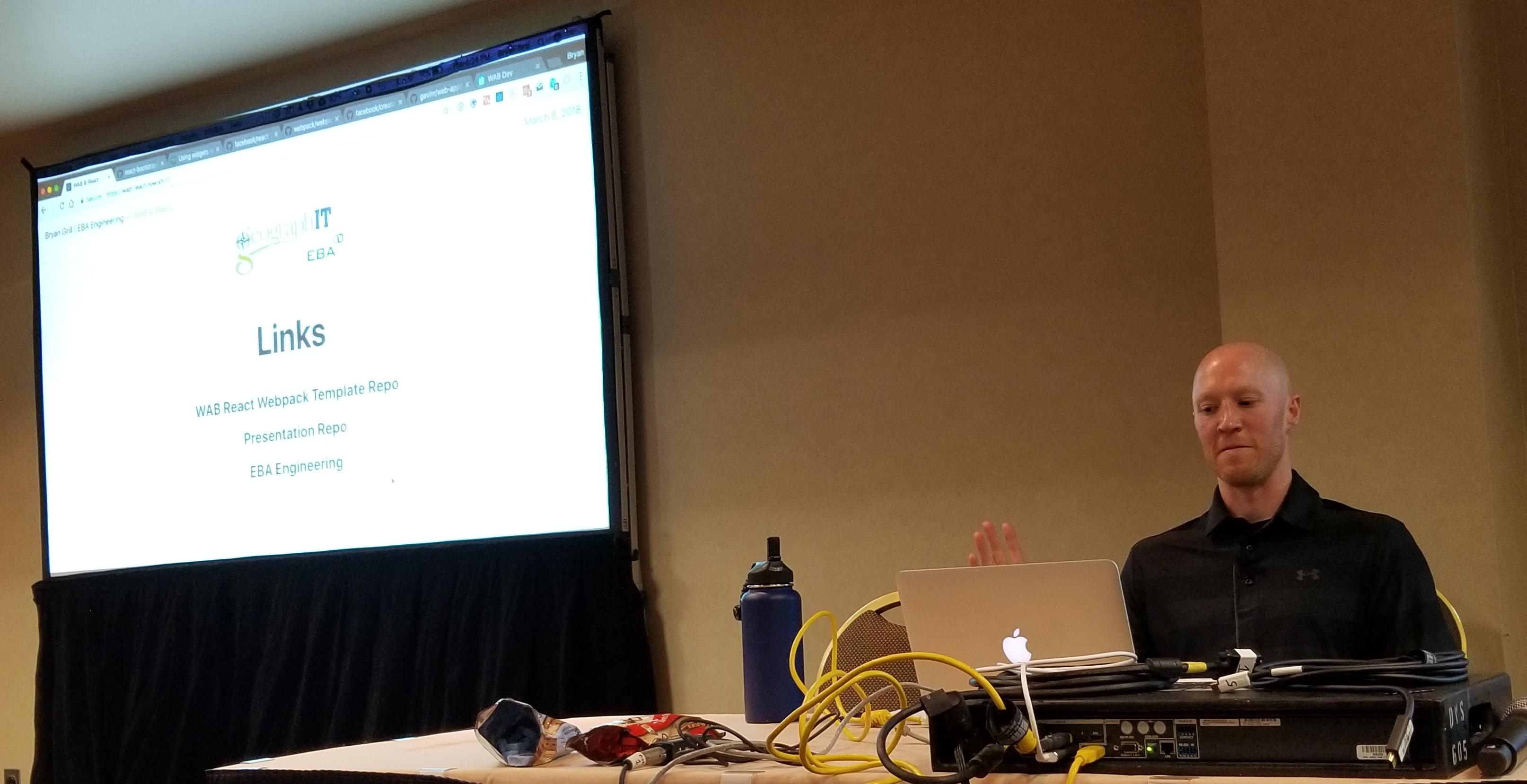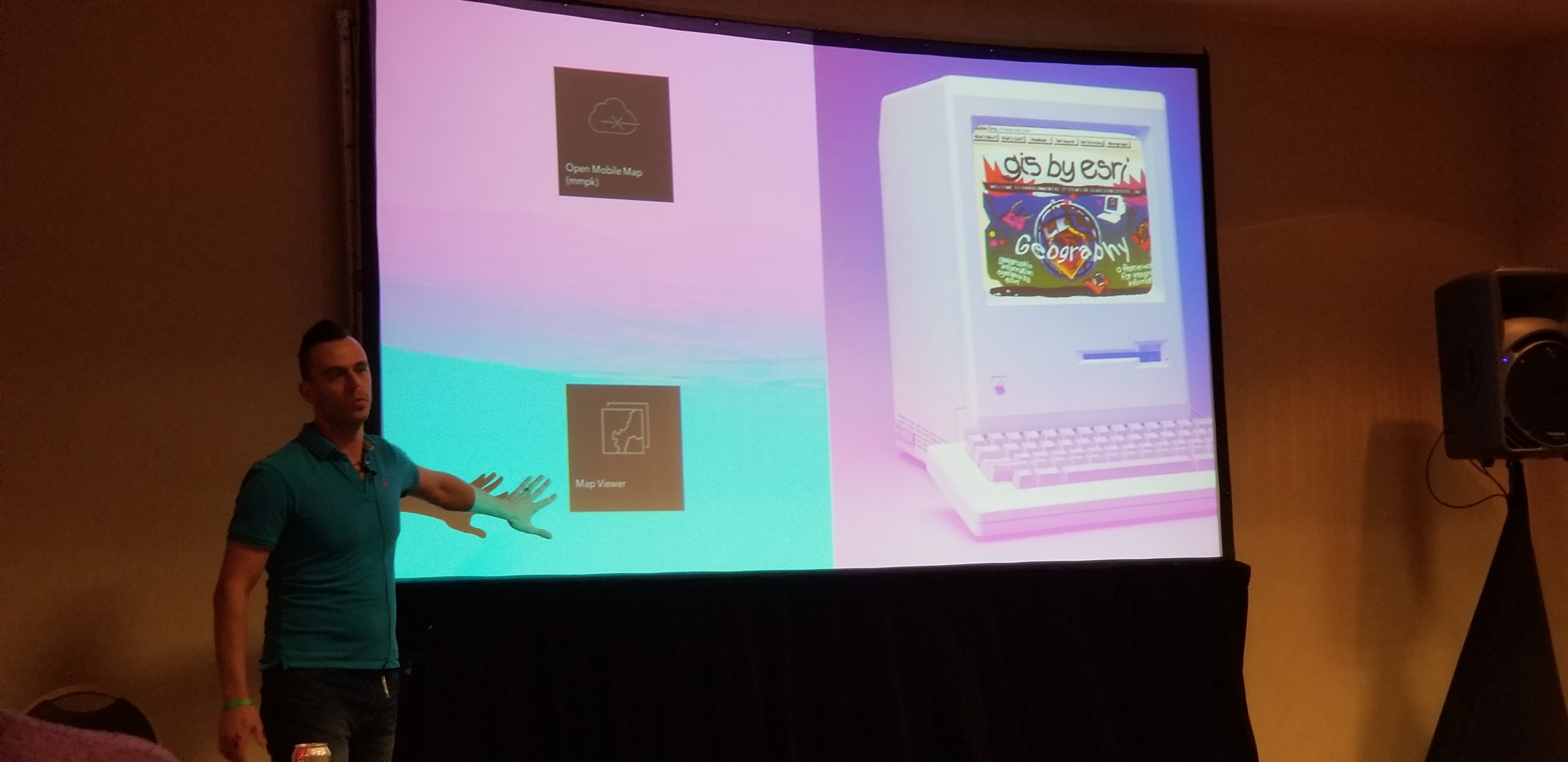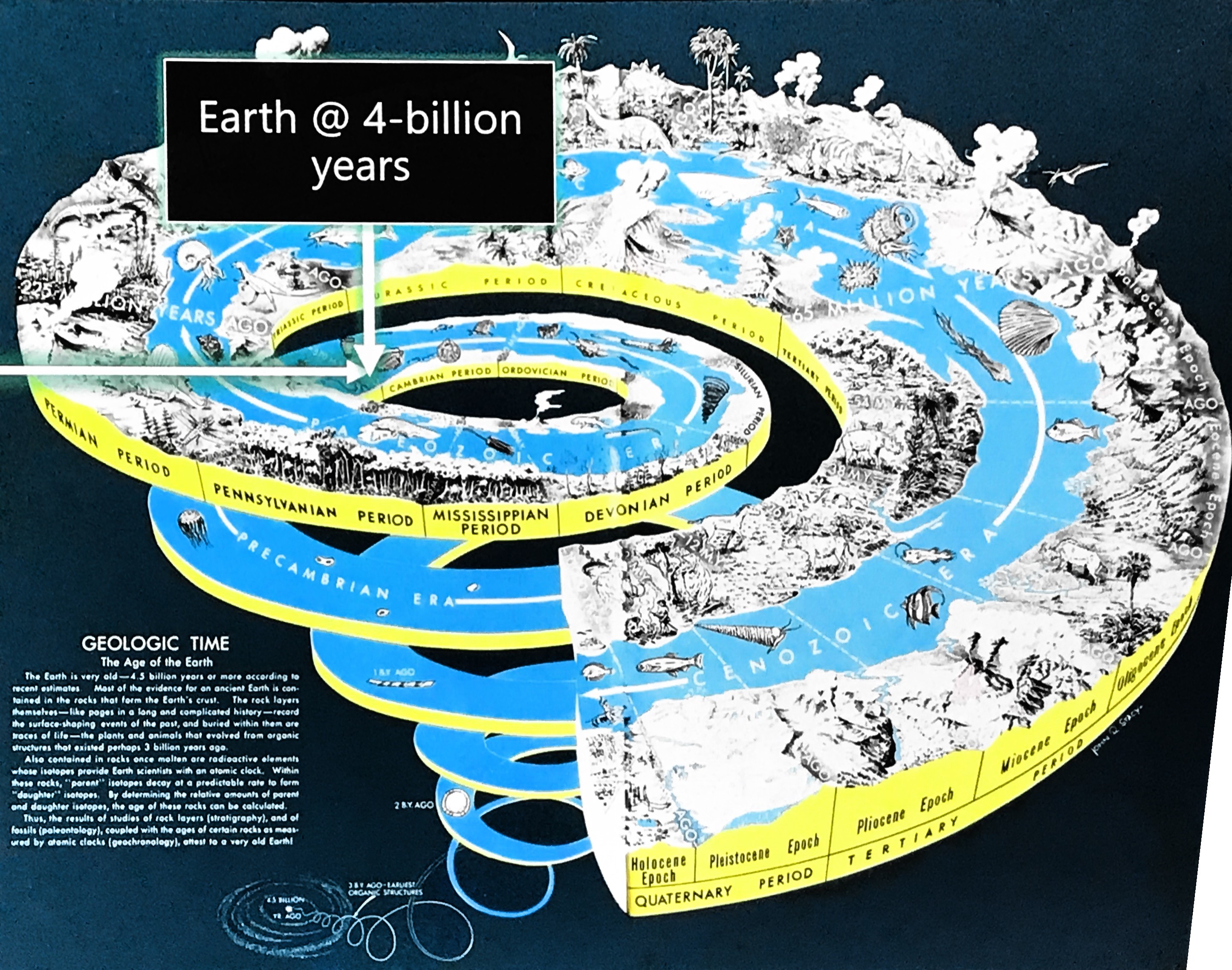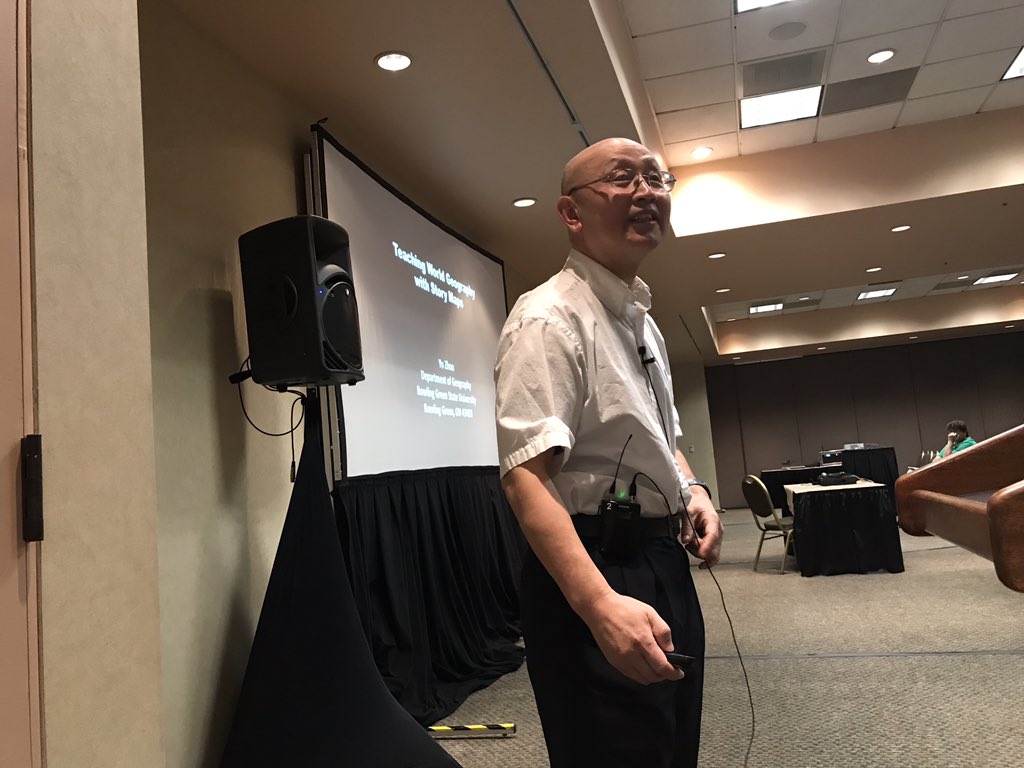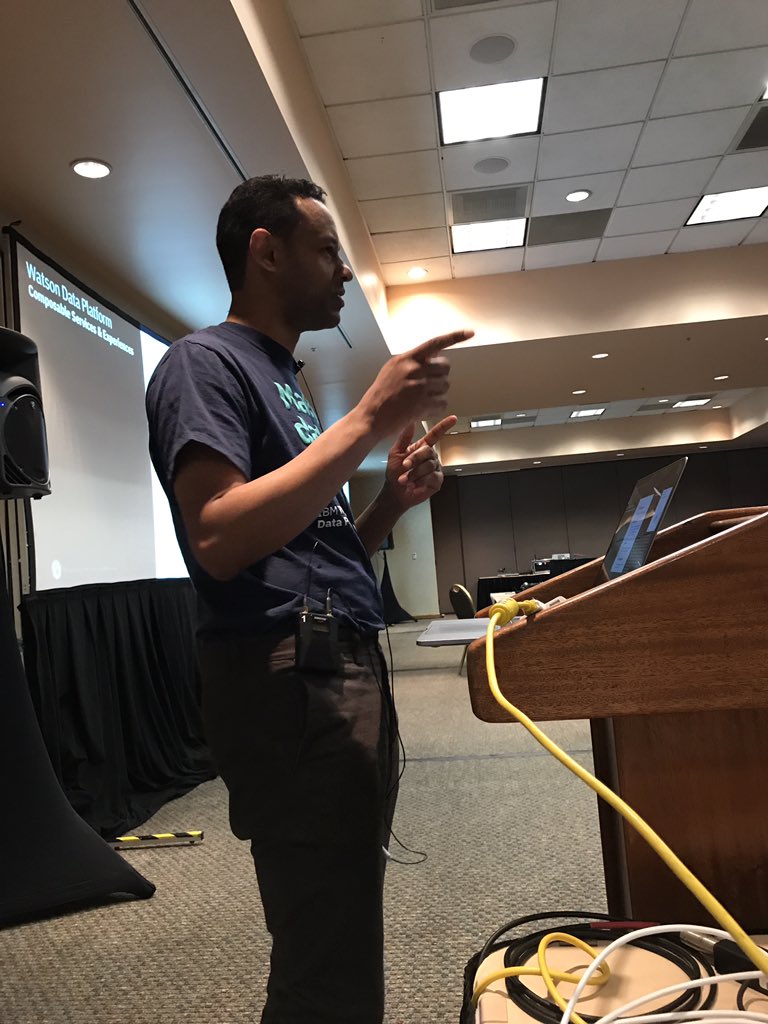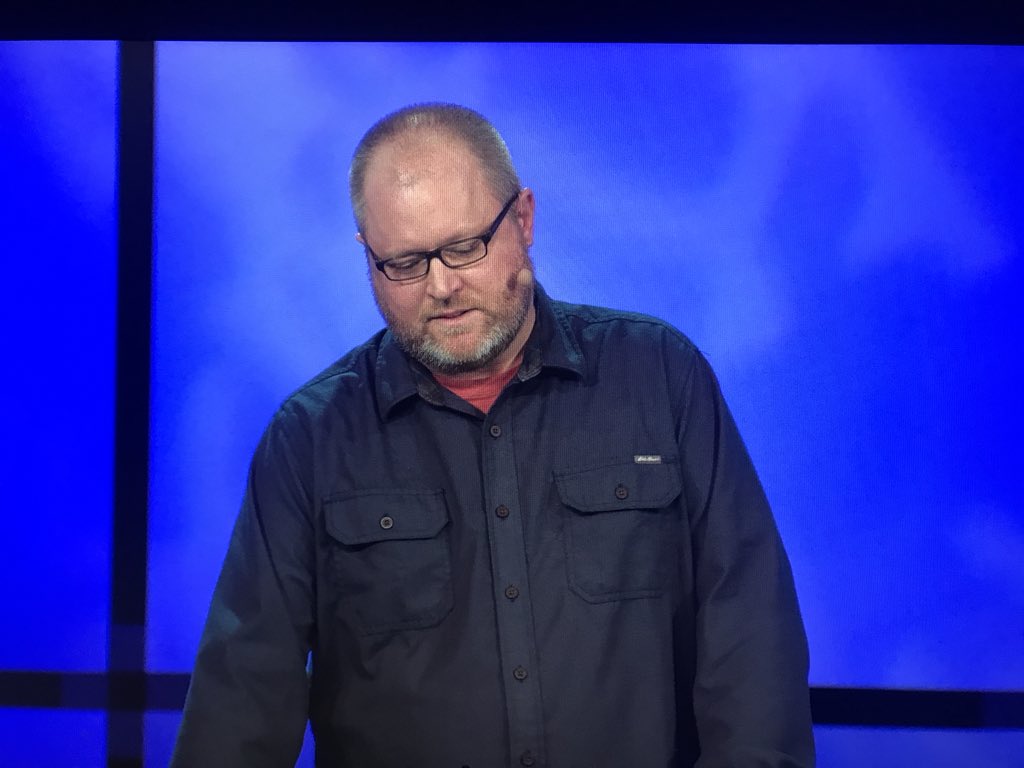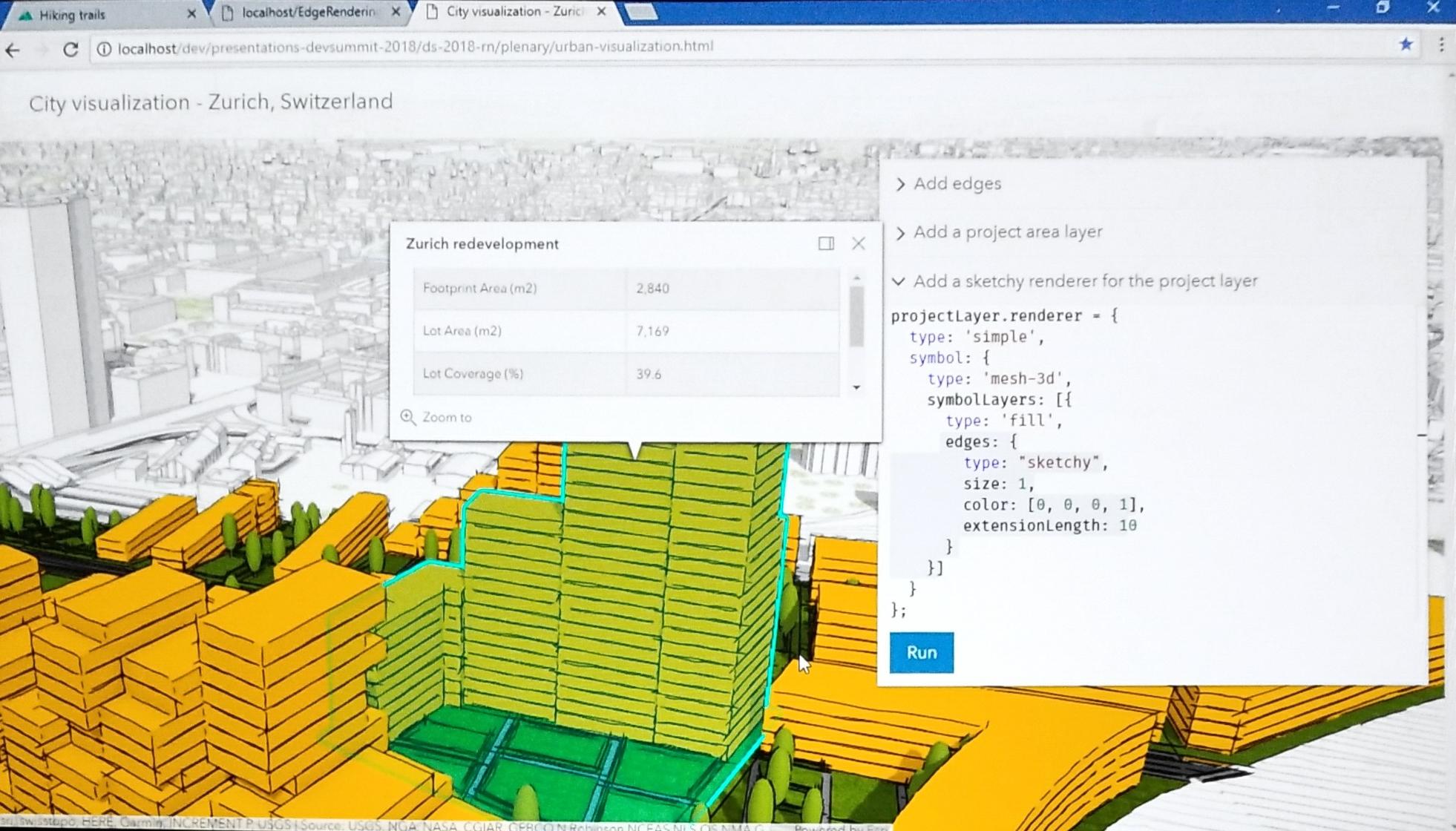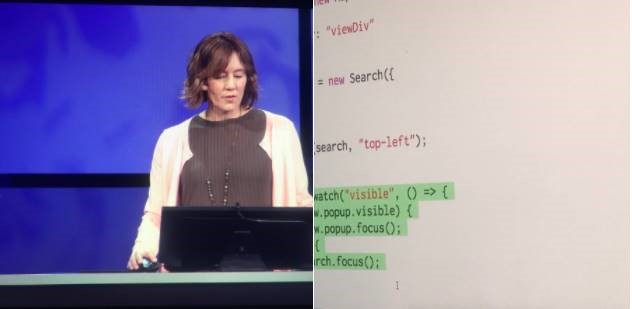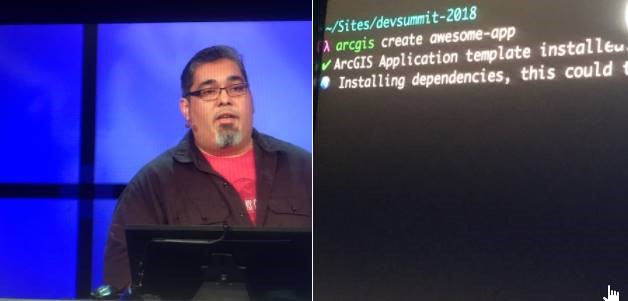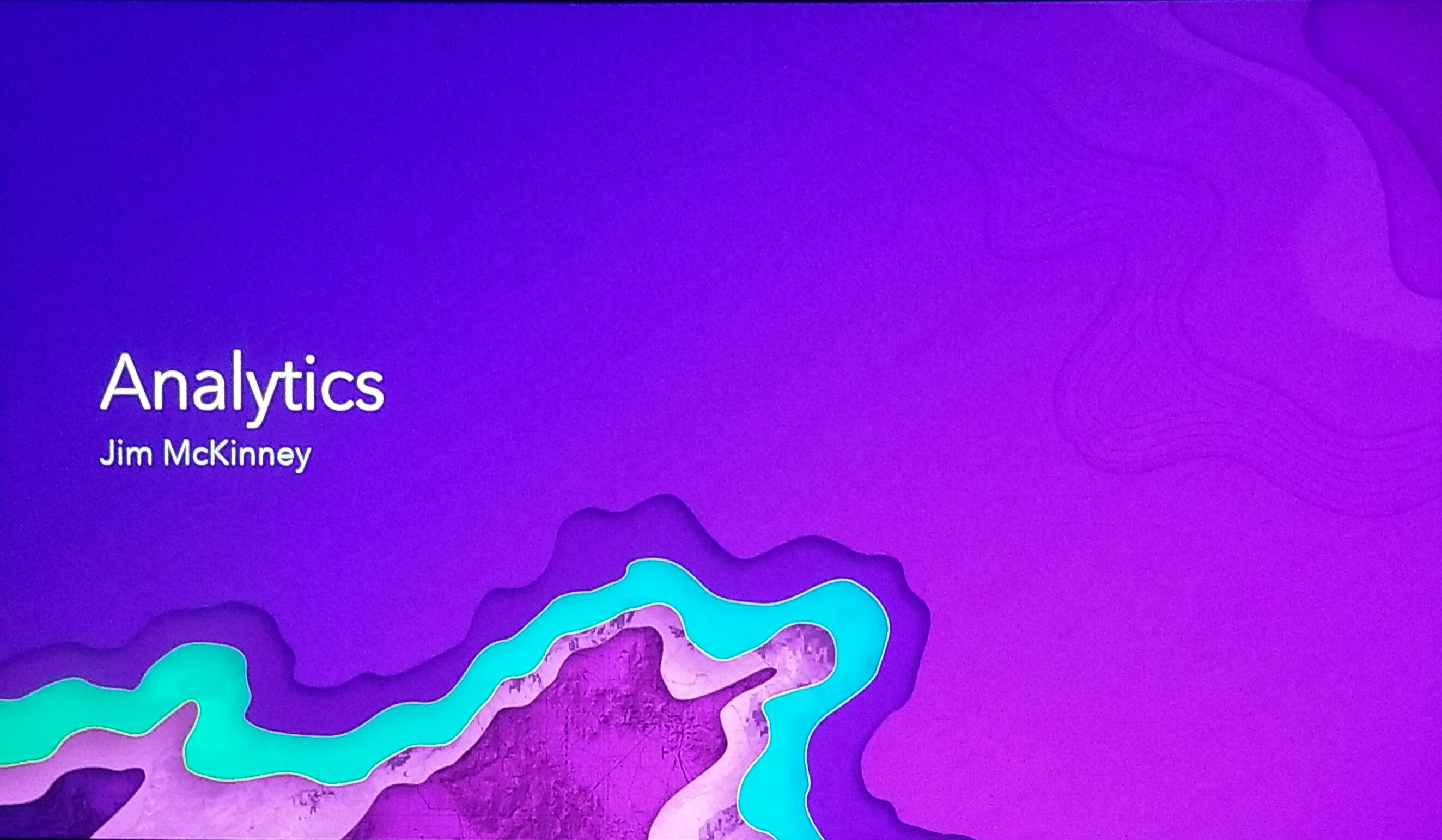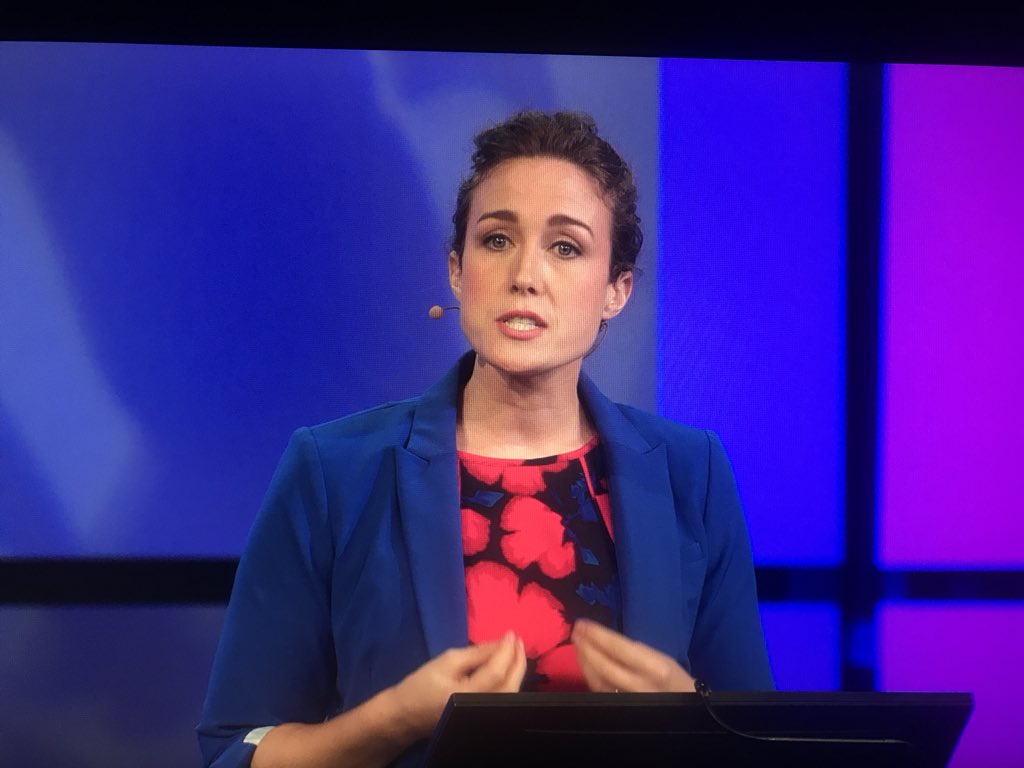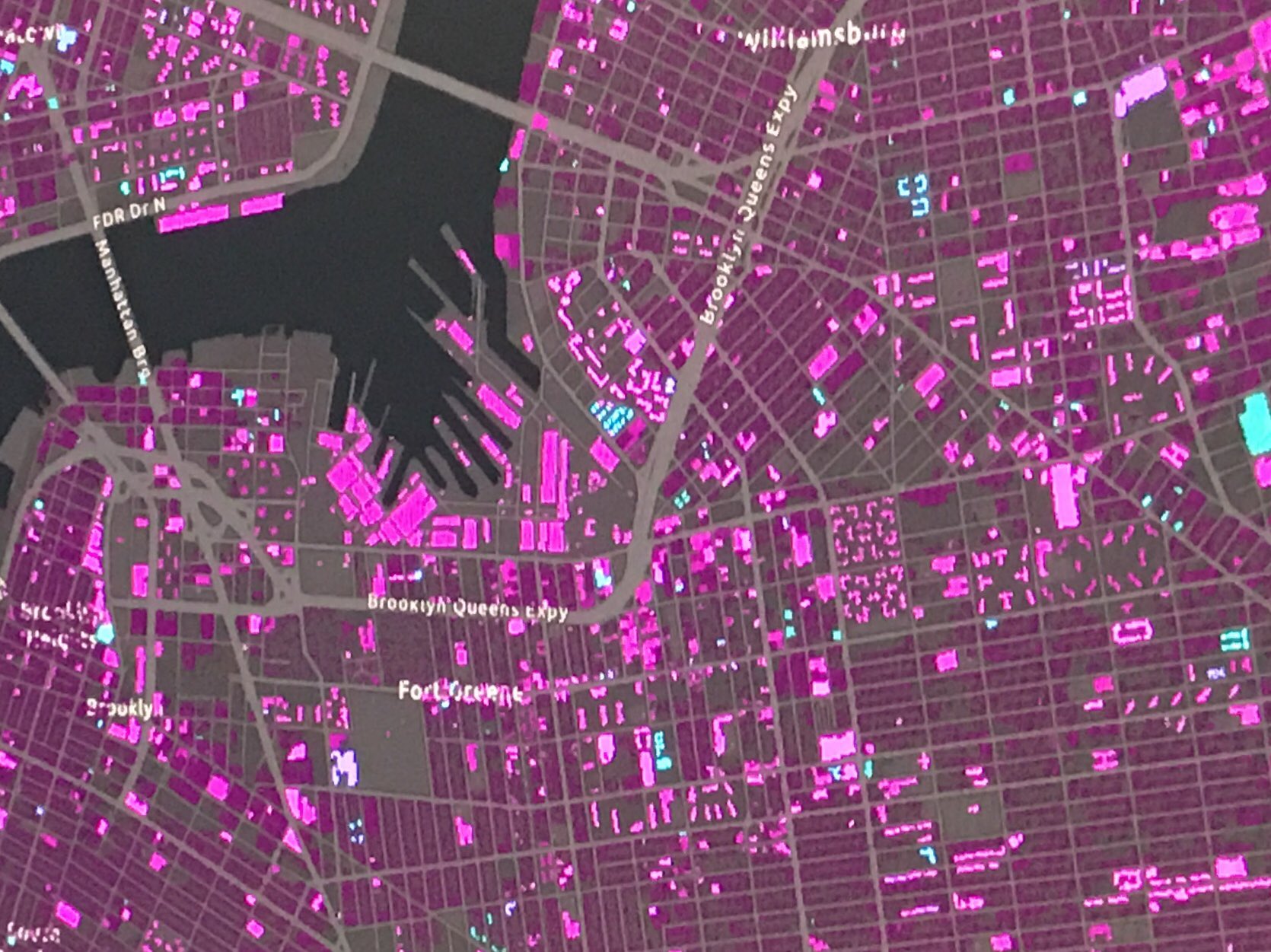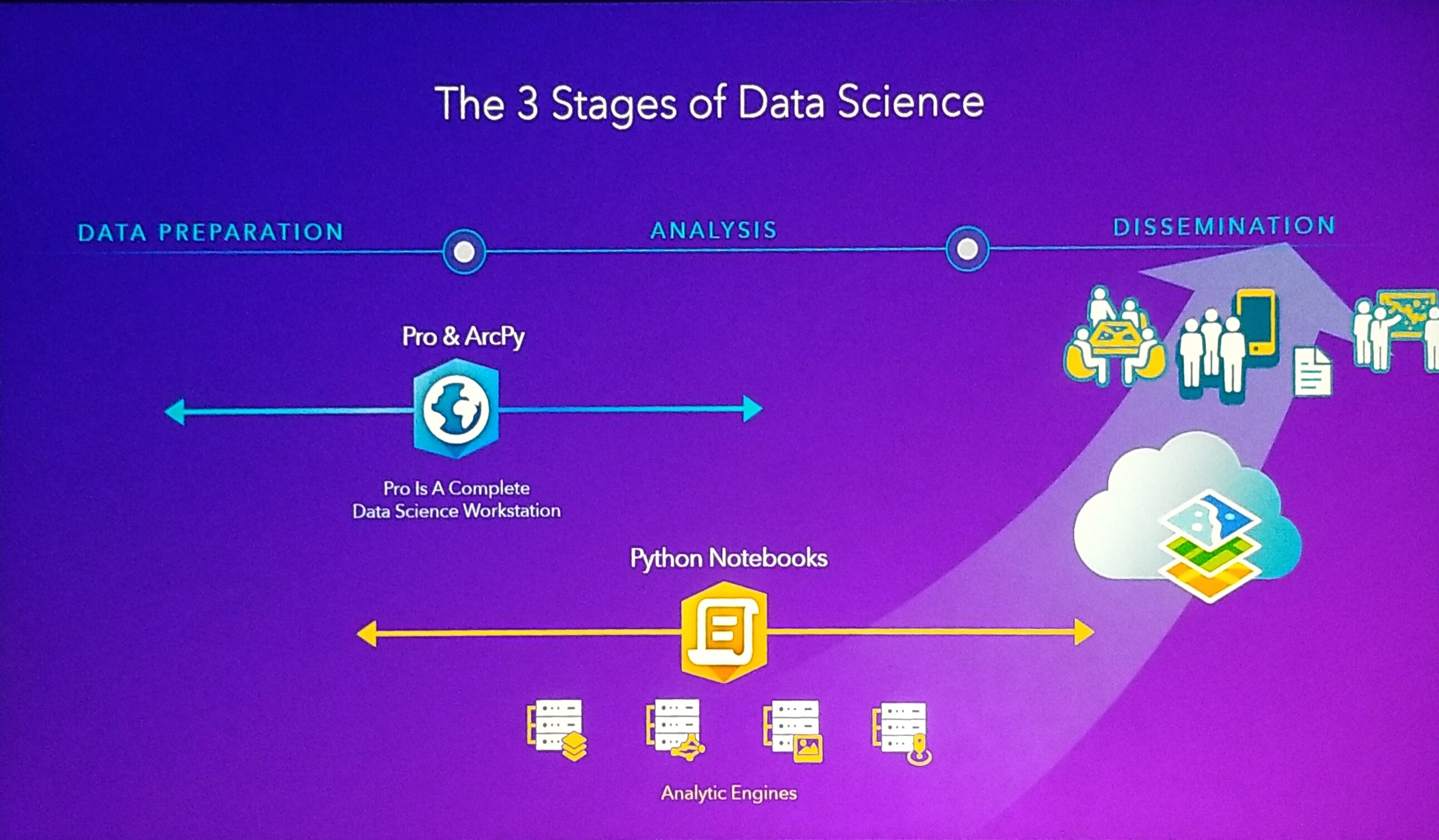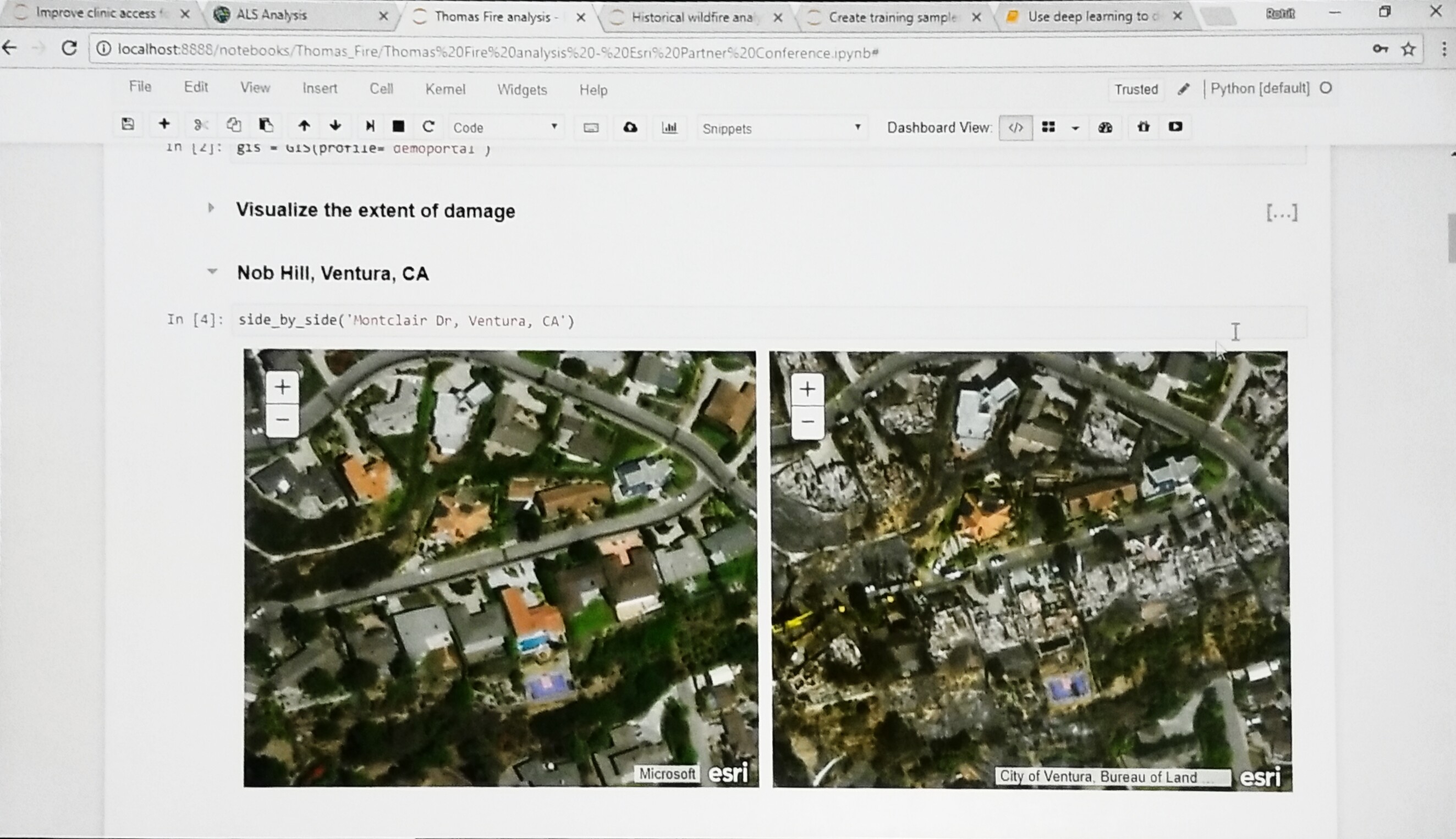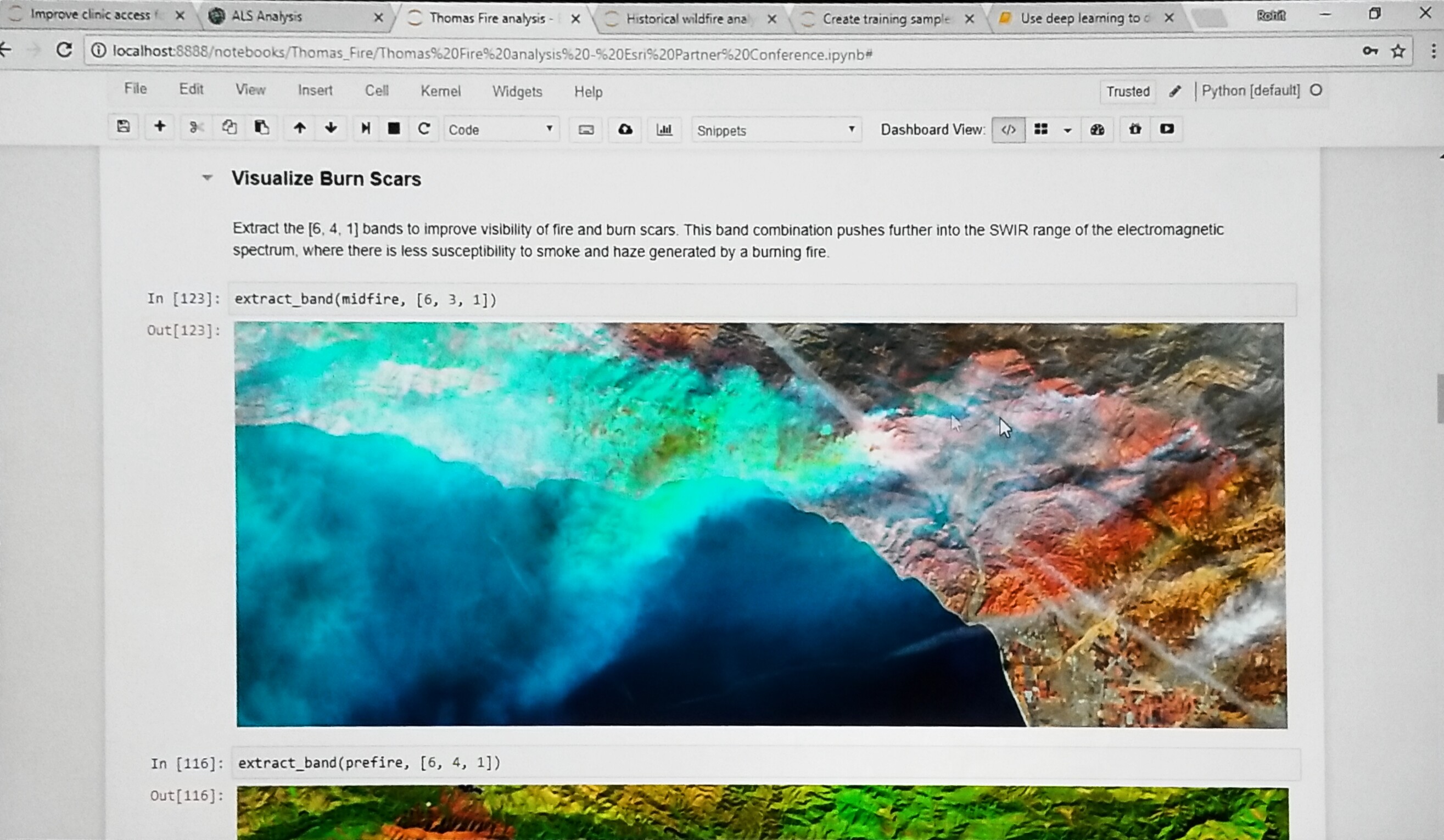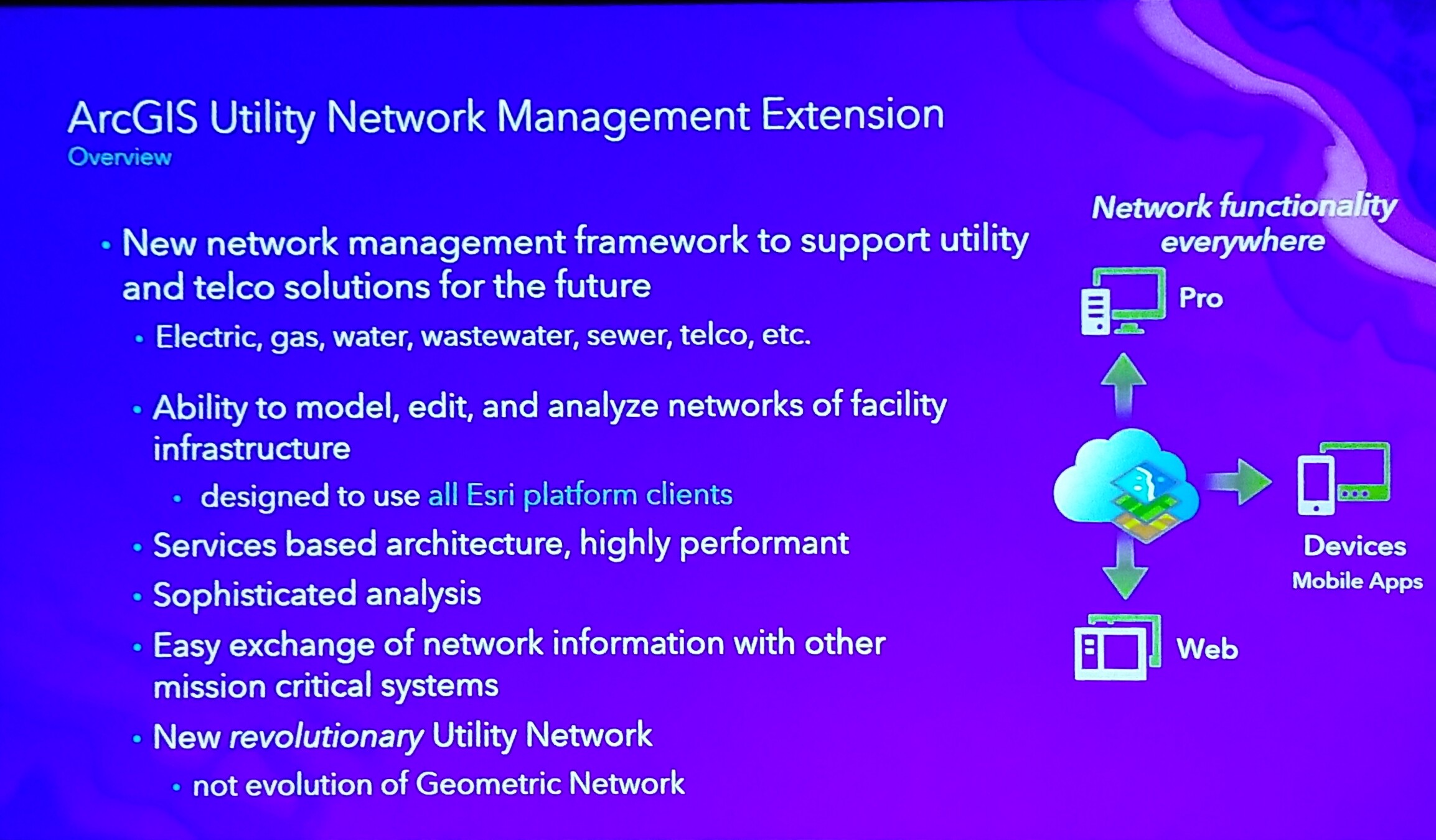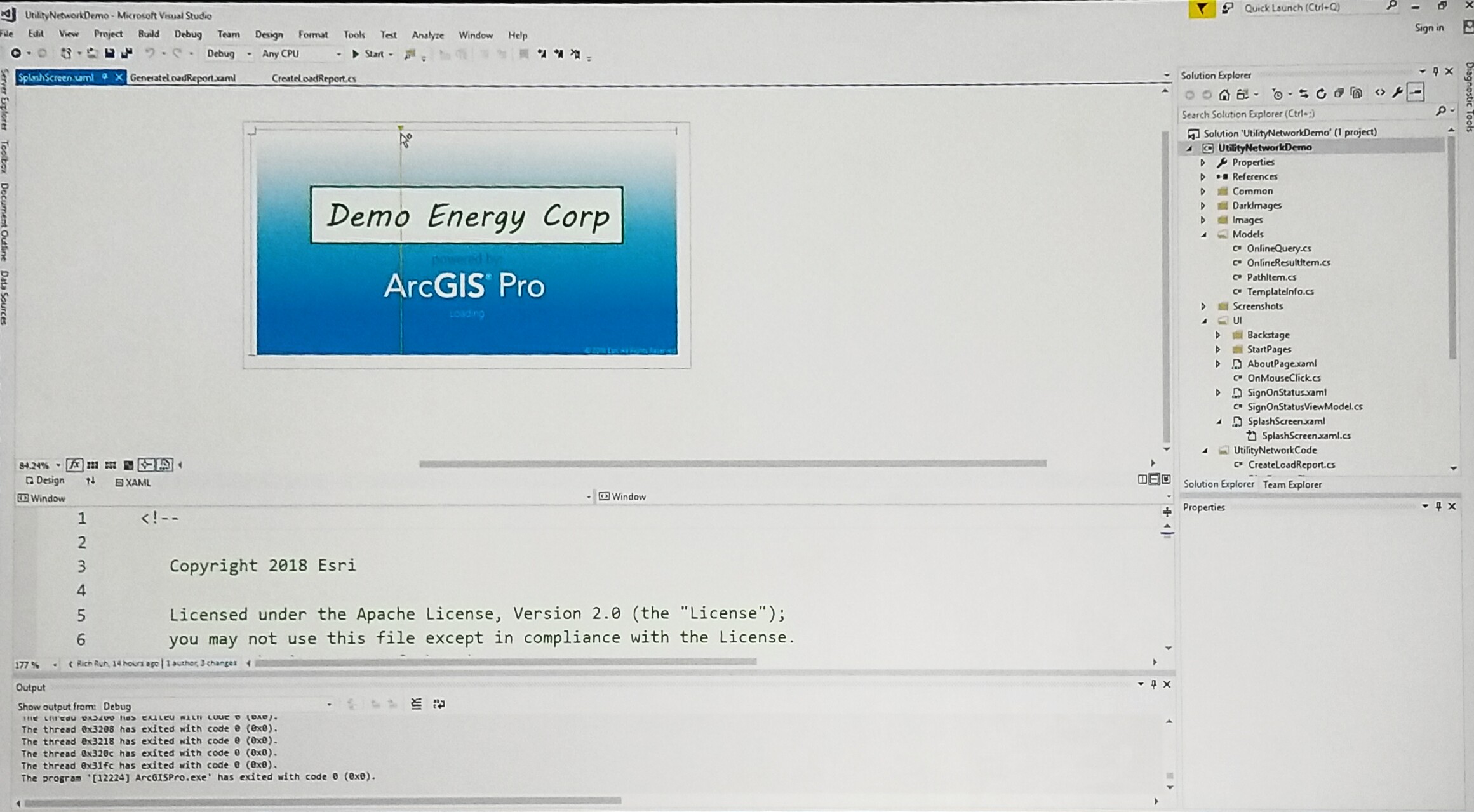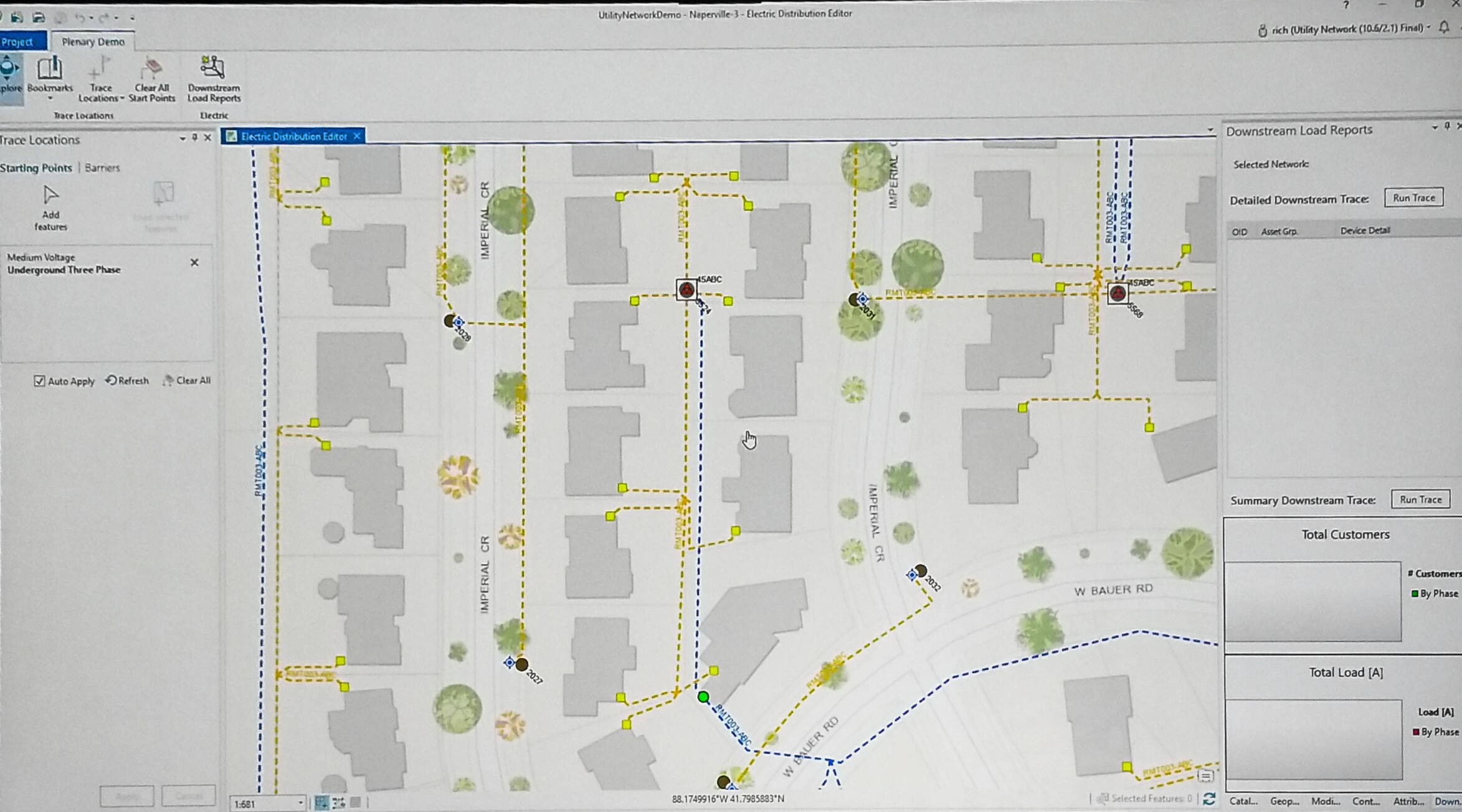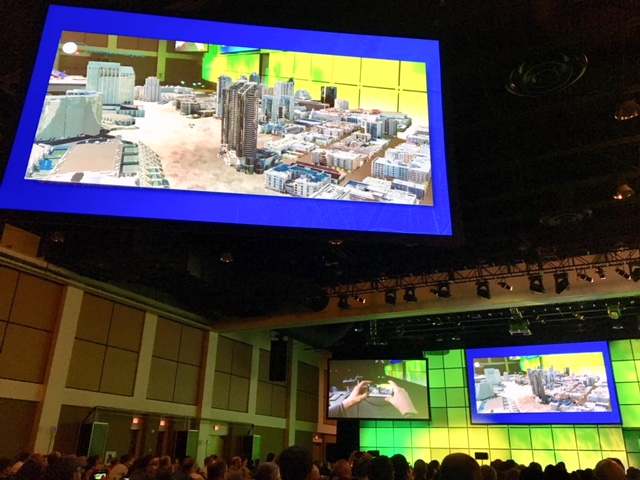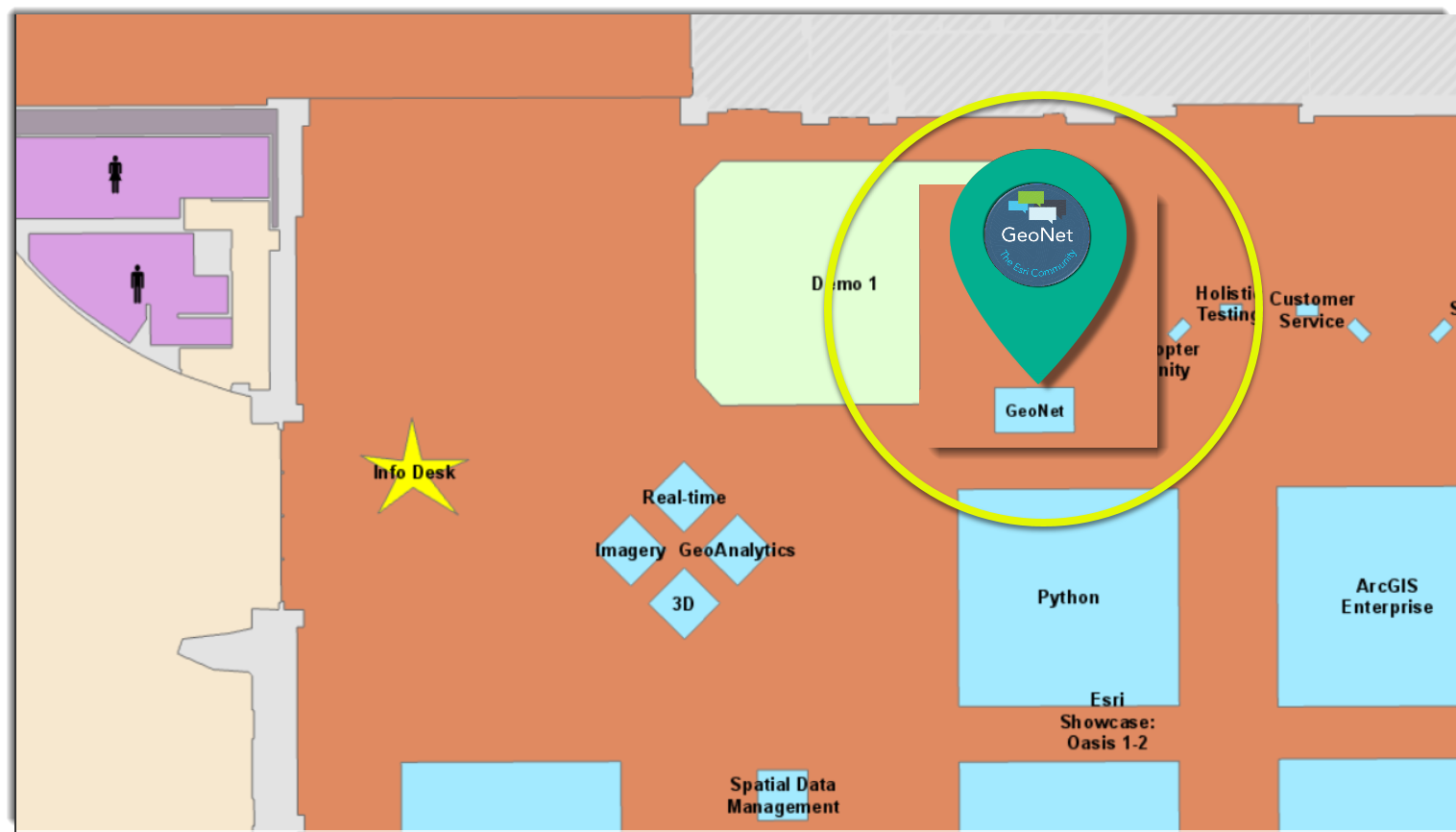By Candace Loya
Welcome to Day Two of the GeoNet DevSummit 2018 daily updates! First up is the keynote presentation featuring Joseph Sirosh, Corporate VP, Artificial Intelligence and Research Group, Microsoft Azure.
Sirosh began his Microsoft career nearly five years ago as the VP of Information Management. His passion and understanding for the development of machine learning to improve efficiency has aided in the advancement of AI programs and development of AI products at Microsoft. Prior to his career with Microsoft he led teams at Amazon, FICO and other previous software companies seeking to improve business efficiency and customer experiences.
Sirosh kicks off the morning keynote session with a slide presenting Earth's evolution and the start of life as a single cell. He continues to explain how, like human life, software is evolving and will continue to evolve as we make it smarter to improve efficiencies and intelligence.
After asking how many people in the audience are using AI he explains the definition of AI, “Artificial Intelligence is the opposite of natural stupidity.”
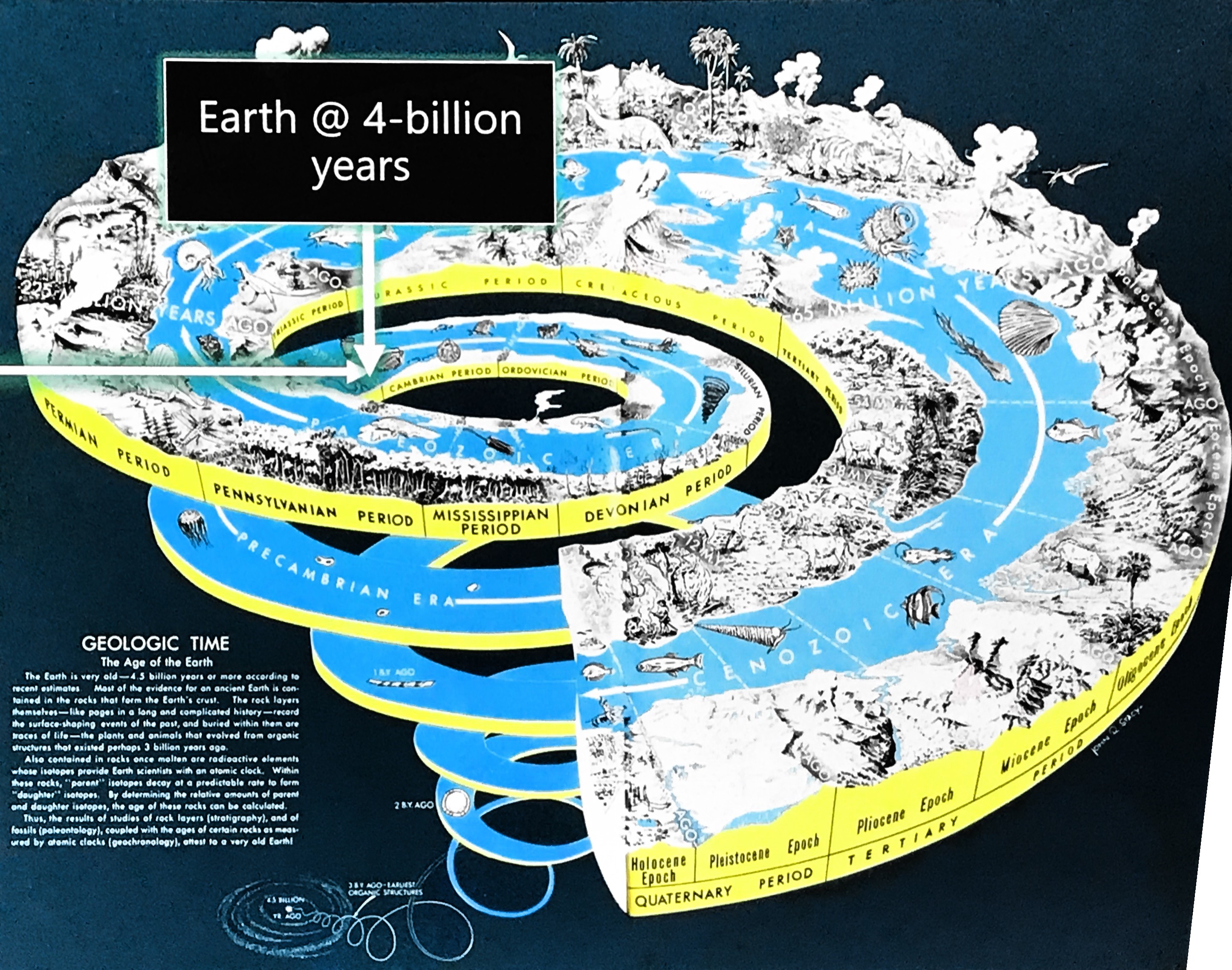
Sirosh further elaborates on the Microsoft AI Platform, bringing AI to Azure and the best pieces of Azure to AI; the services, infrastructure, and tools. Things like chatbot AI is an innovation that allows for better task completion and efficiency.
Sirosh was excited to announce the general availability of Geo AI Data Science Virtual Machine, giving data scientists easier access to AI, machine learning and data science tools. By integrating geography and location, the Science of Where, with data, data scientists can gain a new understanding of the world around them. The new GeoAI Data Science VM integrates and supports Esri ArcGIS platforms.
Sirosh introduces Lucas Joppa, Chief Environmental Scientist of Microsoft who shares how he spends most of his time trying to figure out how we can apply AI to improve life on the Earth.
Joppa counters Captain Kirk's famous quote, “Space is the final frontier” with, as he explains, “a one-sided argument of how to apply artificial intelligence to spatial data in order to change the way we, as a society, manage and ultimately think about the space all around us; or as Jack Dangermond and our friends at Esri would say, the Science of Where?”
He continues with an explanation of how we are using machine learning to extract data in astronomy to map outer space and addresses a concern on our ability to understand and solve critical environmental challenges on Earth to sustainably manage a growing population. He explains, “that is why, from the very beginning, Microsoft has turned to Esri’s GeoSpatial Tool Kit” to teach AI computers how to collect and understand data extracted from the vast library of raster data and change how we are contributing the human experience on Earth.
Sirosh returns to demonstrate, “How can AI help?” sharing that AI helps us understand data, learn and form conclusions from data, developing models and forming conclusions.
Microsoft cognitive services in the Cloud include:
- Vision - picture, identification, optical recognizer
- Speech - Customizes speech to your language and domain
- Language translation - used to communicate with others around the world
- Knowledge
- Search - Bing search is used...
Sirosh gives a demonstration of the AI experience using the release of the JFK records to connect how AI is used to ingest information, enrich the information with cognitive services, and translate in a way that anyone can efficiently search the information.

“Any unstructured data can be translated into understandable data,” says Sirosh.
He introduces Omar Maher, to demonstrate how Azure AI and ArcGIS can help predict accidents.
Omar states, “The first question we have to ask, "What would cause an accident?”
With Machine learning, we can develop a model to prep data sets, feature engineering train and evaluate models, deploy the model to production and then share the information.
Sirosh returns to talk about interacting using Bots. Microsoft AI Platforms are capable of building sentiment applications using cognitive services.
AI is the new normal. "You touch AI every time you touch your mobile phone."
He presents a video of how Microsoft is building an application that helps mothers communicate with their autistic children. "Helpicto" uses bots to combine language and pictures to create speech that is understood.
Seeing AI – a talking camera app for the visually impaired, is another Microsoft application developed to see the world with AI.
Azure AI Gallery provides a large number of examples of capabilities that can be viewed. Many machine learning models are within the AI Gallery for predictive maintenance.
Microsoft is rolling out a new program called AI for Earth. Developers with innovative solutions to use AI to advance sustainability can apply for a grant.
Sirosh ends providing the following resources

Questions from the audience:
Q: Are we going to see more docker in the architecture for the AI?
Sirosh: Docker platforms actually made it amazingly easy to containerize, not just an AI model, but also its dependencies…so you can have a very nice encapsulated object…one of the directions we are going after is to containerize AI.
Q: I see a lot of examples of learning from images straight down, how about machine learning of obliques at an angle, 45 degree angle, 90 degree angle…?
Sirosh: We actually have examples of that…It won’t be perfect. We can create synthetic data…and it makes it possible.
Q: What sorts of problems would an AI not be great for exploring?
Sirosh: AI is advanced statistics, it is learning statistical and problemistic models from data. If you don’t have good data it can become garbage data. Need good data.
Q: What about using AI to take non-spatial data, and converting it to usable data?
Sirosh: It is possible, but again, it goes back to the training data. You have to start with taking the AI to school.
Q: Can you share your thoughts on the ethical posed by these technologies?
Sirosh: Microsoft has a term used, FATE, Fair > Accountable > Transparent > Ethical. AI is a learning system. If the data has biases, it can be a problem. He compares it to medicine in pharmaceuticals. Prescribed versus over the counter. Must debug the data.
Q: Last year Microsoft shut down the Photo Synth project in your lab. What does that mean? Are you rolling into something else?
Sirosh: Today we have the vision AI…a capturing AI. We continue to launch new capabilities.
Q: Twenty plus years ago AI and neuro networks were a very hot topic, aside from some of the wonderful computation infrastructures we have in platforms today what did you see as being some of the significant advancements in AI that we are now starting to exploit that we didn't have a while back?
Sirosh: Mentions the he studied in neuro networks before the Neuro Net Winter started.
Neuro networks needed tremendous amounts of data and with new learning algorithms to work. In the last 10 years, it has advanced…we now have vast amounts of data…as new things coming together to make it possible.
Q: Between today and the next Developer Summit, what can we see improve on this current Azure Geo AI Infrastructure?
Sirosh: I am hoping that a lot of the developers here apply AI... such as what the developer developed for autistic children and their mothers.
What did you enjoy from the keynote? Post your comments and questions below and stay tuned for more coverage from Day Two!



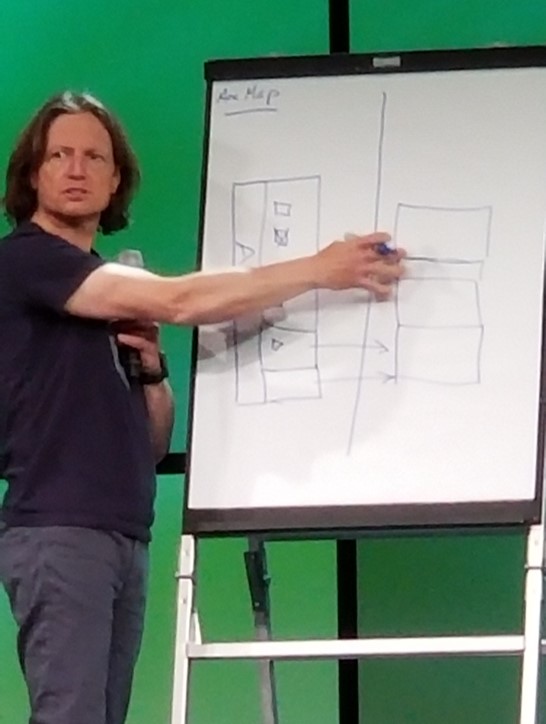

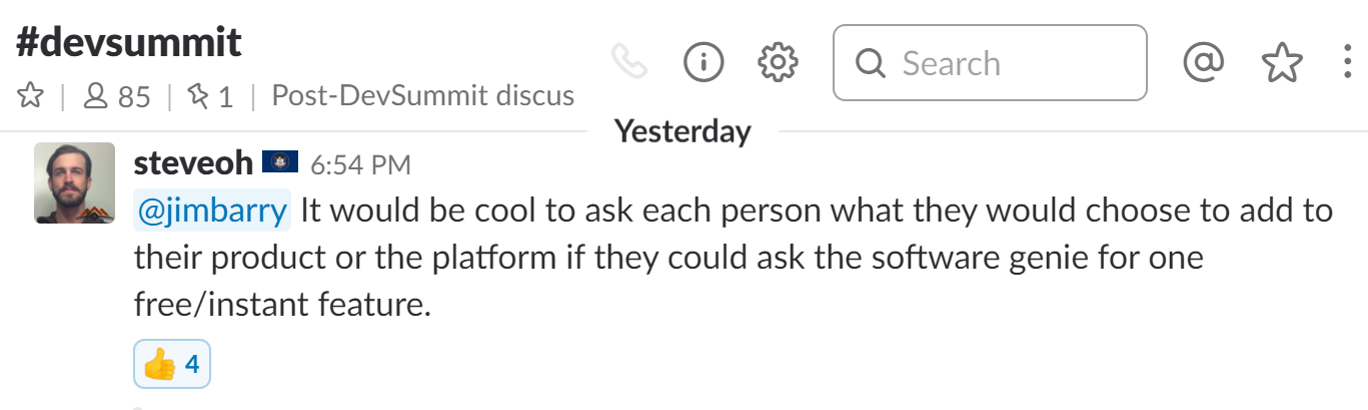
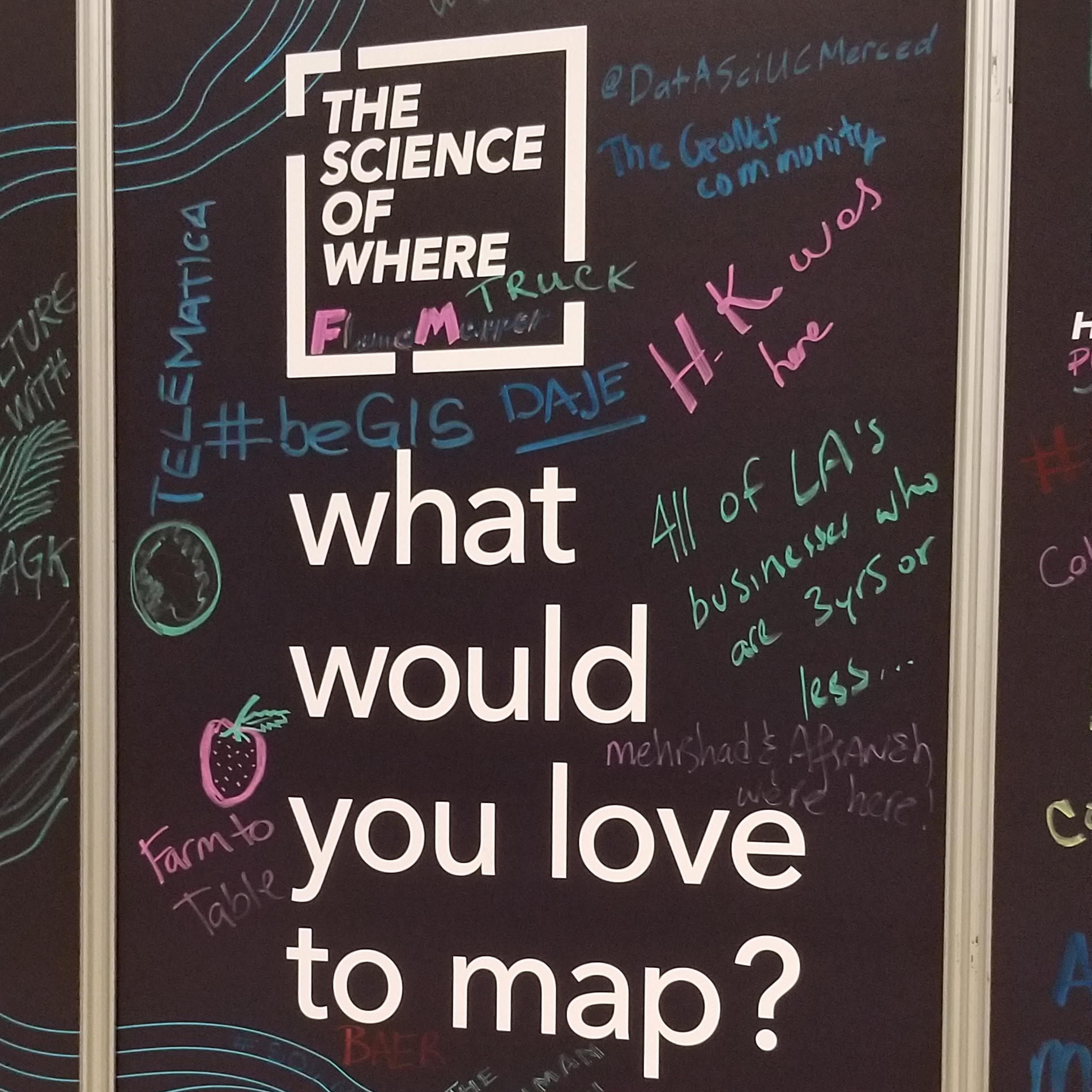 Did you know that today is not only an exciting day at DevSummit with User presentations, Esri Showcase activity, demos, and the Esri Thursday night party and dodge ball tournament, but it is also International Women's Day! So much happening at DevSummit 2018.
Did you know that today is not only an exciting day at DevSummit with User presentations, Esri Showcase activity, demos, and the Esri Thursday night party and dodge ball tournament, but it is also International Women's Day! So much happening at DevSummit 2018.