- Home
- :
- All Communities
- :
- Developers
- :
- Developers - General
- :
- Developers Questions
- :
- Re: MapView Overlays Off Screen?
- Subscribe to RSS Feed
- Mark Topic as New
- Mark Topic as Read
- Float this Topic for Current User
- Bookmark
- Subscribe
- Mute
- Printer Friendly Page
MapView Overlays Off Screen?
- Mark as New
- Bookmark
- Subscribe
- Mute
- Subscribe to RSS Feed
- Permalink
- Report Inappropriate Content
Hello,
I'm pretty new to Esri development and was wondering about overlays. We use an OverlayItemsControl for displaying feature tool tips, but when the features are near to the edge of the map the tool tip gets cut off. How can I force the tool tip to display in the visible portion of the map so the entire overlay is visible?
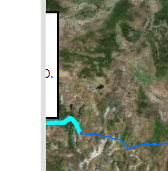
I've attached a sample below where the navigation panel is the white separated by the light gray bar on the left, and the map is part of an enclosed area on the right. The feature extends past the edge of the map. The tool tip appears near the middle of the feature, but I need it to appear off to the right so the user can see it. Similarly, for features on the right side of the map it'll need to display off to the left. Is there a dynamic way to do this?
Help appreciated!
- Mark as New
- Bookmark
- Subscribe
- Mute
- Subscribe to RSS Feed
- Permalink
- Report Inappropriate Content
Still looking for a possible solution to this problem.
- Mark as New
- Bookmark
- Subscribe
- Mute
- Subscribe to RSS Feed
- Permalink
- Report Inappropriate Content
Hey Danielle,
It might help others if you mention what application and version you are working in. I have no clue how to help with this, but I know there are a lot of people on here who can help if they have more information to start with.
Lisa
- Mark as New
- Bookmark
- Subscribe
- Mute
- Subscribe to RSS Feed
- Permalink
- Report Inappropriate Content
Hi Lisa,
We're using the ArcGIS Runtime .NET API, version 10.2.5 I believe. This issue is reproduce-able in the overlays sample found here: