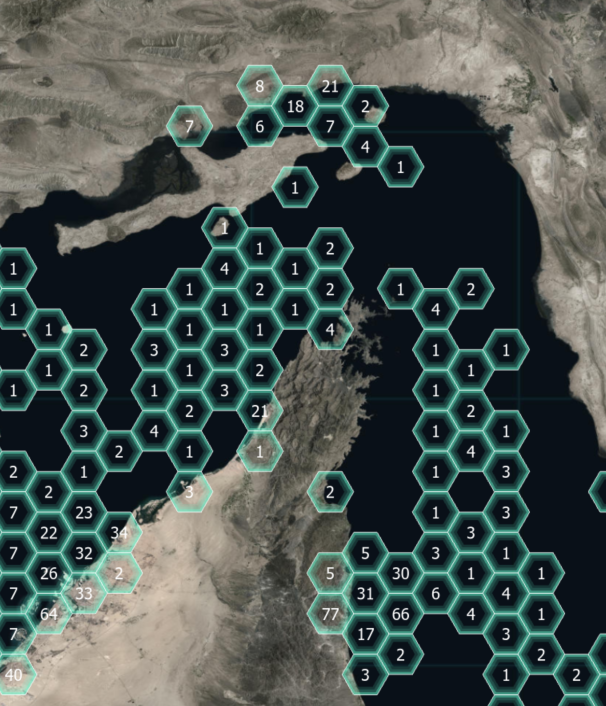Turn on suggestions
Auto-suggest helps you quickly narrow down your search results by suggesting possible matches as you type.
Cancel
Defense and Intelligence Blog
Turn on suggestions
Auto-suggest helps you quickly narrow down your search results by suggesting possible matches as you type.
- Home
- :
- All Communities
- :
- Industries
- :
- National Government
- :
- Defense and Intelligence
- :
- Defense and Intelligence Blog
Options
- Mark all as New
- Mark all as Read
- Float this item to the top
- Subscribe to This Board
- Bookmark
- Subscribe to RSS Feed
Subscribe to This Board
Other Boards in This Place
49
183.9K
49
Defense and Intelligence Documents
50
23.7K
15
Defense and Intelligence Blog
51
19.4K
22
Defense and Intelligence Videos
50
84.4K
34
Showing articles with label Defense.
Show all articles
Latest Activity
(22 Posts)
Esri Contributor
11-04-2020
09:34 AM
3
1
2,399
Esri Contributor
04-20-2020
10:43 AM
0
0
422
Esri Contributor
04-20-2020
09:41 AM
0
0
403
Esri Contributor
04-17-2020
12:26 PM
0
0
463
Esri Contributor
03-19-2020
10:28 AM
0
0
668
by
Anonymous User
Not applicable
05-02-2019
03:17 PM
2
0
552
by
Anonymous User
Not applicable
01-25-2019
12:29 PM
2
0
621
by
Anonymous User
Not applicable
01-25-2019
11:43 AM
0
0
559
51 Subscribers
Popular Articles
EXERCISE: Preparing Data for Use with Military Symbology in Web AppBuilder
megan_r
Esri Contributor
4 Kudos
0 Comments
GIS: The Hub of the Foundation GEOINT Collection Cycle
MatthewWoodlief
Esri Contributor
3 Kudos
1 Comments
Intelligence Configuration for ArcGIS Pro (ICAP) Released
KarlTerrey
New Contributor III
2 Kudos
0 Comments