- Home
- :
- All Communities
- :
- Products
- :
- Data Management
- :
- Data Management Questions
- :
- "Import XML data failed. The operation was attempt...
- Subscribe to RSS Feed
- Mark Topic as New
- Mark Topic as Read
- Float this Topic for Current User
- Bookmark
- Subscribe
- Mute
- Printer Friendly Page
"Import XML data failed. The operation was attempted on an empty geometry"
- Mark as New
- Bookmark
- Subscribe
- Mute
- Subscribe to RSS Feed
- Permalink
- Report Inappropriate Content
I get an error message "Import XML data failed. The operation was attempted on an empty geometry" each time I try to use x-ray to import data from an XML doc to my geodatabase. I searched the error on ESRI and found this: Error: Import XML data failed. The operation was attempted on an empty geometry, where it says the only workaround is to upgrade my basic license to a standard or advanced license... that's not really an option for me though. Anyone have an idea for another workaround?
Solved! Go to Solution.
Accepted Solutions
- Mark as New
- Bookmark
- Subscribe
- Mute
- Subscribe to RSS Feed
- Permalink
- Report Inappropriate Content
I use an standard license and don't use x ray; try just importing an xml document. Right click on your gdb and mouse over import: Select XML WorkSpace Dcoument at the bottom of the context menu.
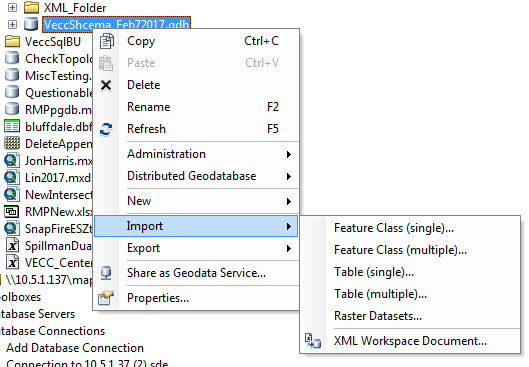
edited moments later; I just downloaded and installed xray- it works for me just fine!
- Mark as New
- Bookmark
- Subscribe
- Mute
- Subscribe to RSS Feed
- Permalink
- Report Inappropriate Content
I use an standard license and don't use x ray; try just importing an xml document. Right click on your gdb and mouse over import: Select XML WorkSpace Dcoument at the bottom of the context menu.
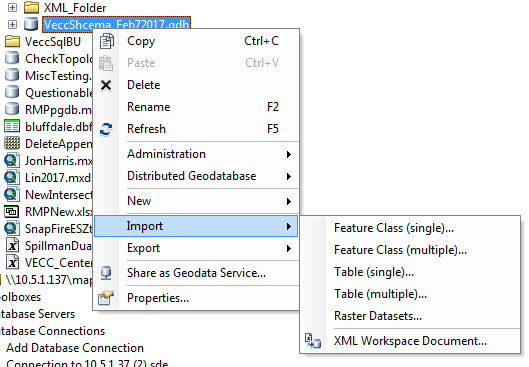
edited moments later; I just downloaded and installed xray- it works for me just fine!
- Mark as New
- Bookmark
- Subscribe
- Mute
- Subscribe to RSS Feed
- Permalink
- Report Inappropriate Content
Wow. Thanks so much!