- Home
- :
- All Communities
- :
- Products
- :
- Data Management
- :
- Data Management Questions
- :
- Re: Feature Class to Feature Class tool - Field Ma...
- Subscribe to RSS Feed
- Mark Topic as New
- Mark Topic as Read
- Float this Topic for Current User
- Bookmark
- Subscribe
- Mute
- Printer Friendly Page
Feature Class to Feature Class tool - Field Map move up/down
- Mark as New
- Bookmark
- Subscribe
- Mute
- Subscribe to RSS Feed
- Permalink
Does anyone know if there is some limiting factor in the Feature Class to Feature Class tool's dialog that inhibits the movement of entries in the Field Map list up and/or down? I've even gone so far as to try a small polygon feature class with only 2 fields (beyond the standard OBJECTID, Shape, etc. fields which I am not transferring because I'm happy to have them regenerated in the new feature class I am creating) and the list still doesn't update when I try to move the second field up above the first. No error given; just nothing happens. I've also tried making the new feature class anyway, thinking that perhaps it just wasn't being updated in the GUI...alas, no joy!
I am working in ArcGIS Desktop 10.4.1.
If this is a bug, I'll contact support to report it.
Cheers,
Solved! Go to Solution.
Accepted Solutions
- Mark as New
- Bookmark
- Subscribe
- Mute
- Subscribe to RSS Feed
- Permalink
Yes, thank you, Dan. Unfortunately, I don't have 10.5.
I just found the following as well: https://community.esri.com/thread/3944#comment-654161 which identifies it as a bug and identifies as fixed in 10.5 (NIM063115: The Re-order Field (Up and down arrow) button is not.)
I guess that's the answer.
Oh, and added later, I guess the only thing I can do to reorder fields is rename all my existing fields, create new fields with the same names in the order I want, calculate the values from the old fields to the new ones and delete the old ones. Wow...It really sucks that there are hundreds of them.
- Mark as New
- Bookmark
- Subscribe
- Mute
- Subscribe to RSS Feed
- Permalink
works in 10.5.1 ... select the field, then the up/down arrows to move
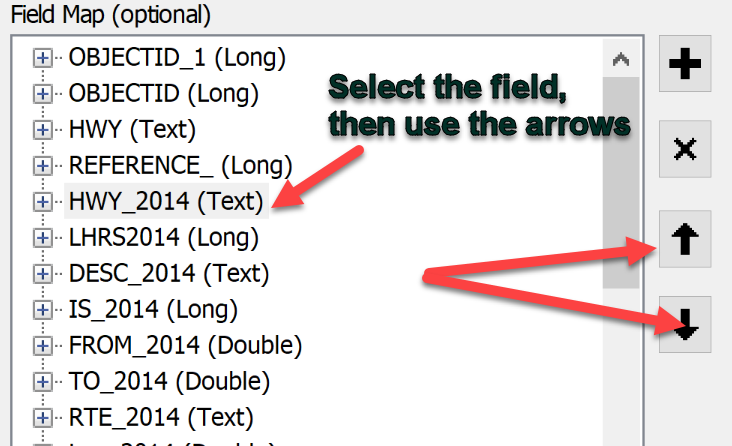
- Mark as New
- Bookmark
- Subscribe
- Mute
- Subscribe to RSS Feed
- Permalink
Yes, thank you, Dan. Unfortunately, I don't have 10.5.
I just found the following as well: https://community.esri.com/thread/3944#comment-654161 which identifies it as a bug and identifies as fixed in 10.5 (NIM063115: The Re-order Field (Up and down arrow) button is not.)
I guess that's the answer.
Oh, and added later, I guess the only thing I can do to reorder fields is rename all my existing fields, create new fields with the same names in the order I want, calculate the values from the old fields to the new ones and delete the old ones. Wow...It really sucks that there are hundreds of them.
- Mark as New
- Bookmark
- Subscribe
- Mute
- Subscribe to RSS Feed
- Permalink
Time to upgrade