- Home
- :
- All Communities
- :
- Products
- :
- Data Management
- :
- Data Management Questions
- :
- Re: Feature Class does not show sorted order of Ob...
- Subscribe to RSS Feed
- Mark Topic as New
- Mark Topic as Read
- Float this Topic for Current User
- Bookmark
- Subscribe
- Mute
- Printer Friendly Page
Feature Class does not show sorted order of ObjectId.
- Mark as New
- Bookmark
- Subscribe
- Mute
- Subscribe to RSS Feed
- Permalink
I'm using ArcGIS version 10.2.2
If I use CopyFeatures, FeatureClassToFeatureClass, Append management tools, updated features show up correctly sorted on ObjectID. In my GP scenario I'm not the owner of dataset/feature class. I'm working with another user having privilege to insert update delete records.
In my GP script, I delete old features from a FC using arcpy.DeleteFeatures_management.
and Inserted new features in this by using arcpy.da.insertcursor,
record inserted in the correct order, I can see from auto generated object ids.
But on opening attribute table in ArcMAP or preview in ArcCatelog the table don't show records sorted on Object ID. I tried to rebuild indexes, set spatial index on FC using owner user. It did not help
What's the difference. How I can see data by sorted order of objectId?
Thanks and Regards
Lalit Arora
- Mark as New
- Bookmark
- Subscribe
- Mute
- Subscribe to RSS Feed
- Permalink
can you provide a screen shot of the Table view in ArcMap\ArcCatalog as to how its showing up.
- Mark as New
- Bookmark
- Subscribe
- Mute
- Subscribe to RSS Feed
- Permalink
Hello to the ESRI support team,
We are experiencing the very same problem where FeatureClasses stored in the SDE are not showing rows sorted by objectid Ascending.
However, in the SQL Server (2014) the Table seems to be sorted by Objectid as Expected.
The problem seems to appear since we upgraded to version 10.3 of Arcgis for Desktop.
In the screenshot below you can see ArcCatalog is not showing consistent sort by objectId, however in the next screenshot SqlServer is showing the correct sort order by objectId.
We only have one RowId clustered Index maintained and created by ArcGis upon the featureClass creation.
Arc Catalog 10.3:
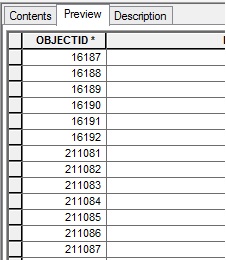
SqlServer 2014:
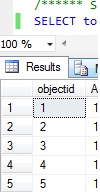
This problem appears in several featureClasses in our system in the current version 10.3, unlike the previous version 10.0.
Is there any manipulation or workaround in order to make FeatureClasses sort by objectId as in previous versions?
Cheers,
M.Elkayem