- Home
- :
- All Communities
- :
- Products
- :
- Data Management
- :
- Data Management Questions
- :
- Re: Date (date field - mm/dd/yyyy) to String (stri...
- Subscribe to RSS Feed
- Mark Topic as New
- Mark Topic as Read
- Float this Topic for Current User
- Bookmark
- Subscribe
- Mute
- Printer Friendly Page
Date (date field - mm/dd/yyyy) to String (string field - yyyymmdd) with vbscript in field calculator?
- Mark as New
- Bookmark
- Subscribe
- Mute
- Subscribe to RSS Feed
- Permalink
- Report Inappropriate Content
Sounds simple but....trying to convert multiple date entries (mm/dd/yyyy) in a date field to a string field with yyyymmdd format. I know it can be done with tbx but need a simple line of vbscript (not python) for this action. Is this possible? Lots of string to date solutions but not so much the other way. Thanks for the ideas.
- Mark as New
- Bookmark
- Subscribe
- Mute
- Subscribe to RSS Feed
- Permalink
- Report Inappropriate Content
You're right, it is ugly. But it worked perfect with and without the "/"s!
Thanks so much for the help
- Mark as New
- Bookmark
- Subscribe
- Mute
- Subscribe to RSS Feed
- Permalink
- Report Inappropriate Content
This was beautiful and saved me in a pinch. I have a chart that has date values and they are showing with an unwanted time stamp. This allowed me to reformat into a sortable text value that makes good labels. Sort nice, look nice on the x axis of the graph.
Thank you,
- Mark as New
- Bookmark
- Subscribe
- Mute
- Subscribe to RSS Feed
- Permalink
- Report Inappropriate Content
I love VB and lost the battle to have it remain within ArcGIS, but when it comes to formatting keep in mind Dan Patterson example with Python, it is magnitudes better in formatting than VB could ever be! My solution is simply a hack!
To make the above less ugly another old trick for leading zero's came back mind it is also useful in variant way with Nulls......
To force leading zeros on a string in VBSCRIPT Right("00" & month(Now),2) this could simplify some of the less than 10 tests....
Not forget the bonus null vb hack! ![]()
Say myTestString could be null and you do not want to deal separately for null values.....
if trim(myTestString & "") = "" then ...... <-- this appends a blank space to a null and now you can treat nulls in the strings as a space.....
PS... I have been using Python.Net in all my VB.Net for formatting functions -- it is that good!
- Mark as New
- Bookmark
- Subscribe
- Mute
- Subscribe to RSS Feed
- Permalink
- Report Inappropriate Content
Thanks so much for all the ideas. I do need to keep the leading zeros so the code block solution did the trick. I'm just getting familiar with Attribute Assistant and need to incorporate the leading zero code into the DynamicValue Table/Value Info Field. Is this possible considering it uses the codeblock option? Is there a trick to incorporating that code into the Value Info field?
Thanks again
- Mark as New
- Bookmark
- Subscribe
- Mute
- Subscribe to RSS Feed
- Permalink
- Report Inappropriate Content
If it is a field calculation that you need, you can convert a datetime object to a string, split it into its component parts, reformat, reassemble and pad the necessary bits. This is a python example since it can be used in ArcGIS PRO since VB is no longer supported in that environment.
Here is a online example... 'n' is a datetime object... in the following you would replace 'n' with !YourDateFieldName!
>>> n # a datetime 'now'
datetime.datetime(2017, 3, 23, 21, 34, 57, 717403)
>>> # looks ugly, but don't worry
>>> "{}-{:02.0f}-{:02.0f}".format(*[int(i) for i in (str(n).split(" ")[0]).split("-")])
'2017-03-23'
>>> # change the separator from '-' to '/' if you wantOr if a one-liner... which I don't recommend ... is not to your taste, then produce a def .. I just used a couple of dates and a null date for testing
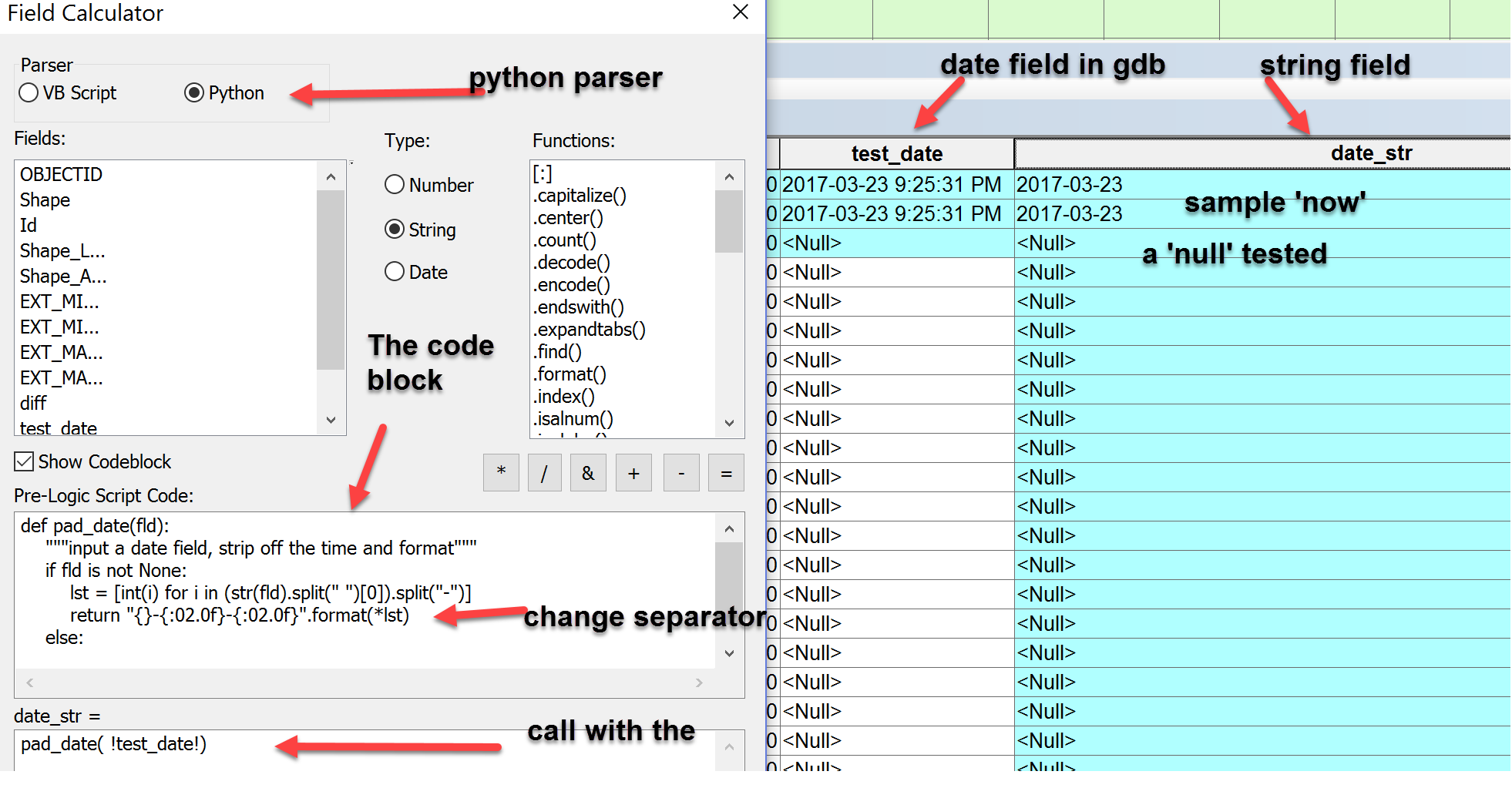
The full code is below since one line got truncated. You can replace the separator as you like and you can alter the order of year, month, date with few modifications
def pad_date(fld):
"""input a date field, strip off the time and format"""
if fld is not None:
lst = [int(i) for i in (str(fld).split(" ")[0]).split("-")]
return "{}-{:02.0f}-{:02.0f}".format(*lst)
else:
return None- Mark as New
- Bookmark
- Subscribe
- Mute
- Subscribe to RSS Feed
- Permalink
- Report Inappropriate Content
Another one in Field Calculator would be
Right( [Date_MDY],4 ) & Left( [Date_MDY],2 ) & Mid( [Date_MDY], 4, 2 )
The format has to be consistent (MM/DD/YYYY for the above example).
Think Location
- « Previous
-
- 1
- 2
- Next »
- « Previous
-
- 1
- 2
- Next »