- Home
- :
- All Communities
- :
- Products
- :
- Data Management
- :
- Data Management Questions
- :
- Re: Color Correcting Mr Sid rasters
- Subscribe to RSS Feed
- Mark Topic as New
- Mark Topic as Read
- Float this Topic for Current User
- Bookmark
- Subscribe
- Mute
- Printer Friendly Page
Color Correcting Mr Sid rasters
- Mark as New
- Bookmark
- Subscribe
- Mute
- Subscribe to RSS Feed
- Permalink
- Report Inappropriate Content
I am using the Mosaic Color Correction function.
- I have placed all Mr Sids into a Mosaic dataset
- Then I calculated Statistics with the mosaic dataset while in ArcCatalog (even though I already have stats calculated for these rasters, but this function does not read them).
- I also created pyramids as required in the specs in ArcCatalog.
- After I did this, the Mosaic Color Correction Color Balancing area becomes available. Before calculating the statistics, It was grayed out.
- At this point, I select the stretch (none), target (another MrSid located in a separate Mosaic Dataset), Balancing method and surface type.
- After I select Correct Color I get an "Error" message, but I have no as to the issue(s).
- Does the Target Mr Sid have to also cover the image to be corrected. I don't have a corrected image for that area...If I did I would not be doing this process. An older image of that area has five bands, whereas the new Mr Sid image has 3 bands.
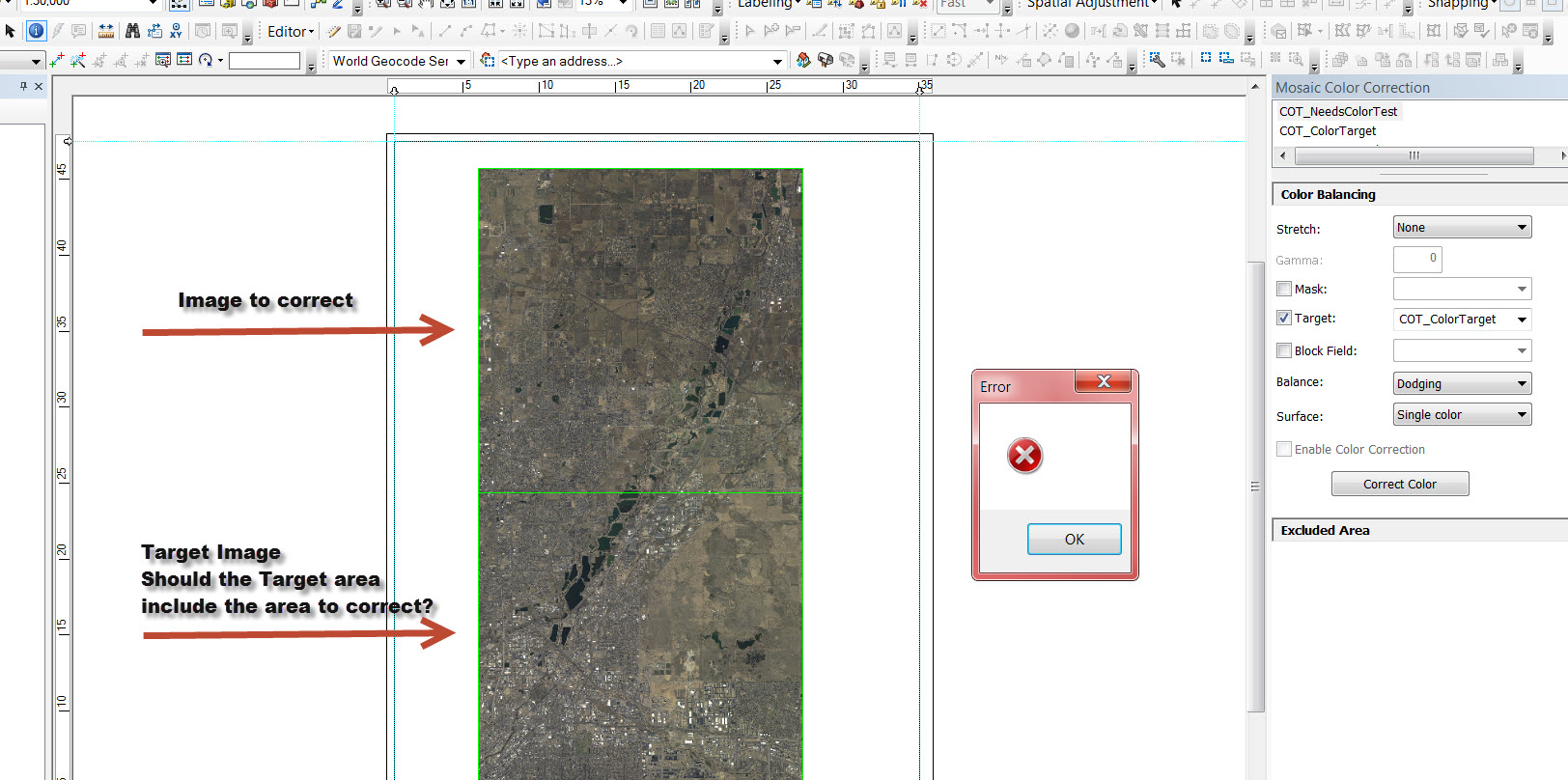
I have read several posts earlier in the week regarding calculating stats for Mr Sid, which was helpful. I was glad I got to this point, but now I don't know what my issue is since I have no way of identifying what is causing the error message.
Any suggestions. I have all the tiffs for my area of interest, but I was hoping to be able to use the MrSid rasters.
Margaret
- Mark as New
- Bookmark
- Subscribe
- Mute
- Subscribe to RSS Feed
- Permalink
- Report Inappropriate Content
Hi Margaret,
Have you tried the Color Balance Mosaic Dataset geoprocessing tool as an alternative method? You can access it by right-clicking on the mosaic dataset in the Catalog window, selecting "Enhance", and then "Color Balance." You can also access the tool via ArcToolbox > Data Management Tools > Raster > Mosaic Dataset. It may still fail but perhaps you will get a more descriptive error message from the geoprocessing tool. Hope this helps!