- Home
- :
- All Communities
- :
- Products
- :
- Data Management
- :
- Data Management Questions
- :
- Branch Versioning - Changing Access Level of Defau...
- Subscribe to RSS Feed
- Mark Topic as New
- Mark Topic as Read
- Float this Topic for Current User
- Bookmark
- Subscribe
- Mute
- Printer Friendly Page
Branch Versioning - Changing Access Level of Default
- Mark as New
- Bookmark
- Subscribe
- Mute
- Subscribe to RSS Feed
- Permalink

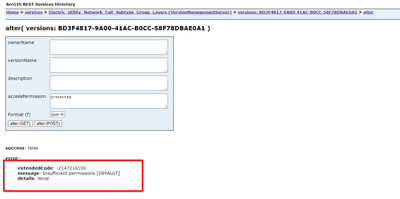
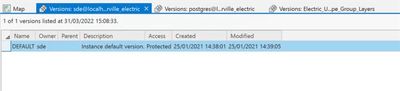
- Mark as New
- Bookmark
- Subscribe
- Mute
- Subscribe to RSS Feed
- Permalink
Hello Jonathan,
It has been my experience with branch versioned services that if you need to alter the security, you have to stop the services and restart them. If this doesn't work, you may have to delete the services and republish them.
- Mark as New
- Bookmark
- Subscribe
- Mute
- Subscribe to RSS Feed
- Permalink
Hi Jonathan,
The access level of default needs to be altered through a database connection connected as the geodatabase administrator (typically either sde or dbo).
Hope this helps!
Justin
- Mark as New
- Bookmark
- Subscribe
- Mute
- Subscribe to RSS Feed
- Permalink
Hi!
I did exactly this: ''The access level of default needs to be altered through a database connection connected as the geodatabase administrator (typically either sde or dbo)'', however after publishing the service it has ''gone back'' to public! I did press save. I feel like loosing my mind, what could be wrong?
- Mark as New
- Bookmark
- Subscribe
- Mute
- Subscribe to RSS Feed
- Permalink
Did you publish a new service? Or replace the old one? You may need to try to publish a brand new service with a new name.
- Mark as New
- Bookmark
- Subscribe
- Mute
- Subscribe to RSS Feed
- Permalink
Hello!
If the DEFAULT version somehow reverted back to public, that could be a bug. However, when altering the DEFAULT version for branch versioning, as previously stated, you need to do this through the database connection. More specifically however, you need to make sure the database connection is using a branch versioning connection (Geodatabase Connection Properties > Branch).
You should not be required to re-publish or restart your service.
Hope this helps!
Justin
- Mark as New
- Bookmark
- Subscribe
- Mute
- Subscribe to RSS Feed
- Permalink
Hello Anete,
I see this is an old message. Hopefully you found the answer long ago.
For the record, the answer lies in setting your sde or dbo geodatabase connection to "Branch" when you want to set the DEFAULT (branch) version to "Protected".
Most likely, your direct connection was set to Traditional versioning when you altered the access permissions on Default to "protected" the first time.