- Home
- :
- All Communities
- :
- Products
- :
- Data Management
- :
- Data Management Questions
- :
- Re: ArcMap Drawing errors
- Subscribe to RSS Feed
- Mark Topic as New
- Mark Topic as Read
- Float this Topic for Current User
- Bookmark
- Subscribe
- Mute
- Printer Friendly Page
ArcMap Drawing errors
- Mark as New
- Bookmark
- Subscribe
- Mute
- Subscribe to RSS Feed
- Permalink
- Report Inappropriate Content
HI,
Can anyone suggest how to resolve on below issue, snapshot attached.. is this possible to fix in the database.
This was in sde environment in the server. we are using oracle SQL developer for the database.

Thanks,
Srinivas
- Mark as New
- Bookmark
- Subscribe
- Mute
- Subscribe to RSS Feed
- Permalink
- Report Inappropriate Content
yes, same
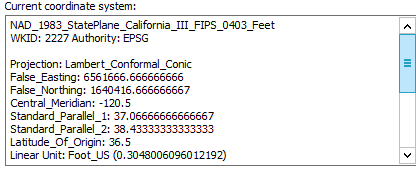
- Mark as New
- Bookmark
- Subscribe
- Mute
- Subscribe to RSS Feed
- Permalink
- Report Inappropriate Content
Feature classes in file geodatabases can be more forgiving with corrupt or invalid geometry data than enterprise geodatabases. I have seen similar issues when some of the geometry data is corrupt or invalid, e.g., are their records that have invalid coordinates for a point? Have you run Check Geometry on the file geodatabase feature class? If so, did it find anything? You could also start by importing chunks of the data in EGDB to isolate which part of the table is causing issues.
- Mark as New
- Bookmark
- Subscribe
- Mute
- Subscribe to RSS Feed
- Permalink
- Report Inappropriate Content
The title indicates that you are using ArcMap, but if you have access to Pro you can use the Check Geometry geoprocessing tool that has an ESRI method and an OGC method (drop-down menu). I have found that the OGC method can find errors that the ESRI method is unable to find. This technique might help to find errors in your data, if there are any.
- Mark as New
- Bookmark
- Subscribe
- Mute
- Subscribe to RSS Feed
- Permalink
- Report Inappropriate Content
there are no coordinates found in the point data and we know the tables which are having issues in sde database but could not get a solution to date, please review what would be the correct solution.
- « Previous
-
- 1
- 2
- Next »
- « Previous
-
- 1
- 2
- Next »