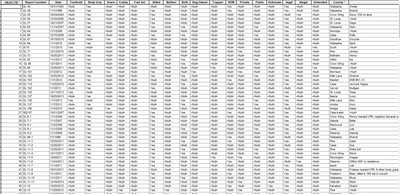- Home
- :
- All Communities
- :
- Products
- :
- Data Management
- :
- Data Management Questions
- :
- Adding feature class to table
- Subscribe to RSS Feed
- Mark Topic as New
- Mark Topic as Read
- Float this Topic for Current User
- Bookmark
- Subscribe
- Mute
- Printer Friendly Page
Adding feature class to table
- Mark as New
- Bookmark
- Subscribe
- Mute
- Subscribe to RSS Feed
- Permalink
I am trying to add a feature class to a table in 10.7.1. The map is the state of MN showing the counties. I want to place a point feature class to specific counties. There can be more than one point per county. I have a table built and each record includes a county field.
When I originally built the map and attribute table I would put the point in the county and then type in the data in the highlighted record line. Now if possible I would like to continue doing that since there are 256 records.
Is there a way to highlight a record and then place the point in the right county?
Thank you!
- Mark as New
- Bookmark
- Subscribe
- Mute
- Subscribe to RSS Feed
- Permalink
I'm not entirely sure what you intend, but I do think you might be mis-understanding the data structure. Although I could be wrong, and you may wish to look at Creating a multipoint feature—Help | ArcGIS for Desktop
Can you provide an example of what you want to achieve, preferably with pictures?
- Mark as New
- Bookmark
- Subscribe
- Mute
- Subscribe to RSS Feed
- Permalink
Thanks for your help. It's entirely possible that I'm confused on the data structure. I'm including a jpeg of the map. I made the table from scratch and if I remember right I made a point feature class. Then I would put a point on a specific county and it would highlight a line where I could type in the data. That made a connection between the point on the map and data so if I clicked on the point it would open the individual record. I'm trying to add more records to the table but so far all I'm accomplishing is to make the table without being able to put a point on the map. Here's a shot of the current table.
- Mark as New
- Bookmark
- Subscribe
- Mute
- Subscribe to RSS Feed
- Permalink
Is what you're trying to edit a feature class (you can see the points on the map when you add it in or toggle visibility) or just a plain table?
If you have the feature class, you can add features via the editor toolbar and 'create features' Exercise 1a: Creating new points—Help | ArcGIS for Desktop (don't follow the exercise, just look at the instructions).
- Mark as New
- Bookmark
- Subscribe
- Mute
- Subscribe to RSS Feed
- Permalink
I need the points to be visible at all times unless I turn them off. When they are selected a pop-up should emerge showing the record associated to that specific point.
Thanks for the link.
I do have another question. I'm having trouble getting the table to show in feature class creator window. Then I don't have the option of creating the point feature class. I've tried searching but to no avail.
- Mark as New
- Bookmark
- Subscribe
- Mute
- Subscribe to RSS Feed
- Permalink
The feature will need to be toggled on in the TOC to display in the create feature window. Also ensure that you are editing that feature and not another layer (right click on the feature in the TOC and edit->start editing).
You shouldn't have to, but you can add a template in with the add template button in the top left of the window. You'd really to to screenshot what you have for me to offer any more advice, and also screenshot what this dataset actually looks like, and the whole arcmap screen.
- Mark as New
- Bookmark
- Subscribe
- Mute
- Subscribe to RSS Feed
- Permalink
Didn't you get the 2 images of the table and the map that I sent?
Dog Records is the table I'm trying to connect to the map.
Thank you for your help. I'm going to go through all of your suggestions again in the morning.
- Mark as New
- Bookmark
- Subscribe
- Mute
- Subscribe to RSS Feed
- Permalink
Yes I got the previous images, though they didn't show what the feature type/table was. If you're trying to edit 'Dog Records', what you have is a geodatabase table, you need the original feature class in order to create new features. The table will contain no spatial point info. Have you lost the original feature class?
- Mark as New
- Bookmark
- Subscribe
- Mute
- Subscribe to RSS Feed
- Permalink
Thanks David!
I found the original feature class table and I can add the points that I need. Thanks for pointing me in the right direction.
Is there some way to convert the geodatabase table to a feature class? Or converting an Excel file to a feature class? Or copy and paste the data into the feature class table?
I can add the 20+ new records to one of the maps but the main map will need to add about 180 records.
- Mark as New
- Bookmark
- Subscribe
- Mute
- Subscribe to RSS Feed
- Permalink
I wouldn't refer to the feature class as a feature class table, just call it a feature class - it will confuse future questions.
A table can be converted to a feature class, but you would need to supply coordinate information in the table to be used to create the point (you can create empty geometry features but I won't elaborate as it's unnecessarily confusing to this discussion).
for example, your table would have to have x and y fields to be able to 'create' the feature class from.
If you're just looking to copy values into blank rows of features you've just created, you can just CtrlC/V them in bulk, but beware of the order of your rows.
Essentially though, you will need to specify a location of the entry by creating the point initially with the 'create features' workflow. There's many ways to simplify the task, but I'm not sure if your digitized locations are just simply points within the general regions, or specific locations.
If you can be more specific, I can offer more nuanced advice.