- Home
- :
- All Communities
- :
- User Groups
- :
- Coronavirus disease 2019 (COVID-19)
- :
- Questions
- :
- Not getting data in the Personnel status dashboard...
- Subscribe to RSS Feed
- Mark Topic as New
- Mark Topic as Read
- Float this Topic for Current User
- Bookmark
- Subscribe
- Mute
- Printer Friendly Page
Not getting data in the Personnel status dashboard (On premise portal)
- Mark as New
- Bookmark
- Subscribe
- Mute
- Subscribe to RSS Feed
- Permalink
- Report Inappropriate Content
Dear Community users,
I have deployed the Coronavirus business continuity solutions in our on premise portal (10.7.1). The solutions deployed successfully without any errors. I was able to add 100 users info automatically during the deployment itself into the personal Information table. I'm having few issues to make it work !
First, the survey url, is shared with the users, but they are not able to see all the options, only the native app is visible, but with the intranet restrictions they cannot use the native app, only the web forms are allowed.
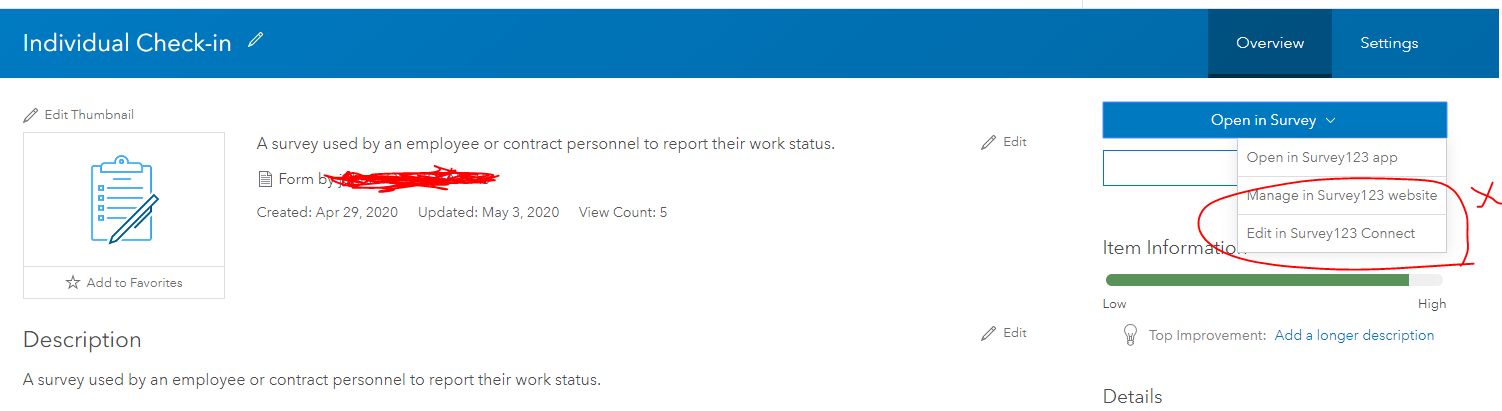
So, I have shared the url from the survey123 website as below.
https://survey123.arcgis.com/share/8xxxxxxxxxxxxxxxxxx?portalUrl=https://gis.xxxxxxxxx.com/portal
The users are able to access the check-In form and few were submitted the records,. But when I navigate to the the survey website there are no records
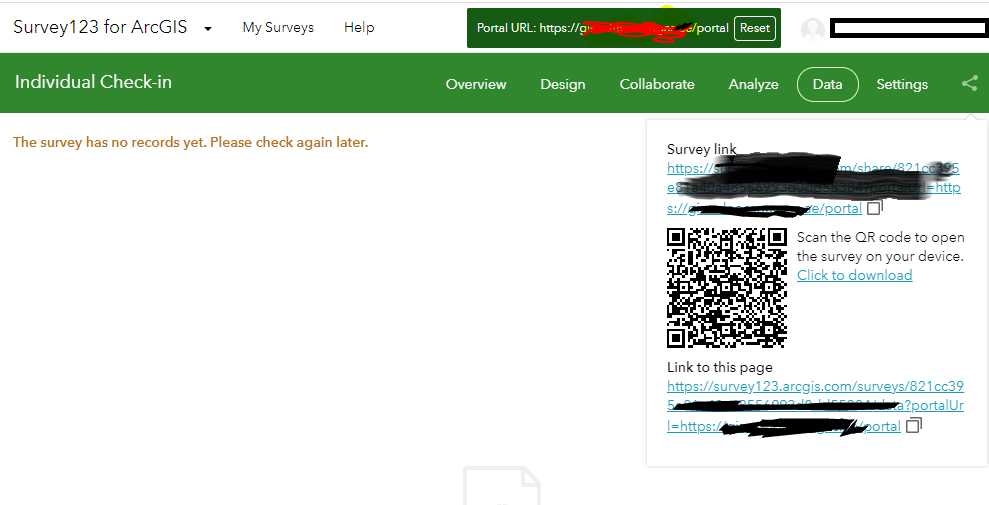
However, when I check the data in ArcGIS Pro I see there are records and all are created by ESRI_Anonymous except my userid. And in the Personnel status dashboard, only my record (admin) is showing.
Please let me know, if I am missing something here, I did check the other posts similar to this but they are mostly of arcgisonline deployment. This is ArcGIS Portal on premise, and it cannot be accessed out of the company intranet.
Any thoughts, will be highly appreciated !
Regards,
Antony
Solved! Go to Solution.
Accepted Solutions
- Mark as New
- Bookmark
- Subscribe
- Mute
- Subscribe to RSS Feed
- Permalink
- Report Inappropriate Content
Hi Antony,
Sorry for the delay. This is occurring because the view used by the survey has been configured with the setting to now allow anyone to query the service for records, only new records can be added. This is to secure the information and not allow anyone to query sensitive information. The side effect is the data view in Survey123 is unable to query the records as well and display them in the website.
- Mark as New
- Bookmark
- Subscribe
- Mute
- Subscribe to RSS Feed
- Permalink
- Report Inappropriate Content
Hi Antony,
Sorry for the delay. This is occurring because the view used by the survey has been configured with the setting to now allow anyone to query the service for records, only new records can be added. This is to secure the information and not allow anyone to query sensitive information. The side effect is the data view in Survey123 is unable to query the records as well and display them in the website.
- Mark as New
- Bookmark
- Subscribe
- Mute
- Subscribe to RSS Feed
- Permalink
- Report Inappropriate Content
Thanks Chris !!