- Home
- :
- All Communities
- :
- User Groups
- :
- Coordinate Reference Systems
- :
- Questions
- :
- Re: How can i bring two layers in the same area? A...
- Subscribe to RSS Feed
- Mark Topic as New
- Mark Topic as Read
- Float this Topic for Current User
- Bookmark
- Subscribe
- Mute
- Printer Friendly Page
How can i bring two layers in the same area? At the moment they have the same Coordinate system, but are fare away from each other!
- Mark as New
- Bookmark
- Subscribe
- Mute
- Subscribe to RSS Feed
- Permalink
- Report Inappropriate Content
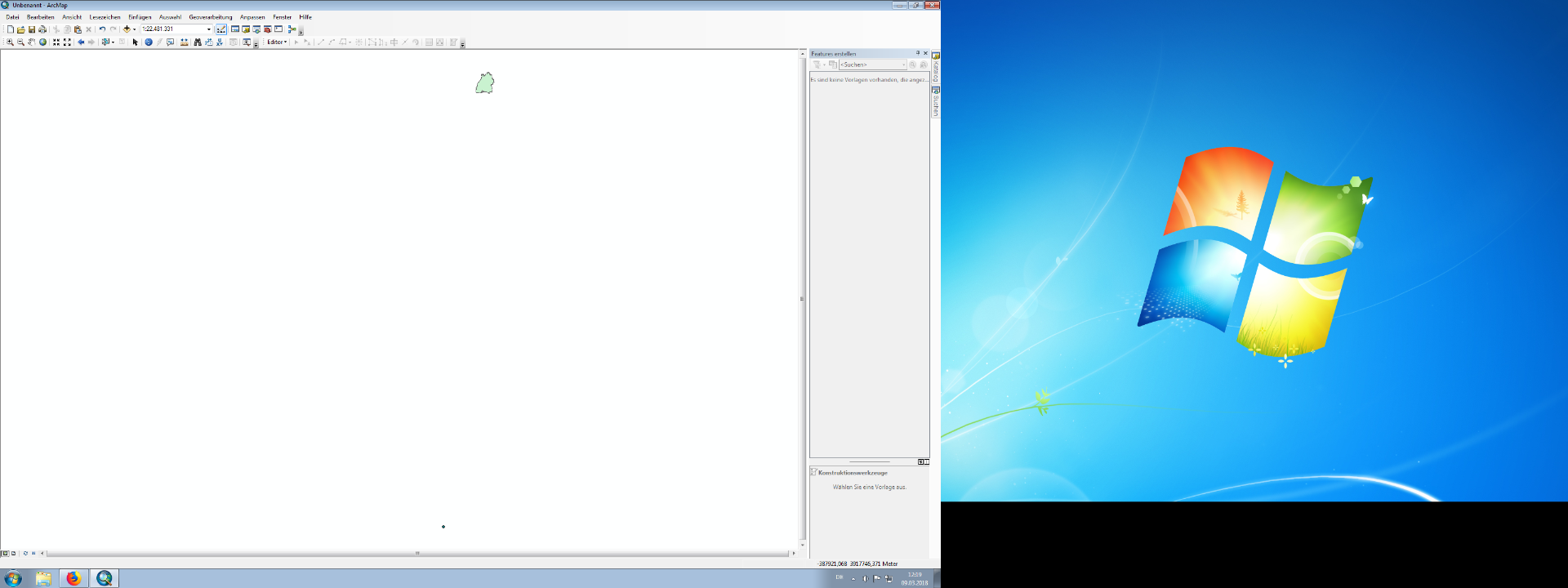
- Mark as New
- Bookmark
- Subscribe
- Mute
- Subscribe to RSS Feed
- Permalink
- Report Inappropriate Content
What is the source of data?
A data source can have a projection but not be projected properly.
One of my early tasks was converting from AutoCAD to ArcGIS. The entire drawing was to scale but appeared on the equator.
You may have to geo-reference your feature that is out of limits.
However before you do that. Start a new session. Add one of the features. The add ESRI base map to the session and determine if the feature is in the correct location.
Then do the same with the other.
If one of them does not appear where it should it is the one that needs to be referenced.
IF both of them individually appear where they should be then you have a bigger problem.
- Mark as New
- Bookmark
- Subscribe
- Mute
- Subscribe to RSS Feed
- Permalink
- Report Inappropriate Content
I think it is a define projection problem. you said they are same coordinate system , but that is in properties only.
one of them was should to define to its correct coordinate systems then Project to be same the projection of the other one.
- Mark as New
- Bookmark
- Subscribe
- Mute
- Subscribe to RSS Feed
- Permalink
- Report Inappropriate Content
rborchert and abdallah_91@yahoo.com are on the right track.
You can also post the extents, current coordinate system, plus where the correct one is--city, county, administrative district, latitude-longitude. That may help someone here figure out what's going on with the layer that has an incorrect coordinate system.
Melita