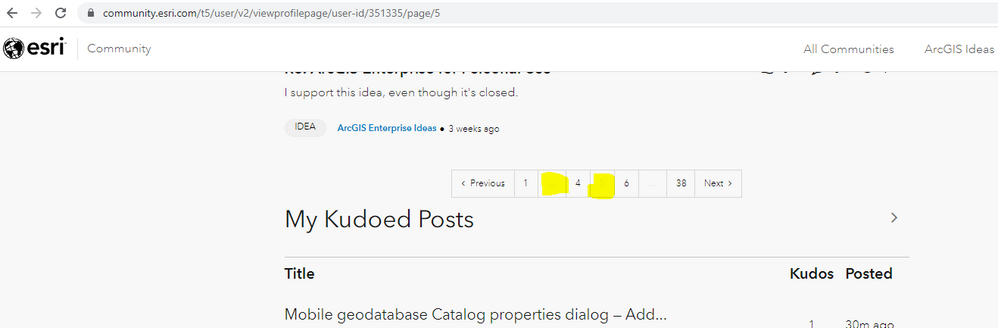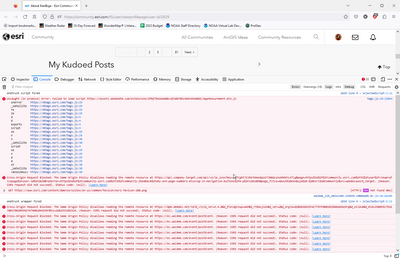- Home
- :
- Community Resources
- :
- Community Feedback
- :
- Why are page numbers missing in navigation buttons...
- Subscribe to RSS Feed
- Mark Topic as New
- Mark Topic as Read
- Float this Topic for Current User
- Bookmark
- Subscribe
- Mute
- Printer Friendly Page
Why are page numbers missing in navigation buttons?
- Mark as New
- Bookmark
- Subscribe
- Mute
- Subscribe to RSS Feed
- Permalink
- Report Inappropriate Content
In the list of my contributions in my Profile page in the Esri Community:
Why are some page numbers missing in the navigation buttons at the bottom of the page?
https://community.esri.com/t5/user/v2/viewprofilepage/user-id/351335/page/5
Solved! Go to Solution.
Accepted Solutions
- Mark as New
- Bookmark
- Subscribe
- Mute
- Subscribe to RSS Feed
- Permalink
- Report Inappropriate Content
Hi @Bud the page numbers issue is fixed and is clickable now. Please let me know if you see a different behavior. Thank you.
https://community.esri.com/t5/user/viewprofilepage/user-id/351335
- Mark as New
- Bookmark
- Subscribe
- Mute
- Subscribe to RSS Feed
- Permalink
- Report Inappropriate Content
Is this the answer?
- The current page number is omitted -- no need to navigate to the current page (in this case, page 5).
- Page 2 & 3 are omitted because there's not enough space to have buttons for all previous pages.
- Mark as New
- Bookmark
- Subscribe
- Mute
- Subscribe to RSS Feed
- Permalink
- Report Inappropriate Content
More likely, errors on the page
- Mark as New
- Bookmark
- Subscribe
- Mute
- Subscribe to RSS Feed
- Permalink
- Report Inappropriate Content
Thank you @Bud for your feedback. Looking at other examples, that is what the page numbers functionality looks like . But, I am checking with the Planform support team and will confirm back on how the page numbers are working. Thank you @JesseCloutier for sending this my way!
- Mark as New
- Bookmark
- Subscribe
- Mute
- Subscribe to RSS Feed
- Permalink
- Report Inappropriate Content
- Mark as New
- Bookmark
- Subscribe
- Mute
- Subscribe to RSS Feed
- Permalink
- Report Inappropriate Content
Hi @Bud the page numbers issue is fixed and is clickable now. Please let me know if you see a different behavior. Thank you.
https://community.esri.com/t5/user/viewprofilepage/user-id/351335