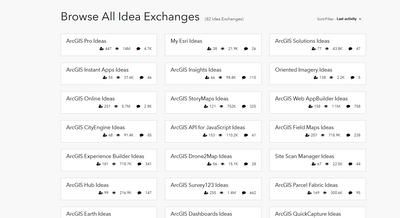- Home
- :
- Community Resources
- :
- Community Feedback
- :
- Sort idea communities alphabetically/place all on ...
- Subscribe to RSS Feed
- Mark Topic as New
- Mark Topic as Read
- Float this Topic for Current User
- Bookmark
- Subscribe
- Mute
- Printer Friendly Page
Sort idea communities alphabetically/place all on one page so you can at least Ctrl+F
- Mark as New
- Bookmark
- Subscribe
- Mute
- Subscribe to RSS Feed
- Permalink
- Report Inappropriate Content
It takes way too long to navigate to the proper idea page. None of the sorting options on the main Ideas page are helpful. I find myself clicking through page after page and reading. Something alphabetical might be better, or just a page that lists all of them in some sort of categories that you can search would help.
Solved! Go to Solution.
Accepted Solutions
- Mark as New
- Bookmark
- Subscribe
- Mute
- Subscribe to RSS Feed
- Permalink
- Report Inappropriate Content
Thanks for the feedback, @wayfaringrob — it helps to know where members are experiencing pain points and we certainly want our Ideas Exchange to be easy to navigate.
Your suggestion about additional filtering options is something I'll be happy to bring back to the team for consideration. In the short term, though, there's a solution that you may find even simpler than navigating the above list alphabetically. The site search tool can help you connect with a specific Ideas Board if you know which one you're looking for. Just enter the name and that should come up at or near the top of the results. If the name is partially cut off in the results, you'll know it's an Ideas Board when it has a lightbulb icon beside it. Here's an example screenshot showing an Ideas Board search.

All the best!
Community Manager, Engagement & Content
- Mark as New
- Bookmark
- Subscribe
- Mute
- Subscribe to RSS Feed
- Permalink
- Report Inappropriate Content
Thanks for the feedback, @wayfaringrob — it helps to know where members are experiencing pain points and we certainly want our Ideas Exchange to be easy to navigate.
Your suggestion about additional filtering options is something I'll be happy to bring back to the team for consideration. In the short term, though, there's a solution that you may find even simpler than navigating the above list alphabetically. The site search tool can help you connect with a specific Ideas Board if you know which one you're looking for. Just enter the name and that should come up at or near the top of the results. If the name is partially cut off in the results, you'll know it's an Ideas Board when it has a lightbulb icon beside it. Here's an example screenshot showing an Ideas Board search.

All the best!
Community Manager, Engagement & Content
- Mark as New
- Bookmark
- Subscribe
- Mute
- Subscribe to RSS Feed
- Permalink
- Report Inappropriate Content
Thanks! I usually have trouble getting search to pull up what I'm looking for so I guess I didn't even think to use that, but it does seem to work for that purpose.
- Mark as New
- Bookmark
- Subscribe
- Mute
- Subscribe to RSS Feed
- Permalink
- Report Inappropriate Content
You're more than welcome! I'm glad to hear that's going to be a good solution in the case.
Community Manager, Engagement & Content