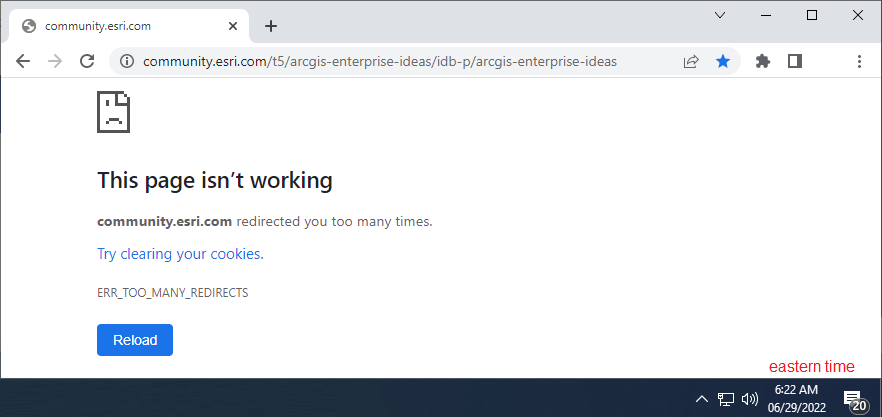- Home
- :
- Community Resources
- :
- Community Feedback
- :
- Error: "community.esri.com redirected you too many...
- Subscribe to RSS Feed
- Mark Topic as New
- Mark Topic as Read
- Float this Topic for Current User
- Bookmark
- Subscribe
- Mute
- Printer Friendly Page
Error: "community.esri.com redirected you too many times. Try clearing your cookies."
- Mark as New
- Bookmark
- Subscribe
- Mute
- Subscribe to RSS Feed
- Permalink
- Report Inappropriate Content
Does anybody else get this error from the Esri Community website in Chrome?
This page isn't working
community.esri.com redirected you too many times.
Try clearing your cookies.
ERR_TOO_MANY_REDIRECTS
It happens about once per week for me.
Clearing cookies solves it. So it's not a huge deal, just inconvenient.
Does anyone else get that error? I don't get it for any other websites. Just the Esri Community.
Chrome Version 103.0.5060.53 (Official Build) (64-bit). Windows 10.
- Mark as New
- Bookmark
- Subscribe
- Mute
- Subscribe to RSS Feed
- Permalink
- Report Inappropriate Content
Yeah. This is a known issue. It started appearing sometime last year.
No solution found yet.
Sometimes I don't like clearing cache and other website information of many websites. So, I prefer accessing this site in incognito mode. Restarting the incognito mode lets the access the website again, without having to clear cache in my normal browser.
Think Location
- Mark as New
- Bookmark
- Subscribe
- Mute
- Subscribe to RSS Feed
- Permalink
- Report Inappropriate Content
Thanks.
For anyone who isn’t aware, in Chrome, we can clear the cache of a specific website by right clicking the icon to the left of the URL. I’m not on a desktop computer right now, so I can’t outline the rest of the steps. But I think it’s straightforward.
Clearing the cache of a specific site is convenient. A lot better than clearing the cache for all sites…and losing all your saved settings.
Side note: I wonder if “rejecting all cookies” for the Esri Community would help avoid that error?
- Mark as New
- Bookmark
- Subscribe
- Mute
- Subscribe to RSS Feed
- Permalink
- Report Inappropriate Content
Just FYI, it appears to be the LiSESSIONID cookie that does it. Clearing just that one usually fixes it for me.
Kendall County GIS
- Mark as New
- Bookmark
- Subscribe
- Mute
- Subscribe to RSS Feed
- Permalink
- Report Inappropriate Content
- Mark as New
- Bookmark
- Subscribe
- Mute
- Subscribe to RSS Feed
- Permalink
- Report Inappropriate Content
Been facing the same with Edge for weeks now.
- Mark as New
- Bookmark
- Subscribe
- Mute
- Subscribe to RSS Feed
- Permalink
- Report Inappropriate Content
I've been experiencing this error in Chrome for a week. I've cleared cookies each time. Today I've received it twice with only opening one Community site, a couple of enterprise.esri.com pages then another Community page and I get the error. I've noticed I get a cookies preference setting every time I open a page whether it is the community, esri.com or any page associated with esri. I've been selecting Required cookies only. Would that be the issue?
- Mark as New
- Bookmark
- Subscribe
- Mute
- Subscribe to RSS Feed
- Permalink
- Report Inappropriate Content
Hi @MindiHarrah thank you for bringing this issue to our attention. Could you please try these and let us know:
1) Just FYI, it appears to be the LiSESSIONID cookie that does it. Clearing just that one usually fixes it .
2) Please try rejecting all the cookies and see if that fixes for you.
3) Also, could you please send us a screenshot or screen recording with your timezone, username and I will work with the vendor to see what is happening in the backend and get some logs. You can email us at esricommunity@esri.com
- Mark as New
- Bookmark
- Subscribe
- Mute
- Subscribe to RSS Feed
- Permalink
- Report Inappropriate Content
Is there a better solution for this? All of a sudden I'm having this same issue and it is beyond frustrating. I use Chrome for everything, and it is annoying having to switch browsers every time I need to check out something in the community pages. It is equally annoying having to delete cookies and reapply my cookie preferences every single time.
- Mark as New
- Bookmark
- Subscribe
- Mute
- Subscribe to RSS Feed
- Permalink
- Report Inappropriate Content
At the very least, you can bookmark chrome://settings/content/siteDetails?site=https%3A%2F%2Fcommunity.esri.com%2F to make it quicker. In Chrome, though, there does not appear to be any capability to clear single cookies; you have to clear all of them for a given site.
Other browsers do have this capability, for what it's worth.
Kendall County GIS