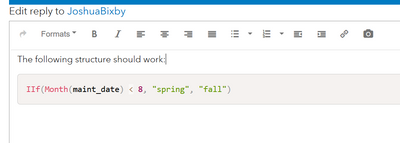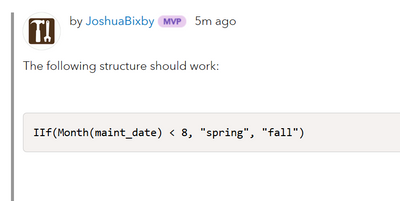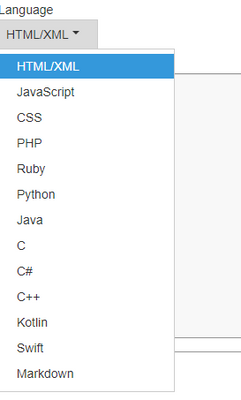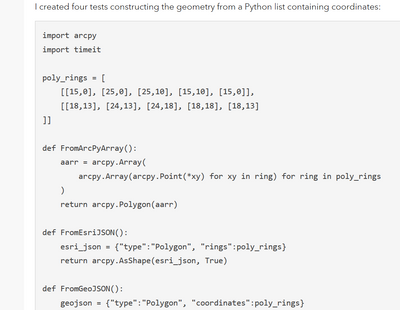- Home
- :
- Community Resources
- :
- Community Feedback
- :
- Re: Code Highlighting Gets Lost When Posting
- Subscribe to RSS Feed
- Mark Topic as New
- Mark Topic as Read
- Float this Topic for Current User
- Bookmark
- Subscribe
- Mute
- Printer Friendly Page
Code Highlighting Gets Lost When Posting
- Mark as New
- Bookmark
- Subscribe
- Mute
- Subscribe to RSS Feed
- Permalink
- Report Inappropriate Content
When I try to use code highlighting, it works in the editor
but is lost after I post it.
- Mark as New
- Bookmark
- Subscribe
- Mute
- Subscribe to RSS Feed
- Permalink
- Report Inappropriate Content
Thanks Joshua which language did you post this in from the dropdown?
- Mark as New
- Bookmark
- Subscribe
- Mute
- Subscribe to RSS Feed
- Permalink
- Report Inappropriate Content
JavaScript. The example was Arcade, but there is no option for Arcade and the syntax is most similar to JavaScript.
- Mark as New
- Bookmark
- Subscribe
- Mute
- Subscribe to RSS Feed
- Permalink
- Report Inappropriate Content
@Anonymous User, it isn't just JavaScript code highlighting. I just checked my migrated blog posts today, and none of the Python code formatting or any other code formatting is showing up either.
- Mark as New
- Bookmark
- Subscribe
- Mute
- Subscribe to RSS Feed
- Permalink
- Report Inappropriate Content
Thanks for the additional information. I reported this as a bug to our support team and will add it now to the Known Issues document.
I hope we can get this resolved asap to make this experience better for you and everyone else so thanks for your patience while we get this addressed.
- Mark as New
- Bookmark
- Subscribe
- Mute
- Subscribe to RSS Feed
- Permalink
- Report Inappropriate Content
Hi @Anonymous User ,
In addition to what @JoshuaBixby mentioned, it also seems to apply to the content that was migrated that seems to have lost the language the code was formatted with.