- Home
- :
- All Communities
- :
- Products
- :
- ArcGIS StoryMaps
- :
- Classic Esri Story Maps Questions
- :
- Re: Tour Map Not Saving with Links
- Subscribe to RSS Feed
- Mark Topic as New
- Mark Topic as Read
- Float this Topic for Current User
- Bookmark
- Subscribe
- Mute
- Printer Friendly Page
- Mark as New
- Bookmark
- Subscribe
- Mute
- Subscribe to RSS Feed
- Permalink
- Report Inappropriate Content
Hey Everyone,
I'm having an issue with adding saving URLs to the titles of my tour map. Below is the code I'm using:
5 - Composting<br><br><font size="2"><a href="https://www.dropbox.com/s/u2pzlocliuuarsu/03-2016%20Progress%20Report%20-%20Composting.docx?dl=0" target="_blank" style="outline: none;"><i>Link to Project Status</i></a></font>
The error in builder mode is just "Save failed, please try again" If I replace the URL with http://google.com, it saves. Using developer tools I got a message saying that the app doesn't know how to handle exclamation points, so I used Dropbox and got a URL without exclamation points, but it's still not saving. I'm not just getting "Timeout exceeded" messages.
Any ideas?
Thanks,
Kevin
Solved! Go to Solution.
Accepted Solutions
- Mark as New
- Bookmark
- Subscribe
- Mute
- Subscribe to RSS Feed
- Permalink
- Report Inappropriate Content
It got logged as a bug. It's weird how it wasn't happening for Rupert though...
BUG-000095933 : Unable to create new points by uploading images in a Story Map Tour when the Name or Caption has HTML code with a URL containing "%2".
Workaround:
- Format all URLs so that they do not contain any URL Encoding.
- Mark as New
- Bookmark
- Subscribe
- Mute
- Subscribe to RSS Feed
- Permalink
- Report Inappropriate Content
Hi Kevin,
Please check out this thread: Error: story map tour save failed please try again - any tips? Awhile ago, somebody else had the same problem as you. I hope this helps you out.
- Mark as New
- Bookmark
- Subscribe
- Mute
- Subscribe to RSS Feed
- Permalink
- Report Inappropriate Content
You can also check out this thread, too: story map tour save failed please try again
- Mark as New
- Bookmark
- Subscribe
- Mute
- Subscribe to RSS Feed
- Permalink
- Report Inappropriate Content
I've looked over those threads, but none of them resolved my issue. I'm using a points layer that was created and hosted on ArcGIS Online.
I was thinking it might be because my Name field was too long, but the following code won't even save in that field:
<a href="https://www.dropbox.com/s/u2pzlocliuuarsu/03-2016%20Progress%20Report%20-%20Composting.docx?dl=0" target="_blank">Link</a>
Also, I've put the code in my original post into the Description field and it wouldn't save there either.
So I'm stumped. I've narrowed it down to my URL, but I can't find anything wrong with it. Is there something in the URL (a character maybe?) that the Story Map Tour doesn't like? Is it the question marks? It'll take pretty much every link I've had that doesn't have 'special characters' in it. Can anyone confirm my suspicions?
- Mark as New
- Bookmark
- Subscribe
- Mute
- Subscribe to RSS Feed
- Permalink
- Report Inappropriate Content
Hi Kevin
I've been able to create and save a Story Map Tour including the HTML you pasted above in both the Name field and the Description field., and the link works fine and opens your Dropbox file in a new tab in the browser. I'm assuming that page opens up OK for you in your browser if you just paste it into the address bars and there's not some restriction on Dropbox on your system.
Rupert
- Mark as New
- Bookmark
- Subscribe
- Mute
- Subscribe to RSS Feed
- Permalink
- Report Inappropriate Content
Hi Rupert,
I created a new map, Story Map Tour, and points layer and tried creating the first slide and got this message:
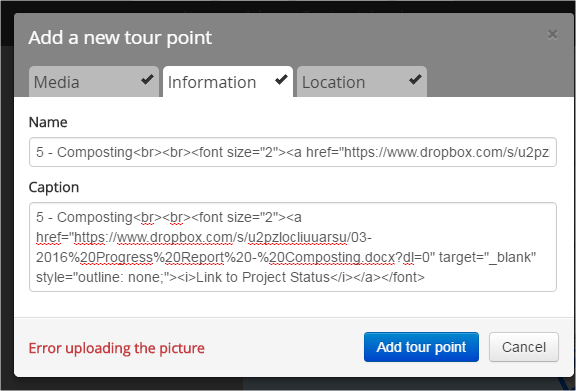
I actually was able to work around this. The Map Tour Template doesn't like those % signs for some reason. If I remove the spaces from the name of the document in Dropbox, I am able to save it. I wonder why this wasn't working for me. I'm using Chrome...
- Mark as New
- Bookmark
- Subscribe
- Mute
- Subscribe to RSS Feed
- Permalink
- Report Inappropriate Content
To paste in your HTML in the test I did, I edited the caption of a tour point I had already added to the tour. So I didn't enter the HTML in the Add new tour point dialog.
Rupert
- Mark as New
- Bookmark
- Subscribe
- Mute
- Subscribe to RSS Feed
- Permalink
- Report Inappropriate Content
Was the points layer created in ArcGIS Online through the Story Map Tour builder?
- Mark as New
- Bookmark
- Subscribe
- Mute
- Subscribe to RSS Feed
- Permalink
- Report Inappropriate Content
Hi Kevin
Yes, created in the Story Map Tour Builder.
Rupert
- Mark as New
- Bookmark
- Subscribe
- Mute
- Subscribe to RSS Feed
- Permalink
- Report Inappropriate Content
Very strange. I still can't get these to save if the links have % or ! in them. I'm going to send something to Support. I'll post back if there's a solution.
Thanks!
Kevin