- Home
- :
- All Communities
- :
- Products
- :
- ArcGIS StoryMaps
- :
- Classic Esri Story Maps Questions
- :
- Re: Story Map Journal shared to "Everyone" still a...
- Subscribe to RSS Feed
- Mark Topic as New
- Mark Topic as Read
- Float this Topic for Current User
- Bookmark
- Subscribe
- Mute
- Printer Friendly Page
Story Map Journal shared to "Everyone" still asking for login, even though included maps are all shared publicly.
- Mark as New
- Bookmark
- Subscribe
- Mute
- Subscribe to RSS Feed
- Permalink
- Report Inappropriate Content
I have a Story Map Journal that I have shared to "Everyone" but it is still asking for logins when users attempt to access it: https://arcg.is/0ff5rO
The story map contains two maps, both maps are shared publicly. Both maps contain layers that were created using Business Analyst Online and shared to ArcGIS Online. There are photos and two web pages referenced (a Tapestry description page and a giphy.com image).
Security settings for our org should be set correctly:
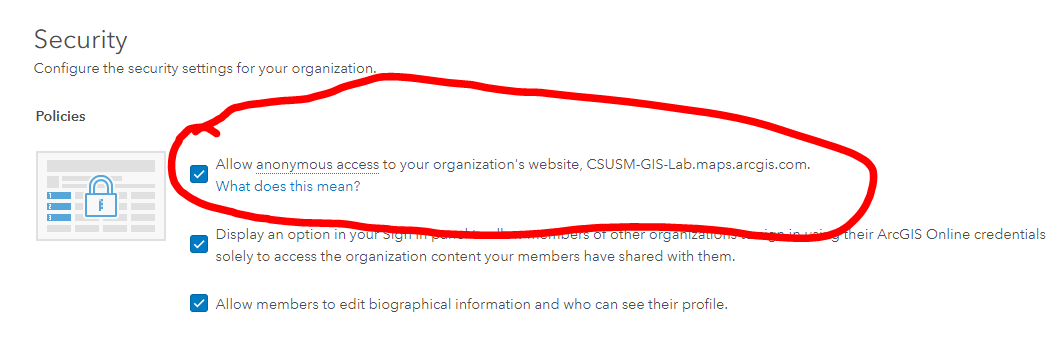
Any ideas? It's not good when the boss can't see the project you've been crowing about.
Thanks in advace,
Allen Risley
Cal State University San Marcos
- Mark as New
- Bookmark
- Subscribe
- Mute
- Subscribe to RSS Feed
- Permalink
- Report Inappropriate Content
Hi Allen -- All maps and layers within those maps must be shared with everyone. Also, any premium or subscription content must be authorized for public consumption (no pun intended with the subject of your story 😉 ).
Can you go to the builder and click Share at the top and see if there are any issues reported? Looks like there is a problem with the layer "My Point Locations" in the map that appears in the main stage of the second section.
Lead Product Engineer | StoryMaps
- Mark as New
- Bookmark
- Subscribe
- Mute
- Subscribe to RSS Feed
- Permalink
- Report Inappropriate Content
I've just begun getting into publicly sharing story maps as well. I just attempted to view your web story. When it loaded it up, it worked fine - I thought you fixed the issue. I started scrolling down, got to page 3 and then everything greyed out and it asked for login info.
- Mark as New
- Bookmark
- Subscribe
- Mute
- Subscribe to RSS Feed
- Permalink
- Report Inappropriate Content
Hi Dave,
Thanks for letting me know this is STILL HAPPENING. I don't know why that happened for you. The story map is shared to "Public" and there are no issues found with any of the maps and images referenced in the story map. Section 3 (the one that triggered the login for you) contains a map that is displayed as part of a Main Stage Action, and two images - one that displays as you scroll to the section and one triggered by a Main Stage Action, both of which were uploaded to the ArcGIS cloud.
Does anyone have any additional ideas? I have cleaned up all of the "issues" on this story map.
-Allen
- Mark as New
- Bookmark
- Subscribe
- Mute
- Subscribe to RSS Feed
- Permalink
- Report Inappropriate Content
Allen,
The issue appears to be as earlier; a Layer or other content within the Web Map is not shared at the same level as the Story Map itself (public) prompting users to login to access the content when it is reached.
The Story Maps website has a great tool that can help identify when content is not shared, among other issues.
My Stories > Check Stories
Note it won't pick up on some things, such as content not shared within another application embedded in the Story Map.
Cheers,
Chris
- Mark as New
- Bookmark
- Subscribe
- Mute
- Subscribe to RSS Feed
- Permalink
- Report Inappropriate Content
Cheers Chris,
Thanks for pointing out the Check Stories button - I ran it on my 130 story maps and I have some cleaning up to do!
But the Microbrewery story map came up with no issues:

There are two webpages referenced in the story map, but those are supposedly not checked. But could that be the problem?