- Home
- :
- All Communities
- :
- Products
- :
- ArcGIS StoryMaps
- :
- Classic Esri Story Maps Questions
- :
- Shortlist Popup
- Subscribe to RSS Feed
- Mark Topic as New
- Mark Topic as Read
- Float this Topic for Current User
- Bookmark
- Subscribe
- Mute
- Printer Friendly Page
- Mark as New
- Bookmark
- Subscribe
- Mute
- Subscribe to RSS Feed
- Permalink
- Report Inappropriate Content
I am getting weird functionality when using the latest version of the shortlist story map.
Here is a demo of my site.
http://gis.ashland.or.us/cipstoryshortlist/
If you zoom into a feature and click on the polygon a popup will appear (as expected).
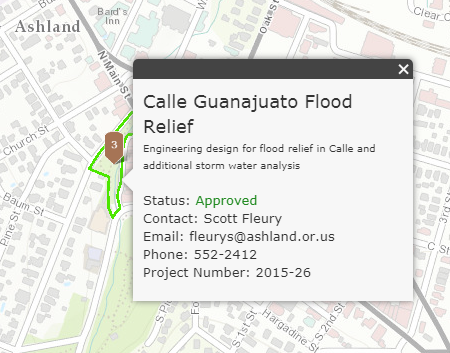
But if you click on any item in the tab the popup will not display anymore when clicking on the polygon.
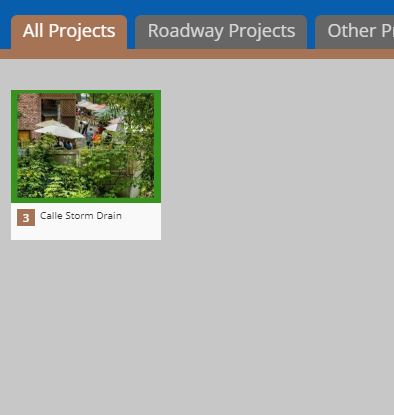
I am not sure what is causing this and I do not see any errors in the log that pertain to this issue.
Any help would be appreciated.
Solved! Go to Solution.
- Mark as New
- Bookmark
- Subscribe
- Mute
- Subscribe to RSS Feed
- Permalink
- Report Inappropriate Content
The app is "broken" again.
For some reason the popup does not display after clicking on the side panel.
- Mark as New
- Bookmark
- Subscribe
- Mute
- Subscribe to RSS Feed
- Permalink
- Report Inappropriate Content
Rickey,
Can you elaborate what you are seeing? I am able to select a feature from the side panel, and still click the supporting layers resulting in its popup up displaying. I am however seeing that using the side panel to navigate features is broken, but that is being addressed in an update coming this week.
Mark
- Mark as New
- Bookmark
- Subscribe
- Mute
- Subscribe to RSS Feed
- Permalink
- Report Inappropriate Content
(what browser are you using and version) I thought that it was working properly and it was until Friday when I was working on it.
Update: My boss tried it with Firefox and it worked for him
When I first load the app I can click on a supporting layer and view the popup

When I click on a side panel and then try to reopen the popup it no longer works.
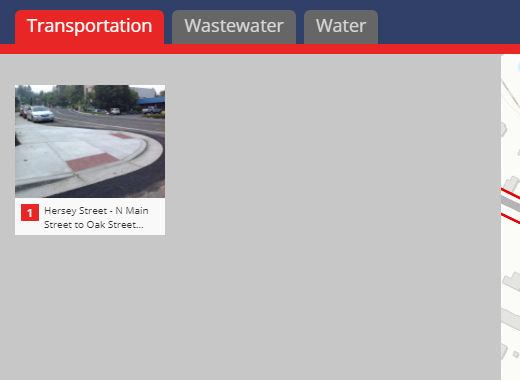
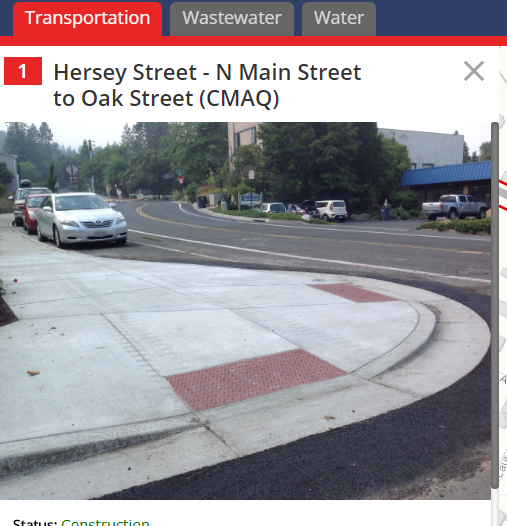
- Mark as New
- Bookmark
- Subscribe
- Mute
- Subscribe to RSS Feed
- Permalink
- Report Inappropriate Content
So I have updated to the latest version of Chrome.
The popup works for me now(using previous steps) but only when I click the outside of the line and not the middle of the polygon.
It seems to be working on all versions.
- Mark as New
- Bookmark
- Subscribe
- Mute
- Subscribe to RSS Feed
- Permalink
- Report Inappropriate Content
Thanks for the update Rickey. I was testing on Chrome, Firefox, and IE. Sometimes the popup would not come up on the first click, but it would eventually do so on consecutive clicks. Tried doing some debugging, could not find anything specific from the app.
Mark
- « Previous
-
- 1
- 2
- Next »
- « Previous
-
- 1
- 2
- Next »