- Home
- :
- All Communities
- :
- Products
- :
- ArcGIS StoryMaps
- :
- Classic Esri Story Maps Questions
- :
- Re: Search Bar Styling
- Subscribe to RSS Feed
- Mark Topic as New
- Mark Topic as Read
- Float this Topic for Current User
- Bookmark
- Subscribe
- Mute
- Printer Friendly Page
- Mark as New
- Bookmark
- Subscribe
- Mute
- Subscribe to RSS Feed
- Permalink
- Report Inappropriate Content
Does anyone know the css styling to get this to show over the buttons? I already tried applying various z-indexes to certain classes but none worked.

Thanks,
Brandon
Solved! Go to Solution.
- Mark as New
- Bookmark
- Subscribe
- Mute
- Subscribe to RSS Feed
- Permalink
- Report Inappropriate Content
Thanks Ricky. I think Robert was right. It is something with the other buttons and the way I have them styled. That’s why I just moved the suggestions box over.
- Mark as New
- Bookmark
- Subscribe
- Mute
- Subscribe to RSS Feed
- Permalink
- Report Inappropriate Content
I haven't been posting in this space recently because I gave up. Looks more active now based on the screenshot. I will try posting this site again in the future.
- Mark as New
- Bookmark
- Subscribe
- Mute
- Subscribe to RSS Feed
- Permalink
- Report Inappropriate Content
Hi Brandon,
Are you sure your custom buttons are within the map's container? The search and location buttons have been added to map.container, and a quick rearranging of those buttons shows the search result dropdown will hide the location button. If you inspect the html of your page, your custom buttons should be siblings of these buttons.
Here is where the location button is being added:
storymap-journal/MapCommand.js at master · Esri/storymap-journal · GitHub
and where the search itself is being added:
storymap-journal/Geocoder.js at master · Esri/storymap-journal · GitHub
Here is a screenshot of the rearranged buttons, and the search results covering the button below it:
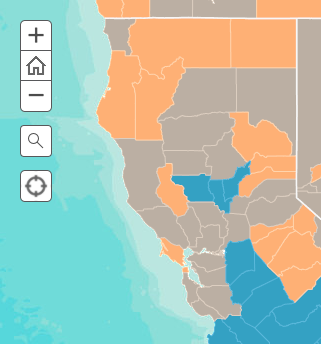
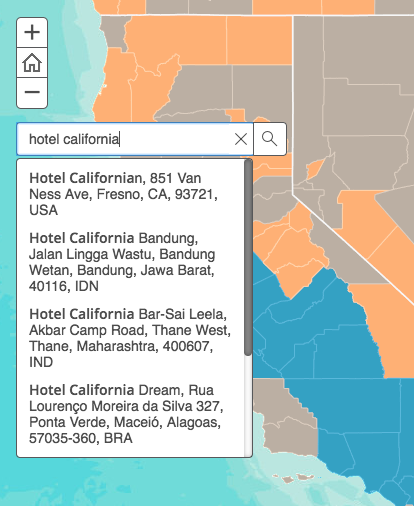
If your app is publicly available, or if you just want to shoot one of the members of the Story Maps team an email with its location so you don't have to post it here, we could take a look at it for you.
As Owen mentioned, the Story Maps team really does try to be responsive to our space on GeoNet. I hope you feel like you can post Story Maps related questions to our space in the future.
Alison
Story Maps dev
- Mark as New
- Bookmark
- Subscribe
- Mute
- Subscribe to RSS Feed
- Permalink
- Report Inappropriate Content
Thanks Alison. I posted multiple times a few months ago and got several no responses. Maybe the community is more active now. I will try this space again. My map app is not public. What is the email for the story maps team just so have it in the future?
My buttons I don't think are in the map's container. I am using the story map tabbed series. I am not sure how to place them in the container. I have them in:
<div id="mainStagePanelInner">
<!-- Maps and media are injected here -->
<div class="medias">
- « Previous
-
- 1
- 2
- Next »
- « Previous
-
- 1
- 2
- Next »