- Home
- :
- All Communities
- :
- Products
- :
- ArcGIS StoryMaps
- :
- Classic Esri Story Maps Questions
- :
- Re: Map-pop ups and relocations not saving/glitchy
- Subscribe to RSS Feed
- Mark Topic as New
- Mark Topic as Read
- Float this Topic for Current User
- Bookmark
- Subscribe
- Mute
- Printer Friendly Page
- Mark as New
- Bookmark
- Subscribe
- Mute
- Subscribe to RSS Feed
- Permalink
- Report Inappropriate Content
Hi there,
I think it's only a glitch but nevertheless I have one section in my Storymap Cascade which does not want to save my map pop-ups or relocation moves, in spite of various attempts to clear and reset and save again. Every other section of my story works perfectly fine except one (and throughout the story I use exactly the same map). Here is a link to the story - http://arcg.is/2hAXKNh - you'll clearly note the section missing pop-ups...
Please can you advise how I can fix this?
Many thanks,
Elsa
Solved! Go to Solution.
Accepted Solutions
- Mark as New
- Bookmark
- Subscribe
- Mute
- Subscribe to RSS Feed
- Permalink
- Report Inappropriate Content
Sorry that didn't work!
The root of the problem seems to be popups were configured on this webmap with a layer that no longer exists on the webmap, and our code isn't dealing with that situation very well.
Looking at the data behind your app, you should only have to delete and redo the first view within the immersive section titled Sip some umqombothi or have a "washdown" -- the one with text that starts "In townships such as Kayamandi...". That's the only view remaining that has a popup configuration pointing to a layer that isn't on the map. If that doesn't work, redoing the whole section would almost certainly fix the problem.
Thanks!
Alison
- Mark as New
- Bookmark
- Subscribe
- Mute
- Subscribe to RSS Feed
- Permalink
- Report Inappropriate Content
Hi Elsa,
I think you've found a bug in our code. Could you try this as a workaround?
1. Open your app in editor/configuration mode
2. In the section where the popups aren't working, clear the popups from each of your views. Specifically: Open the configuration panel by clicking the gray triangle with the pencil in the lower left corner. Click "Clear Pop-Up" in the panel. Click the blue checkmark to save your changes.
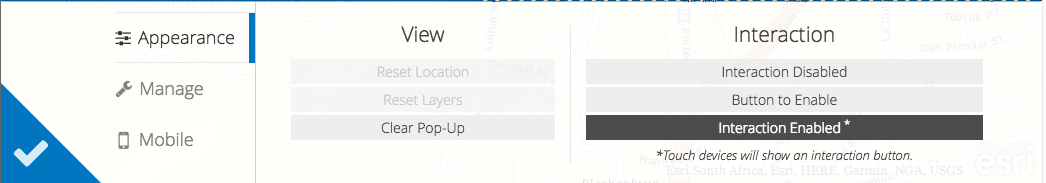
3. Repeat this process for each view in the section. Make sure you click the blue checkmark each time.
4. Save the app by clicking on the disk icon in the upper left corner.
5. Reload the app
6. Reconfigure your popups in that section.
7. Save the app again.
8. Try viewing the app and see if the popup configuration has stuck.
Let me know whether or not that works.
Thanks!
- Mark as New
- Bookmark
- Subscribe
- Mute
- Subscribe to RSS Feed
- Permalink
- Report Inappropriate Content
Hi Alison,
- Mark as New
- Bookmark
- Subscribe
- Mute
- Subscribe to RSS Feed
- Permalink
- Report Inappropriate Content
Sorry that didn't work!
The root of the problem seems to be popups were configured on this webmap with a layer that no longer exists on the webmap, and our code isn't dealing with that situation very well.
Looking at the data behind your app, you should only have to delete and redo the first view within the immersive section titled Sip some umqombothi or have a "washdown" -- the one with text that starts "In townships such as Kayamandi...". That's the only view remaining that has a popup configuration pointing to a layer that isn't on the map. If that doesn't work, redoing the whole section would almost certainly fix the problem.
Thanks!
Alison
- Mark as New
- Bookmark
- Subscribe
- Mute
- Subscribe to RSS Feed
- Permalink
- Report Inappropriate Content
Thanks so much Alison, that indeed managed to fix the problem perfectly! I'm not a geographer or a whizz at the web map software so I figured I could've created some problems for myself when updating the map. But glad to know that's a good workaround ![]() Thanks again!
Thanks again!