- Home
- :
- All Communities
- :
- Products
- :
- ArcGIS StoryMaps
- :
- Classic Esri Story Maps Questions
- :
- Is there a way to change the picture size?
- Subscribe to RSS Feed
- Mark Topic as New
- Mark Topic as Read
- Float this Topic for Current User
- Bookmark
- Subscribe
- Mute
- Printer Friendly Page
- Mark as New
- Bookmark
- Subscribe
- Mute
- Subscribe to RSS Feed
- Permalink
- Report Inappropriate Content
I am creating a storymap - shortlist and I want to make the pop-up images larger....is there a way to do this?
Solved! Go to Solution.
Accepted Solutions
- Mark as New
- Bookmark
- Subscribe
- Mute
- Subscribe to RSS Feed
- Permalink
- Report Inappropriate Content
Rickey is correct. By default, if use pictures in a Shortlist that are larger than 280 x 210 pixels width/height, it will scale them down to fit into the Shortlist popup nicely. That's why we recommend ideally using pictures that size and shape.
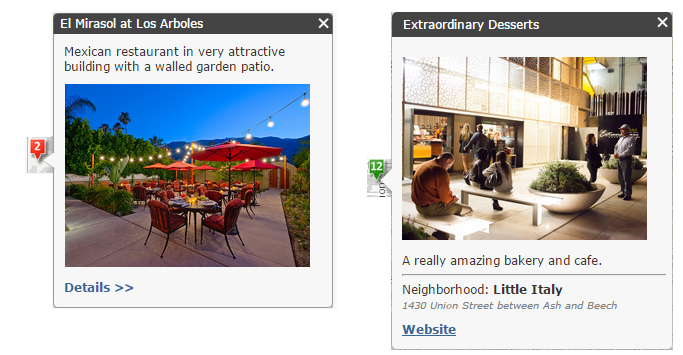
(You don't need to resize your pictures down to that size because the Shortlist does that for you so they fit, but if you use very large pictures it can slow down the initial load time of your Shortlist because those pictures are also displayed in the tabs).
If you want the Shortlist to display larger images in the popup or details panel, you would need to customize the code. I found a few examples of this:
http://maps.nashville.gov/LID_Sites/
http://mediamaps.esri.com/geography-of-horror/
http://www.iau-idf.fr/urbaviz/shortlist/
http://www.nps.gov/gis/storymaps/shortlist/v2/?appid=963b3a1ab77e4e4bb20660f7dab8b3cd
(in this example clicking on the picture in the popup display a fullsize version of it).
We want to improve how Shortlist handles pictures because everyone likes great pictures and by default they are quite small in Shortlist. So in a future release we would like to support larger image display.
- Mark as New
- Bookmark
- Subscribe
- Mute
- Subscribe to RSS Feed
- Permalink
- Report Inappropriate Content
Chaya,
Are you using the ArcGis online version or the downloadable version?
- Mark as New
- Bookmark
- Subscribe
- Mute
- Subscribe to RSS Feed
- Permalink
- Report Inappropriate Content
I followed this documentation:
- Mark as New
- Bookmark
- Subscribe
- Mute
- Subscribe to RSS Feed
- Permalink
- Report Inappropriate Content
What you can do is change the css file. It can be found in app\css style.css
Add width and change do desired size. I would change popup size depending on how big you want the photo.
Start at line 707
Starting at Line 707
infoWindowPictureDiv img {
max-width: 245px;
max-height: 200px;
width: 300px;
}
- Mark as New
- Bookmark
- Subscribe
- Mute
- Subscribe to RSS Feed
- Permalink
- Report Inappropriate Content
Rickey is correct. By default, if use pictures in a Shortlist that are larger than 280 x 210 pixels width/height, it will scale them down to fit into the Shortlist popup nicely. That's why we recommend ideally using pictures that size and shape.
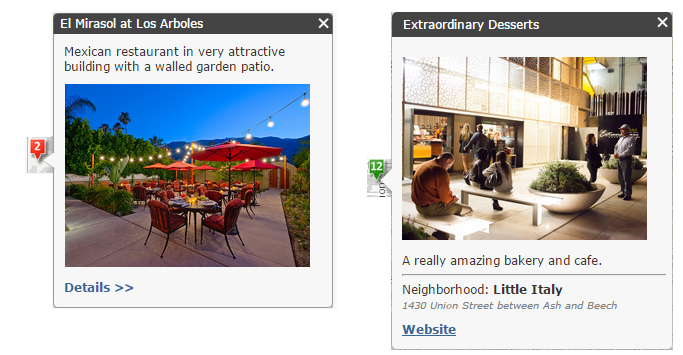
(You don't need to resize your pictures down to that size because the Shortlist does that for you so they fit, but if you use very large pictures it can slow down the initial load time of your Shortlist because those pictures are also displayed in the tabs).
If you want the Shortlist to display larger images in the popup or details panel, you would need to customize the code. I found a few examples of this:
http://maps.nashville.gov/LID_Sites/
http://mediamaps.esri.com/geography-of-horror/
http://www.iau-idf.fr/urbaviz/shortlist/
http://www.nps.gov/gis/storymaps/shortlist/v2/?appid=963b3a1ab77e4e4bb20660f7dab8b3cd
(in this example clicking on the picture in the popup display a fullsize version of it).
We want to improve how Shortlist handles pictures because everyone likes great pictures and by default they are quite small in Shortlist. So in a future release we would like to support larger image display.