- Home
- :
- All Communities
- :
- Products
- :
- ArcGIS StoryMaps
- :
- Classic Esri Story Maps Questions
- :
- Re: In ESRI Story Map Journal, how would one custo...
- Subscribe to RSS Feed
- Mark Topic as New
- Mark Topic as Read
- Float this Topic for Current User
- Bookmark
- Subscribe
- Mute
- Printer Friendly Page
In ESRI Story Map Journal, how would one customize the color palette?
- Mark as New
- Bookmark
- Subscribe
- Mute
- Subscribe to RSS Feed
- Permalink
- Report Inappropriate Content
Here is the tutorial page:
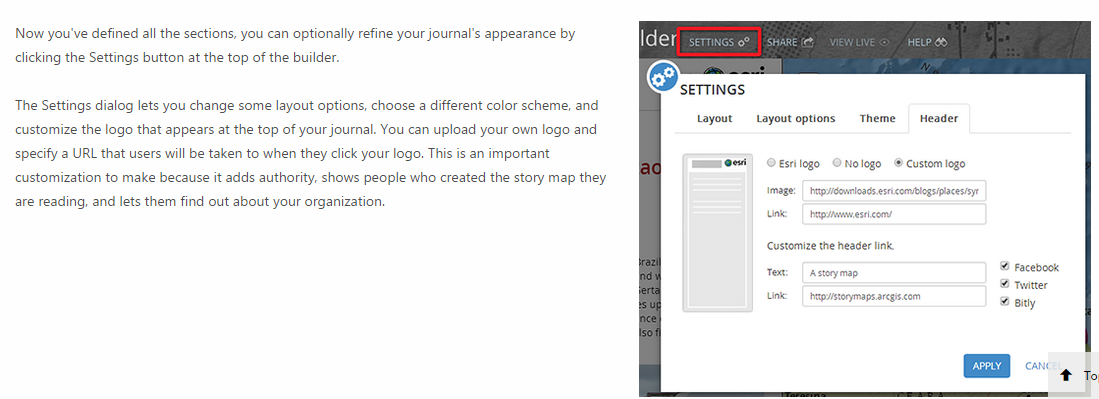
and here is what I see when I open up the settings:
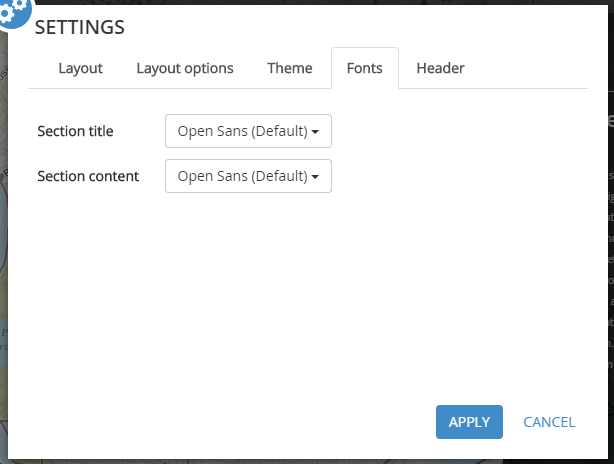
I can change the font, but I do not see an option to change the color palette. Please advise. Thank you!
Lauren
Solved! Go to Solution.
Accepted Solutions
- Mark as New
- Bookmark
- Subscribe
- Mute
- Subscribe to RSS Feed
- Permalink
- Report Inappropriate Content
That's because of the Layout you're using (Floating panel).
That Layout uses only one theme.
Your option to change colors would be altering the css file in the aplication like is detailed under "Configuration" in this page:
Esri/map-journal-storytelling-template-js · GitHub
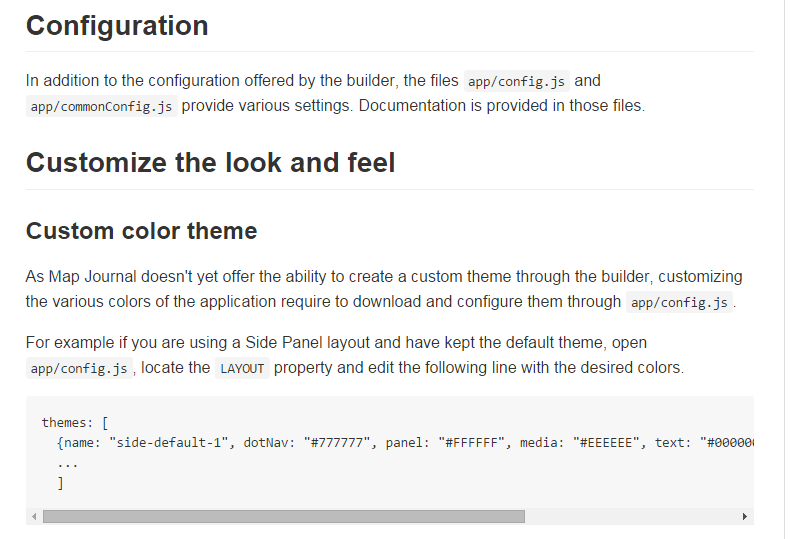
- Mark as New
- Bookmark
- Subscribe
- Mute
- Subscribe to RSS Feed
- Permalink
- Report Inappropriate Content
Hi Lauren,
The option to change the colors is on the Theme tab in the app settings.
In the current release there are six color palette options for you to choose from.
Hope this answers your question!
Owen
Lead Product Engineer | StoryMaps
- Mark as New
- Bookmark
- Subscribe
- Mute
- Subscribe to RSS Feed
- Permalink
- Report Inappropriate Content
I agree with Owen, that's the only way to change the color palette. If you need to customize it even more, you'll have to download the theme's application. You will have to publish the app from your server to be able to use it in AGOL Platform
MB
- Mark as New
- Bookmark
- Subscribe
- Mute
- Subscribe to RSS Feed
- Permalink
- Report Inappropriate Content
Thanks for the response! That makes sense, but only one option appears for me to choose from within the themes section:
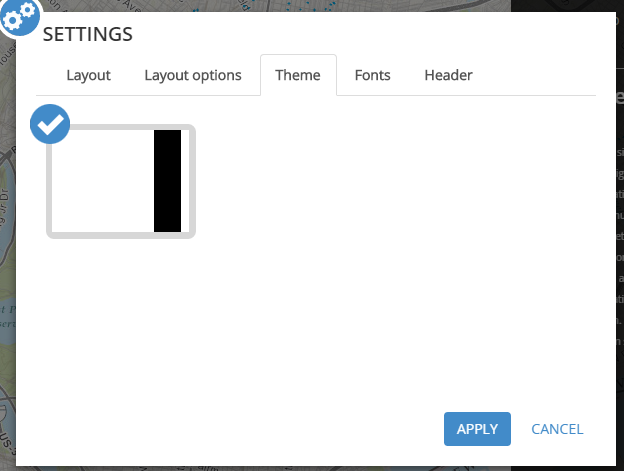
- Mark as New
- Bookmark
- Subscribe
- Mute
- Subscribe to RSS Feed
- Permalink
- Report Inappropriate Content
That's because of the Layout you're using (Floating panel).
That Layout uses only one theme.
Your option to change colors would be altering the css file in the aplication like is detailed under "Configuration" in this page:
Esri/map-journal-storytelling-template-js · GitHub
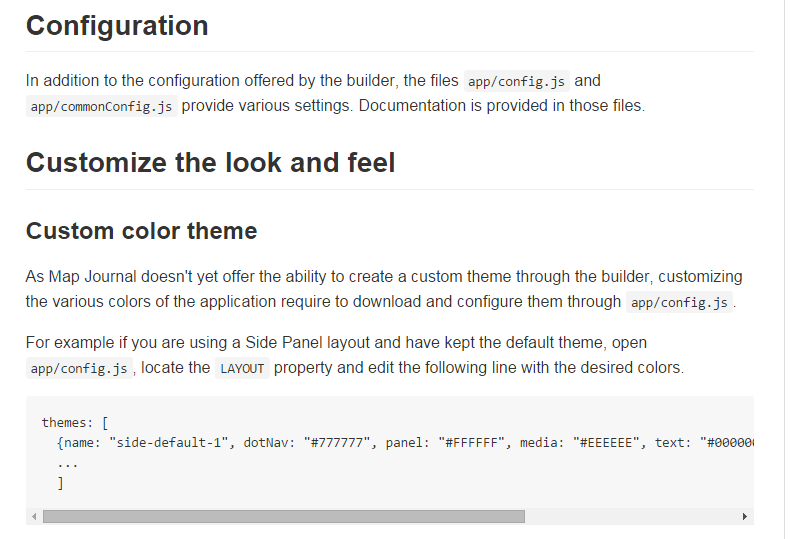
- Mark as New
- Bookmark
- Subscribe
- Mute
- Subscribe to RSS Feed
- Permalink
- Report Inappropriate Content
Great! That answers it. Thanks for your help.