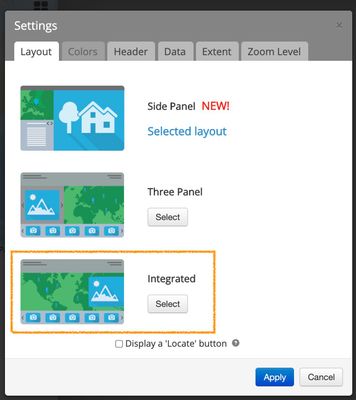- Home
- :
- All Communities
- :
- Products
- :
- ArcGIS StoryMaps
- :
- Classic Esri Story Maps Questions
- :
- How to hide the background frame on the focus imag...
- Subscribe to RSS Feed
- Mark Topic as New
- Mark Topic as Read
- Float this Topic for Current User
- Bookmark
- Subscribe
- Mute
- Printer Friendly Page
How to hide the background frame on the focus image for the carousel tour map, and show the map extending across the entire screen as shown in samples
- Mark as New
- Bookmark
- Subscribe
- Mute
- Subscribe to RSS Feed
- Permalink
- Report Inappropriate Content
I am struggling to "hide" the opaque framing around the target photo in the carousel tour map story map. I have tried making the hex color transparent to no avail. If you look at the santa clara template ESRI shared on the classic story map site, the map frame itself extends across the entire page. In the default design created by downloading the 2.14 template or using the AGOL builder the frame is blocking my map. how can I hide/disable the frame, or enable the full map panel. See attachments
Please help! I put in a support ticket, however this is out of support apparently and they referred me here... has someone done this?
I will add this is a self hosted site. I have been tinkering with the map-tour-config.json where can we customize this option?
- Mark as New
- Bookmark
- Subscribe
- Mute
- Subscribe to RSS Feed
- Permalink
- Report Inappropriate Content
Hi @TonyBedogne -- To get the look that you want just go into Settings and change the layout to the "integrated layout."
Lead Product Engineer | StoryMaps