- Home
- :
- All Communities
- :
- Products
- :
- ArcGIS StoryMaps
- :
- Classic Esri Story Maps Questions
- :
- Re: Custom configuration not working for multiple ...
- Subscribe to RSS Feed
- Mark Topic as New
- Mark Topic as Read
- Float this Topic for Current User
- Bookmark
- Subscribe
- Mute
- Printer Friendly Page
Custom configuration not working for multiple sections using Map Journal?
- Mark as New
- Bookmark
- Subscribe
- Mute
- Subscribe to RSS Feed
- Permalink
- Report Inappropriate Content
I currently have 4 sections on a Map Journal App that each use the same web map under the main stage. What I would like to do is custom configure each section by location, content, and popup. I can usually get through the customizations for the first two sections, but when I get to the third one it won't let me save the customizations and freezes up on me-- I chose one of the custom configuration options, set it, and then save it, it doesn't save and when I try to click on it again, it is grayed out and reads "Loading..." The Loading never clears and I have to reload the map. Even after I reload, it doesn't work. I've tried re-saving the main stage map, using a different main stage map (but with the same content). I even created a new application and tried to re-do everything, but to no avail. Anyone have any ideas??
The following is a screenshot:
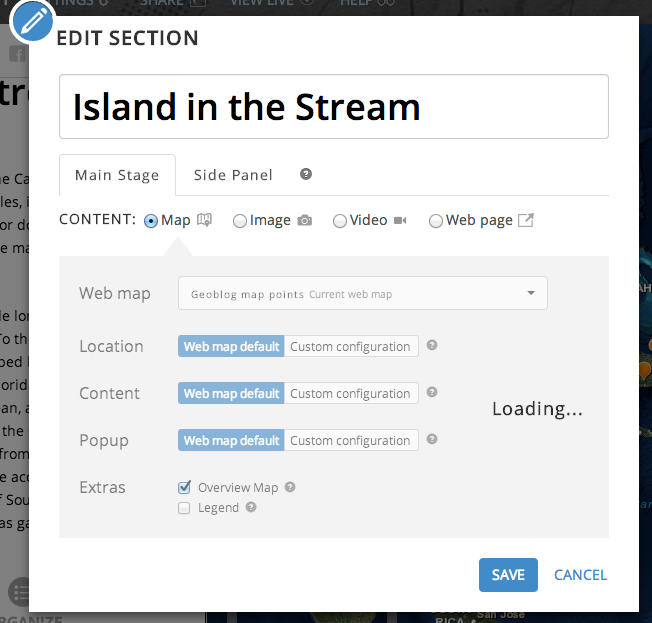
Solved! Go to Solution.
- Mark as New
- Bookmark
- Subscribe
- Mute
- Subscribe to RSS Feed
- Permalink
- Report Inappropriate Content
Thank you Gregory
- Mark as New
- Bookmark
- Subscribe
- Mute
- Subscribe to RSS Feed
- Permalink
- Report Inappropriate Content
I have a similar issue where I am trying to add custom popups to pages but they are not opening. I have one page that has one that I configured yesterday but today, I cannot add anymore. ideas?
- Mark as New
- Bookmark
- Subscribe
- Mute
- Subscribe to RSS Feed
- Permalink
- Report Inappropriate Content
That must be related to the type of the layer. Could you share the story or any detail about that layer. I don't remember precisely but I know one or two layer type are not supported and unfortunately the builder is not smart enough to tell you when it's not supported and it's just not going to work.
- Mark as New
- Bookmark
- Subscribe
- Mute
- Subscribe to RSS Feed
- Permalink
- Report Inappropriate Content
you can see the story here. The map is the one I have been using consistently-- all pages except the 'Crystal City' page use the same map. I have republised the service a few times to adjust symbology/attributes but the layers are the same (its actually one FC showing 3x with definition queries)
- Mark as New
- Bookmark
- Subscribe
- Mute
- Subscribe to RSS Feed
- Permalink
- Report Inappropriate Content
Thanks, I have been able to reproduce and came up with a first diagnosis but I'm not a server expert so I will have to check with colleagues Pop-up configuration for line layer doesn't stick · Issue #54 · Esri/map-journal-storytelling-templa...
Did it used to work on the same layer on the same server?
- Mark as New
- Bookmark
- Subscribe
- Mute
- Subscribe to RSS Feed
- Permalink
- Report Inappropriate Content
I am almost certain it worked previously-- the one layer in my map service works but uses a different webmap. I overwrote the service and was using the same web map. only difference was I swapped out one attribute for another in the popups n the web map. I will try and create a totally new service from my MXD, but needed this app to go live tonight. Maybe it does not like face I have the same feature class listed 3x-- but the popups work fine just not when I try and have them open by default.
- « Previous
-
- 1
- 2
- Next »
- « Previous
-
- 1
- 2
- Next »