- Home
- :
- All Communities
- :
- Products
- :
- ArcGIS StoryMaps
- :
- Classic Esri Story Maps Questions
- :
- Re: Cascade, multi-view map not saving
- Subscribe to RSS Feed
- Mark Topic as New
- Mark Topic as Read
- Float this Topic for Current User
- Bookmark
- Subscribe
- Mute
- Printer Friendly Page
- Mark as New
- Bookmark
- Subscribe
- Mute
- Subscribe to RSS Feed
- Permalink
- Report Inappropriate Content
Hello all,
I am struggling with making a series of map views in the Cascade storymap using the Multi-View Map method shown by John Nelson in his How to Cascade tutorial here. I am following the directions exactly, but when I save and try to view it, the second and third map views default back to my original. What am I doing wrong here?
Cascade app in progress: The Ashland Canal. The map series in question begins on about slide 4, and is supposed to continue for 3 map zooms with different information displaying.
Thank you.
Lea
Solved! Go to Solution.
Accepted Solutions
- Mark as New
- Bookmark
- Subscribe
- Mute
- Subscribe to RSS Feed
- Permalink
- Report Inappropriate Content
Hi Lea,
When you make a change to a map extent, have you clicked the pencil, applied the zoom and then clicked the tick before moving onto the next frame?
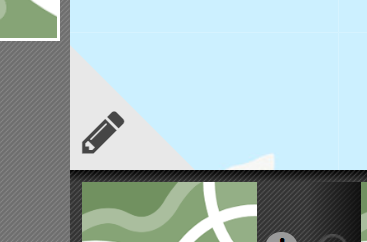

That's caught me out before!
If that's not the case, does your cascade app show any errors?
What browser are you using? Have you access to another?
Carmel
- Mark as New
- Bookmark
- Subscribe
- Mute
- Subscribe to RSS Feed
- Permalink
- Report Inappropriate Content
Hi Lea,
When you make a change to a map extent, have you clicked the pencil, applied the zoom and then clicked the tick before moving onto the next frame?
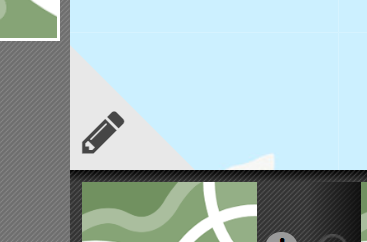

That's caught me out before!
If that's not the case, does your cascade app show any errors?
What browser are you using? Have you access to another?
Carmel
- Mark as New
- Bookmark
- Subscribe
- Mute
- Subscribe to RSS Feed
- Permalink
- Report Inappropriate Content
I believe I was doing this as you suggest last week, however, I followed these steps today and it did work correctly.
I am unsure if I was doing it wrong before, or if there was some kind of glitch that self-corrected (probably the former).
Thank you for your clear suggestion! I hope it continues to function for me.
- Mark as New
- Bookmark
- Subscribe
- Mute
- Subscribe to RSS Feed
- Permalink
- Report Inappropriate Content
Hi Lea -- Sorry the Cascade builder is giving you trouble. Sounds like you are encountering a bug we've noticed in map configuration related to duplication of views. Sometimes if you have configured several views with the same map, duplicate one of those views, and then configure the new view the configuration of the previously configured views can be lost.
To workaround this issue, avoid configuring a duplicate view after you have already configured the map in other views; instead, add the map to one view, duplicate that view as many times as you need, then configure the map in all the duplicated views. Alternatively, you can avoid duplicating altogether and just add a new view then manually add the same map as the view's background media.
We plan to address this issue in the next release in September.
Lead Product Engineer | StoryMaps
- Mark as New
- Bookmark
- Subscribe
- Mute
- Subscribe to RSS Feed
- Permalink
- Report Inappropriate Content
It does sound like this is what was happening to me before. Each map appeared to be set up correctly, but then I would go back to a previous view and it was all reset. I appreciate your attention to this, and your work around. If it gives me any more trouble, I will try adding a new map view independently each frame.