- Home
- :
- All Communities
- :
- Products
- :
- ArcGIS StoryMaps
- :
- Classic Esri Story Maps Questions
- :
- Re: Audio in Cascade Storymap?
- Subscribe to RSS Feed
- Mark Topic as New
- Mark Topic as Read
- Float this Topic for Current User
- Bookmark
- Subscribe
- Mute
- Printer Friendly Page
- Mark as New
- Bookmark
- Subscribe
- Mute
- Subscribe to RSS Feed
- Permalink
- Report Inappropriate Content
Is it possible to link to an audio file in the Cascade Story Map to play over a photo or map?
Solved! Go to Solution.
Accepted Solutions
- Mark as New
- Bookmark
- Subscribe
- Mute
- Subscribe to RSS Feed
- Permalink
- Report Inappropriate Content
Hi Lauren,
We are planning to add the ability to upload audio files in the Cascade builder in a future release (but not in December). But in the meantime, if you host an audio file on a site like SoundCloud you can get the embed code for that file and add it to your Cascade story using the "Link to Content" panel of the Media Picker. On SoundCloud you go to the file and click Share > Embed and copy the <iframe> code.
Owen
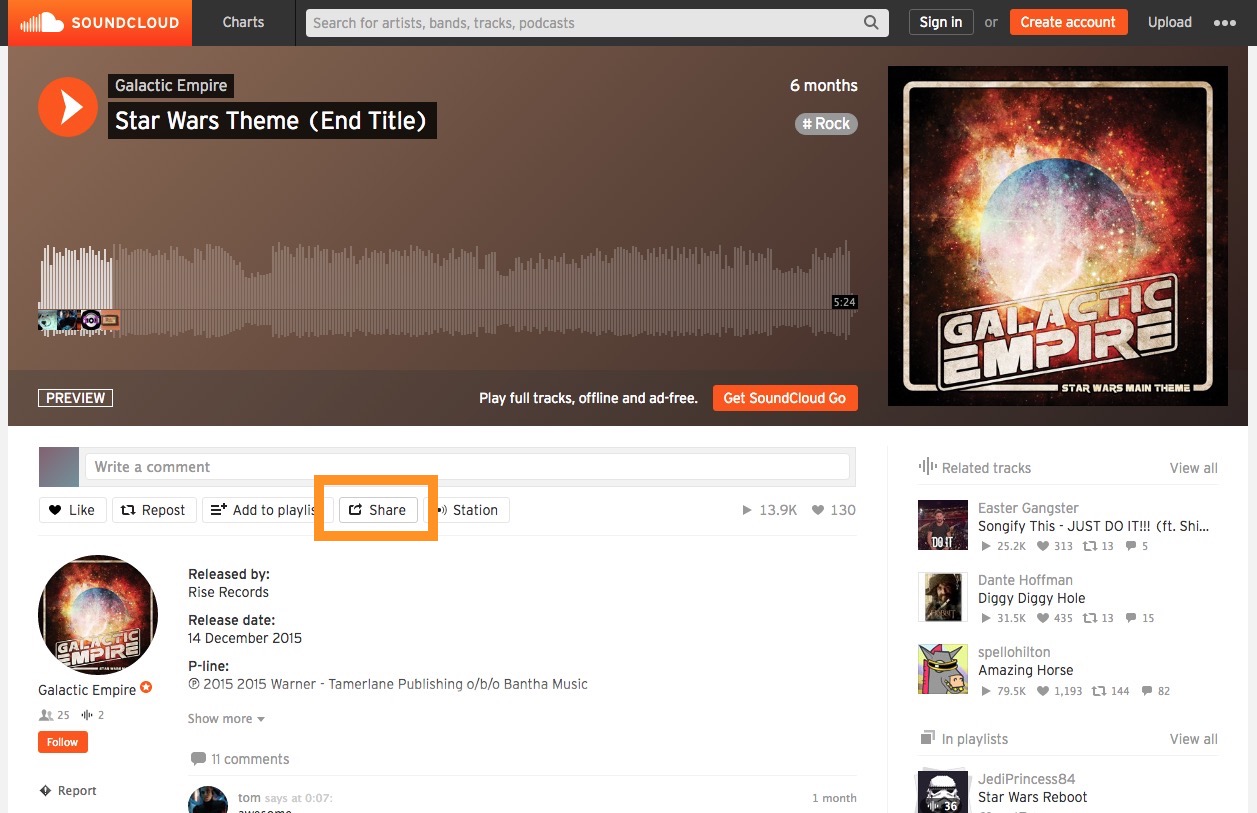
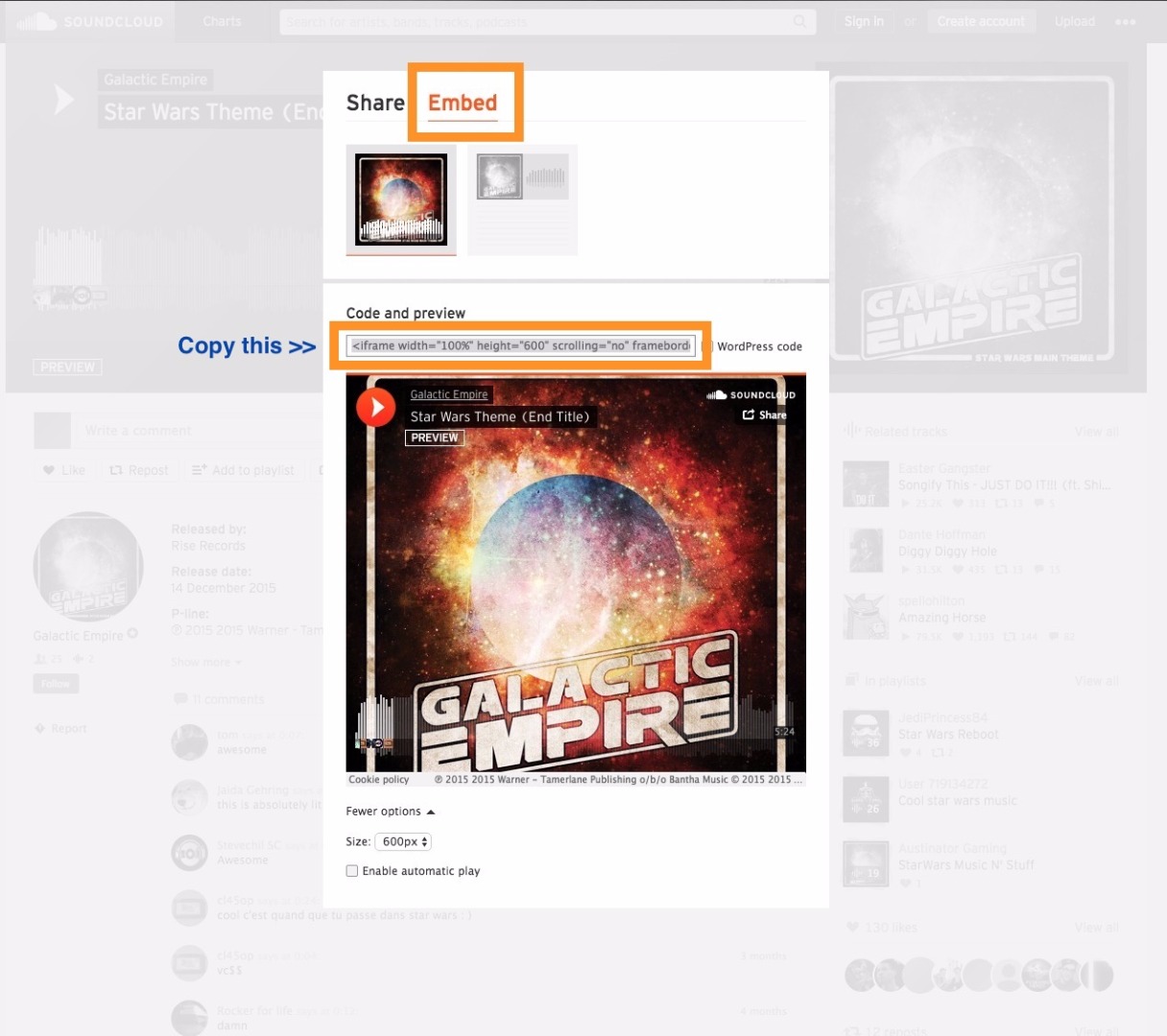
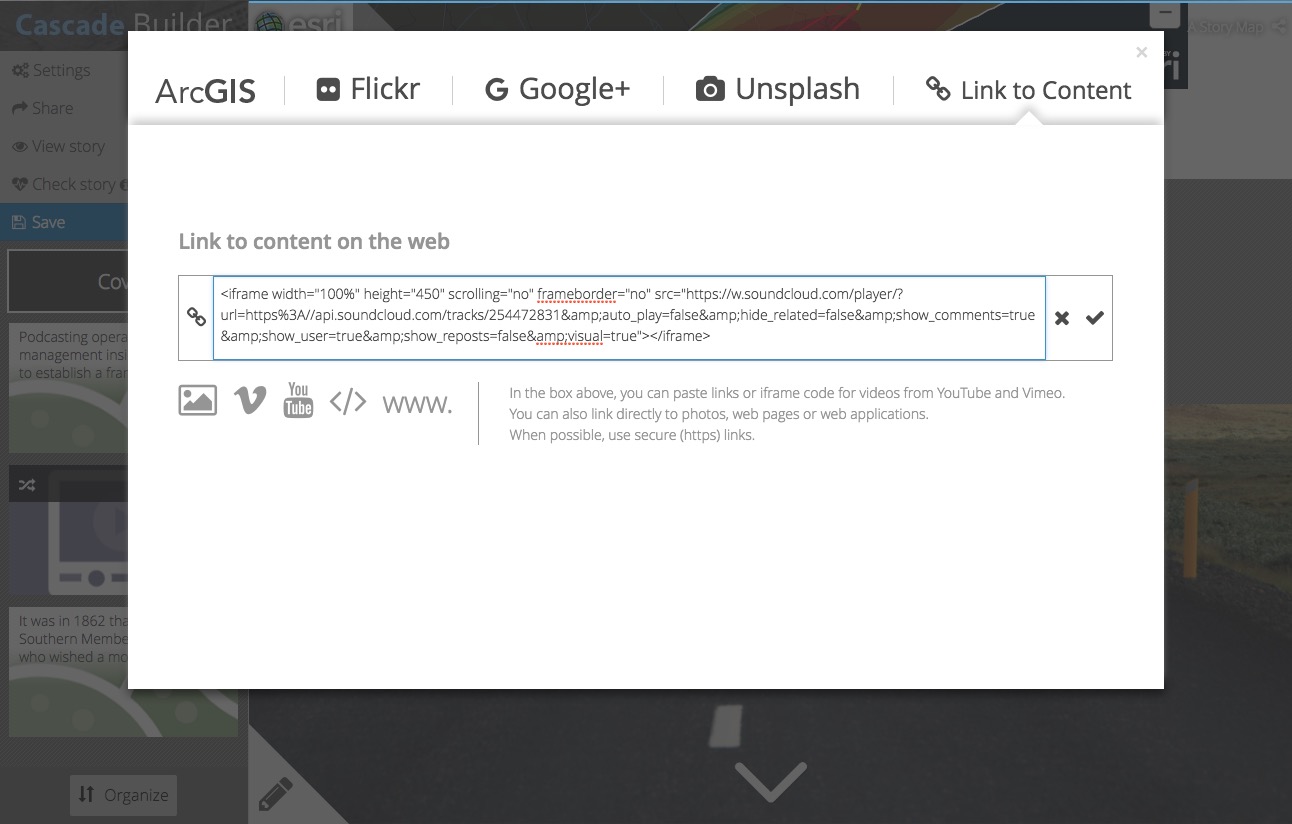
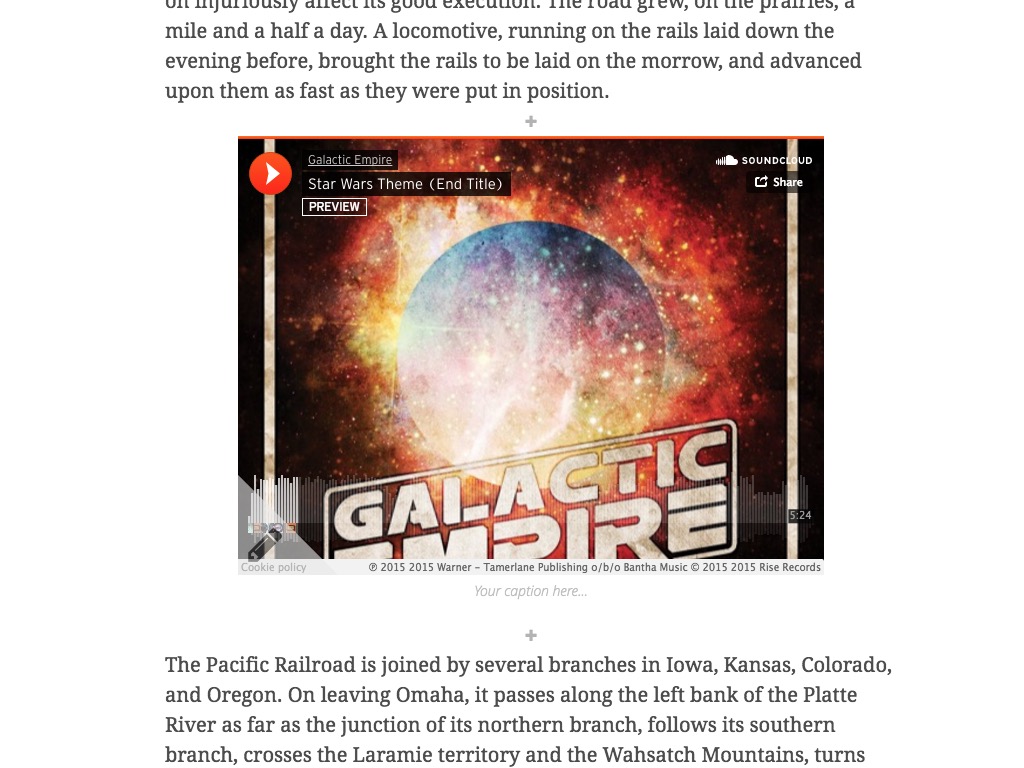
Lead Product Engineer | StoryMaps
- Mark as New
- Bookmark
- Subscribe
- Mute
- Subscribe to RSS Feed
- Permalink
- Report Inappropriate Content
Hi Lauren,
We are planning to add the ability to upload audio files in the Cascade builder in a future release (but not in December). But in the meantime, if you host an audio file on a site like SoundCloud you can get the embed code for that file and add it to your Cascade story using the "Link to Content" panel of the Media Picker. On SoundCloud you go to the file and click Share > Embed and copy the <iframe> code.
Owen
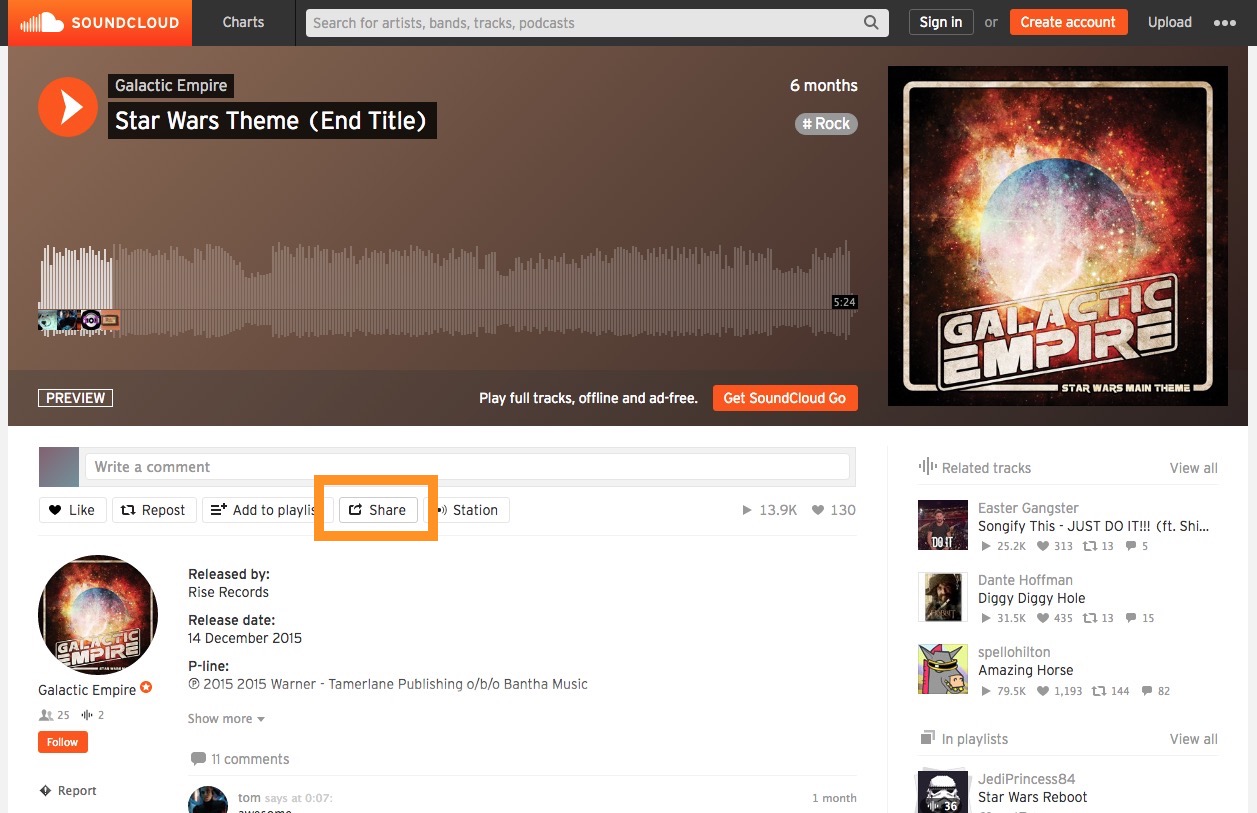
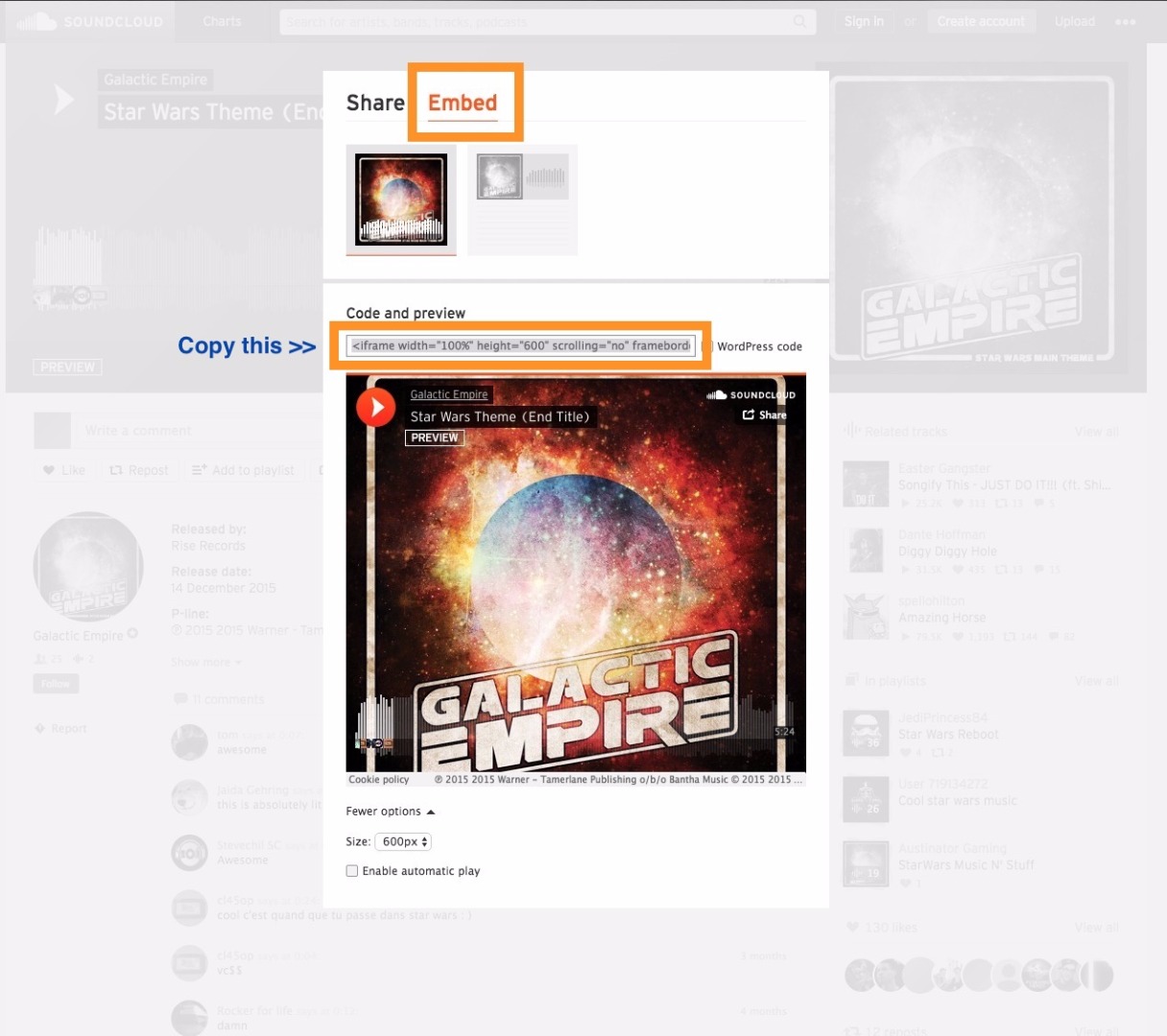
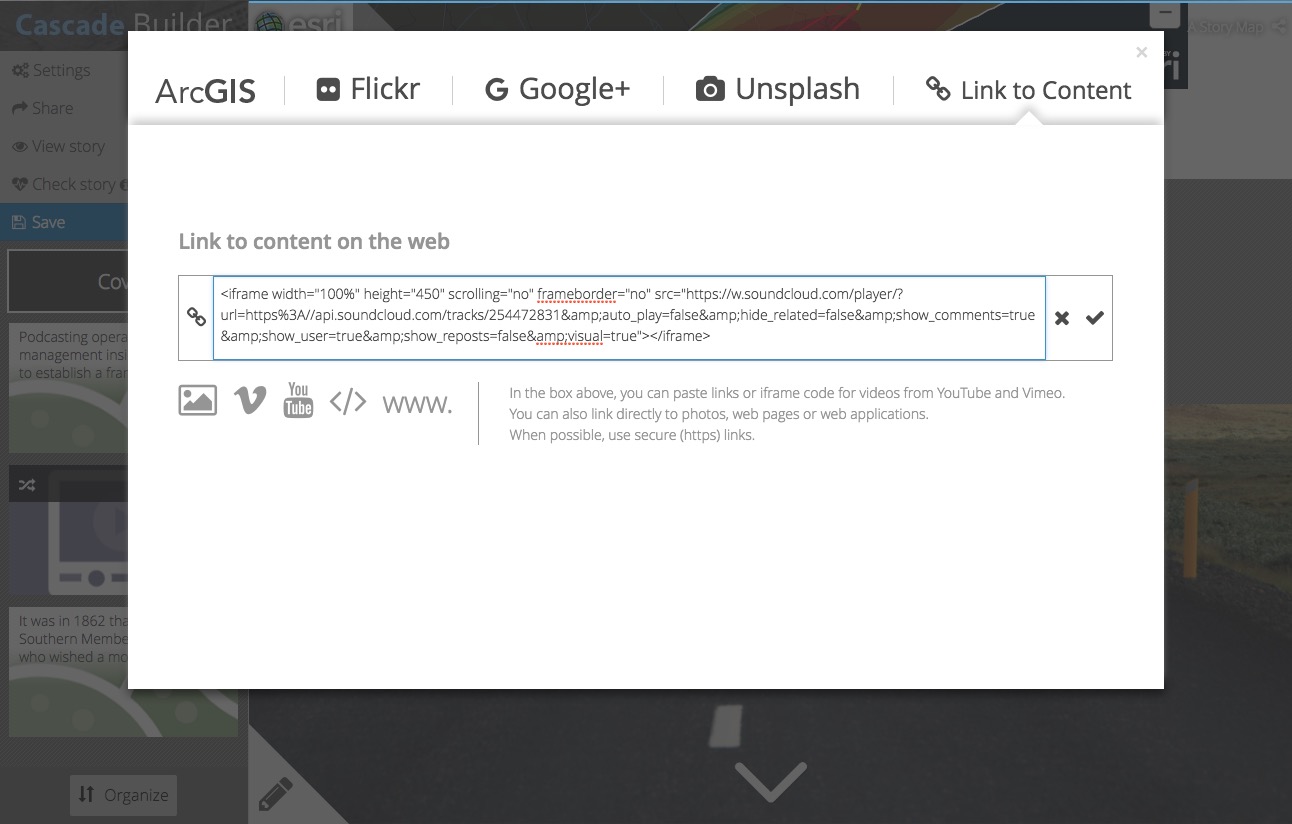
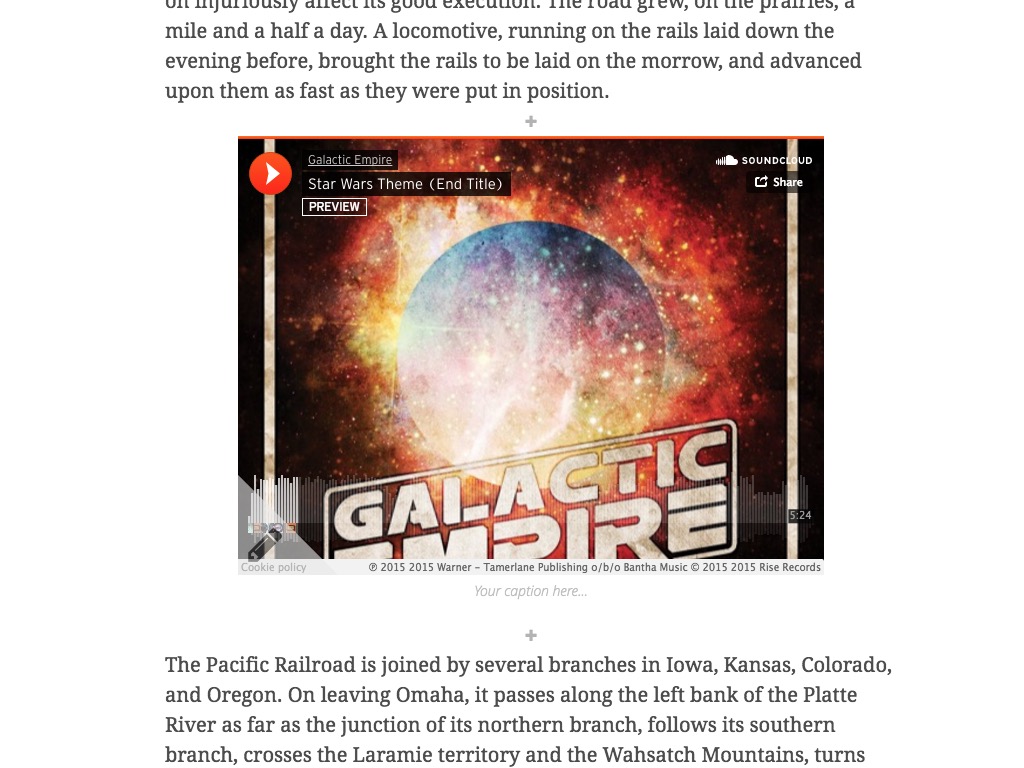
Lead Product Engineer | StoryMaps
- Mark as New
- Bookmark
- Subscribe
- Mute
- Subscribe to RSS Feed
- Permalink
- Report Inappropriate Content
This is helpful, thanks!
- Mark as New
- Bookmark
- Subscribe
- Mute
- Subscribe to RSS Feed
- Permalink
- Report Inappropriate Content
Sure, no problem Lauren. I forgot to mention there may be other audio hosting services that work as well, and you could also create your own little HTML page to host the audio file as well.
Owen
Lead Product Engineer | StoryMaps
- Mark as New
- Bookmark
- Subscribe
- Mute
- Subscribe to RSS Feed
- Permalink
- Report Inappropriate Content
Hi Owen,
I'm developing a cascade story map that is oriented on audio recordings. I noticed in your 2016 reply that there were plans to allow direct uploading of audio into the cascade builder. Are those plans still in the works, or was that scrapped? I ask because I've been using soundcloud to host and embed audio but have been having issues with the soundcloud interface within my story map. (I have the soundcloud files embedded into the scrolling panel of an immersive section. When I preview my story map and click 'play' on the sound file, the audio will sometimes work and sometimes do nothing.)
Thanks,
Joshua
- Mark as New
- Bookmark
- Subscribe
- Mute
- Subscribe to RSS Feed
- Permalink
- Report Inappropriate Content
Joshua -- We haven't implemented direct upload of audio files yet, but we are still considering it. Are you able to share a link to the story you are having issues with so we can investigate?
Lead Product Engineer | StoryMaps
- Mark as New
- Bookmark
- Subscribe
- Mute
- Subscribe to RSS Feed
- Permalink
- Report Inappropriate Content
Thanks for the info. Unfortunately I can't share the actual story I'm working on until it's ready for the public, but I created a little dummy story that highlights the issue I'm having:
https://nps.maps.arcgis.com/apps/Cascade/index.html?appid=7a0bcd7941b54289a56708f36f120324
- Mark as New
- Bookmark
- Subscribe
- Mute
- Subscribe to RSS Feed
- Permalink
- Report Inappropriate Content
I embedded a number of Spotify links in this Cascade story map (https://arcg.is/0DruO1 ), which were working well, but I noticed today that they're not functioning properly - any advice welcome. I would have thought that embedding Spotify tracks should be straightforward, but having tried various options, it would appear that it isn't.
Many thanks
- Mark as New
- Bookmark
- Subscribe
- Mute
- Subscribe to RSS Feed
- Permalink
- Report Inappropriate Content
Hi Brendan -- this is an issue that was introduced with the current release of the Chrome browser. I confirmed that your Spotify clips work fine in Firefox. They also work fine in Chrome Canary, which is the beta download of a future version of Chrome that's made available for developer testing, so that means Google has fixed the issue and will release a fix in a few weeks.
Good news is that you won't have to wait that long. There's an update for Story Maps this week, and we plan to make an adjustment to workaround the Chrome issue. Try your story on Thurs or Fri and it should be working as expected again.
Sorry this Chrome issue affected your story.
Lead Product Engineer | StoryMaps
- Mark as New
- Bookmark
- Subscribe
- Mute
- Subscribe to RSS Feed
- Permalink
- Report Inappropriate Content
Hi, what stops you from uploading an "audio only" video to Youtube? Use any video editing program such as Windows Movie Maker and add a static picture and audio, then your 'video' will play from Youtube.