- Home
- :
- All Communities
- :
- Products
- :
- ArcGIS StoryMaps
- :
- Classic Esri Story Maps Questions
- :
- How do I edit the color of point symbols in a crow...
- Subscribe to RSS Feed
- Mark Topic as New
- Mark Topic as Read
- Float this Topic for Current User
- Bookmark
- Subscribe
- Mute
- Printer Friendly Page
How do I edit the color of point symbols in a crowdsource story map?
- Mark as New
- Bookmark
- Subscribe
- Mute
- Subscribe to RSS Feed
- Permalink
- Report Inappropriate Content
I am trying to edit the colors of the clusters and point symbols of the crowdsource layer. I am looking at the JSON and the color section has four numbers but they are not CMYK percentages as some numbers are greater than 100. Any ideas? Owen Evans
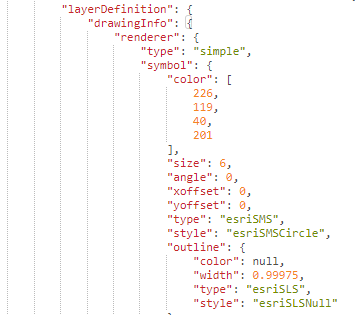
Solved! Go to Solution.
Accepted Solutions
- Mark as New
- Bookmark
- Subscribe
- Mute
- Subscribe to RSS Feed
- Permalink
- Report Inappropriate Content
Unfortunately, you will not be able to edit the point symbology in the hosted version of the Story Map Crowdsource app. This app relies on a custom cluster layer implementation that is not available in the ArcGIS JavaScript API or the web map spec. Because of this, you will need to download modify the source code of the app and fork the crowdsource layer on github, then host the custom version of the app on your web server.
- Mark as New
- Bookmark
- Subscribe
- Mute
- Subscribe to RSS Feed
- Permalink
- Report Inappropriate Content
Ok - I figured out the four numbers for the colors are the RGB and transparency values. They match the map that I created. But I do not see a place to edit the colors of the clusters and points as they appear in the map app. They always appear white with blue rings like this:

Am I am to edit the cluster colors or do I need to edit the source code for that? Owen Evans
- Mark as New
- Bookmark
- Subscribe
- Mute
- Subscribe to RSS Feed
- Permalink
- Report Inappropriate Content
Hi Alison,
Did you figure out how to accomplish this?
- Mark as New
- Bookmark
- Subscribe
- Mute
- Subscribe to RSS Feed
- Permalink
- Report Inappropriate Content
I seem to recall that I looked for the map that is autogenerated by the
crowdsourced app. Then I opened it and edited the symbol as in a normal map.
Alison
Alison Davis-Holland
Cartographer and Story Map Author
Davis-Holland Consulting LLC
t: 703.688.2266
e: alison@davisholland.com
www.davisholland.com
<https://davisholland.com>
<https://www.linkedin.com/company/davisholland/> [image:
Twitter icon] <https://twitter.com/DavisHollandLLC>
<https://www.instagram.com/adavisholland/>
- Mark as New
- Bookmark
- Subscribe
- Mute
- Subscribe to RSS Feed
- Permalink
- Report Inappropriate Content
Unfortunately, you will not be able to edit the point symbology in the hosted version of the Story Map Crowdsource app. This app relies on a custom cluster layer implementation that is not available in the ArcGIS JavaScript API or the web map spec. Because of this, you will need to download modify the source code of the app and fork the crowdsource layer on github, then host the custom version of the app on your web server.
- Mark as New
- Bookmark
- Subscribe
- Mute
- Subscribe to RSS Feed
- Permalink
- Report Inappropriate Content
Stephen,
Thank you for the update. Would you know where in the file structure I would make that change?
Best,
Heath
- Mark as New
- Bookmark
- Subscribe
- Mute
- Subscribe to RSS Feed
- Permalink
- Report Inappropriate Content
Here's where we're setting the options for the cluster layer: storymap-crowdsource/CrowdsourceWebmapController.babel.js at master · Esri/storymap-crowdsource · Gi....
The options for the cluster layer are documented here: GitHub - ssylvia/cluster-layer-js: One way to cluster many, many point features.
Make sure you are using the developer version: GitHub - Esri/storymap-crowdsource: DEPRECATED: The Story Map Crowdsource℠ app enables you to publis... .
- Mark as New
- Bookmark
- Subscribe
- Mute
- Subscribe to RSS Feed
- Permalink
- Report Inappropriate Content
What if - in the crowdsource web map you copy the crowdsource layer. Then symbolize as you wish. Then in the code you make the crowdsource layer transparent. Given you are able to do so as it was mentioned above.