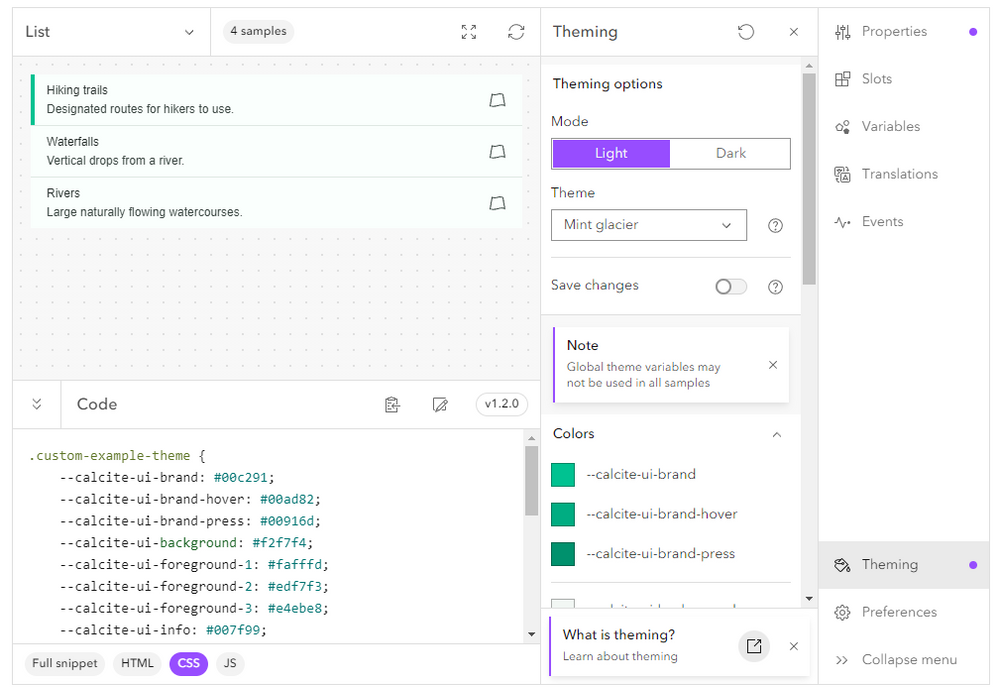- Home
- :
- All Communities
- :
- Developers
- :
- Calcite Design System
- :
- Calcite Design System Questions
- :
- Adding color or background color to a Calcite list...
- Subscribe to RSS Feed
- Mark Topic as New
- Mark Topic as Read
- Float this Topic for Current User
- Bookmark
- Subscribe
- Mute
- Printer Friendly Page
Adding color or background color to a Calcite list item
- Mark as New
- Bookmark
- Subscribe
- Mute
- Subscribe to RSS Feed
- Permalink
- Report Inappropriate Content
Hello,
I have the following block:
<a id="href_RDG_activeSheet">
<calcite-list-item id="listItem_RDG_activeSheet">
<calcite-action slot="actions-end" icon="download-to"></calcite-action>
</calcite-list-item>
</a>
Where I set the Label of the list-item in the JS script.
I'd like to be able to set the background color and the text color of the list item label but I cannot find how to do that.
Thank you in advance,
Marcelo
- Mark as New
- Bookmark
- Subscribe
- Mute
- Subscribe to RSS Feed
- Permalink
- Report Inappropriate Content
The font color of the "label" attribute of the calcite-list-item is specified by the --calcite-ui-text-1 CSS root variable color.
Try setting the calcite-list-item label like this:
calcite-list-item{
--calcite-ui-text-1: #f00;
}
You can also set the global color property for the framework colors:
:root{
--calcite-ui-text-1: #f00 !important;
}"!important" is required to overwrite the default theme colors.
More info here: https://developers.arcgis.com/calcite-design-system/core-concepts/
- Mark as New
- Bookmark
- Subscribe
- Mute
- Subscribe to RSS Feed
- Permalink
- Report Inappropriate Content
Thanks for the above, @FC_Basson! Small clarification that the "!important" tag shouldn't be needed to achieve the above.
Also of note, just launched this week - component samples now include example themes to experiment with custom themes, including List. To enable in the sample, visit the sample's "Theming" section.
- Mark as New
- Bookmark
- Subscribe
- Mute
- Subscribe to RSS Feed
- Permalink
- Report Inappropriate Content
Thank you both for the assistance!
Where can I find the description of the "calcite-ui" options?
Thanks again,
Marcelo
- Mark as New
- Bookmark
- Subscribe
- Mute
- Subscribe to RSS Feed
- Permalink
- Report Inappropriate Content
Calcite will be enhancing the documentation pages with design token integration in the coming weeks. In the meantime, there are a few resources available, including the page mentioned above by @FC_Basson:
- Core concepts: CSS variables
- Colors and theming
- Typography, and
- Some component samples, such as List
- Select the "Theming" section, and experiment with some sample themes