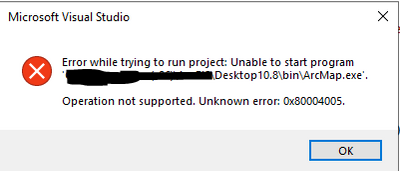- Home
- :
- All Communities
- :
- Developers
- :
- ArcObjects SDK
- :
- ArcObjects SDK Questions
- :
- Visual Studio 2022 and ArcGIS Desktop 10.8
- Subscribe to RSS Feed
- Mark Topic as New
- Mark Topic as Read
- Float this Topic for Current User
- Bookmark
- Subscribe
- Mute
- Printer Friendly Page
- Mark as New
- Bookmark
- Subscribe
- Mute
- Subscribe to RSS Feed
- Permalink
- Report Inappropriate Content
I am using a VS2022 solution to fire up ArcMap 10.8, but it always gives me this error:
I have updated VS2022, I have tried everything but doesnt work
Solved! Go to Solution.
Accepted Solutions
- Mark as New
- Bookmark
- Subscribe
- Mute
- Subscribe to RSS Feed
- Permalink
- Report Inappropriate Content
Installing VS2022 Professional helped me resolve the issue - I had VS2022 Enterprise before
- Mark as New
- Bookmark
- Subscribe
- Mute
- Subscribe to RSS Feed
- Permalink
- Report Inappropriate Content
According to the ArcObjects SDK 10.8.x system requirements document, it looks like only VS 2017 and 2019 are supported.
- Mark as New
- Bookmark
- Subscribe
- Mute
- Subscribe to RSS Feed
- Permalink
- Report Inappropriate Content
Thanks, yes I see they donot mention anything beyond Visual Studio 2019, so this should be taken as a verification that VS2022 and ArcGIS Desktop 10.8 aren't compatible?
https://desktop.arcgis.com/en/system-requirements/latest/arcobjects-sdk-system-requirements.htm#ESRI...
- Mark as New
- Bookmark
- Subscribe
- Mute
- Subscribe to RSS Feed
- Permalink
- Report Inappropriate Content
Installing VS2022 Professional helped me resolve the issue - I had VS2022 Enterprise before
- Mark as New
- Bookmark
- Subscribe
- Mute
- Subscribe to RSS Feed
- Permalink
- Report Inappropriate Content
This may be an individual case. It is not possible to conclude that “VS2022 Enterprise Edition does not support 10.8 while VS2022 Professional Edition does support 10.8”. You can test and compare with several environments. Personally, I think there should be no problem with VS2022 supporting 10.8.
- Mark as New
- Bookmark
- Subscribe
- Mute
- Subscribe to RSS Feed
- Permalink
- Report Inappropriate Content
We install ArcObjects 10.8 SDK for .NET on our build box. We only have Visual Studio 2022 Enterprise on our build box. We build and run with Arcmap 10.8.1 without any issues. What you don't get is the ArcObjects SDK extensions for Visual Studio. This means that you don't get the ArcGIS project wizards and the Esri Add-In support. You will need to have Visual Studio 2019 installed if you want to use the project wizards or build Esri Add-In projects.