- Home
- :
- All Communities
- :
- Developers
- :
- ArcObjects SDK
- :
- ArcObjects SDK Questions
- :
- Re: ArcObjects connected Folder
- Subscribe to RSS Feed
- Mark Topic as New
- Mark Topic as Read
- Float this Topic for Current User
- Bookmark
- Subscribe
- Mute
- Printer Friendly Page
- Mark as New
- Bookmark
- Subscribe
- Mute
- Subscribe to RSS Feed
- Permalink
- Report Inappropriate Content
Does anybody have an arcObjects sample that will list the connect folders a user has created?
This is as close as I've got;
Dim pGxObjCont As IGxObjectContainer
Dim pGxCatalog As IGxCatalog
pGxCatalog = New GxCatalog
If pGxCatalog Is Nothing Then
Exit Sub
Else
pGxObjCont = pGxCatalog
End
If
Dim pEnumGxObj As IEnumGxObject
pEnumGxObj = pGxObjCont.Children
Dim pGxObj As IGxObject
pGxObj = pEnumGxObj.Next
Do While Not pGxObj Is Nothing
If pGxObj.Name = "Folder Connections" Then
'### Get the individual folders here
End If
pGxObj = pEnumGxObj.Next
Loop
Solved! Go to Solution.
Accepted Solutions
- Mark as New
- Bookmark
- Subscribe
- Mute
- Subscribe to RSS Feed
- Permalink
- Report Inappropriate Content
I was able to get a list of the folders using the below code. You'd need to convert it to VB.net.
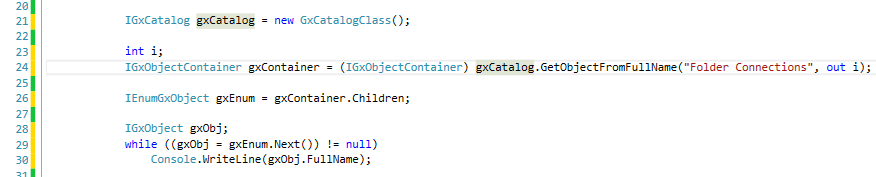
- Mark as New
- Bookmark
- Subscribe
- Mute
- Subscribe to RSS Feed
- Permalink
- Report Inappropriate Content
I was able to get a list of the folders using the below code. You'd need to convert it to VB.net.
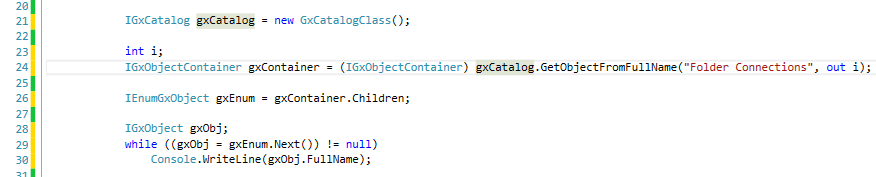
- Mark as New
- Bookmark
- Subscribe
- Mute
- Subscribe to RSS Feed
- Permalink
- Report Inappropriate Content
Thanks Freddie that is really appreciated.
VB.Net version of the code below.
Dim booHdrive As Boolean = False
Dim pGxObjCont As IGxObjectContainer
Dim intFolders As Integer
Dim pGxCatalog As IGxCatalog
pGxCatalog = New GxCatalog
If pGxCatalog Is Nothing Then
Exit Sub
Else
pGxObjCont = pGxCatalog.GetObjectFromFullName("Folder Connections", intFolders)
End If
Dim pEnumGxObj As IEnumGxObject
pEnumGxObj = pGxObjCont.Children
If Not pEnumGxObj Is Nothing Then
Dim pGxObj As IGxObject
pGxObj = pEnumGxObj.Next
Do While Not pGxObj Is Nothing
If pGxObj.FullName = "H:\" Then
booHdrive = True
End If
pGxObj = pEnumGxObj.Next
Loop
End If
- Mark as New
- Bookmark
- Subscribe
- Mute
- Subscribe to RSS Feed
- Permalink
- Report Inappropriate Content
Hi Chris,
Looks like you got a solution but from one developer to another your formatting is not very helpful so it was difficult to read the code. You seem to have about 4 to 5 blank lines between every line of code...
Can you reformat it to make it more readable for others?
- Mark as New
- Bookmark
- Subscribe
- Mute
- Subscribe to RSS Feed
- Permalink
- Report Inappropriate Content
Duncan
The format was messed up when I pasted the code in. I'd actually already tidied it up a bit!
I've given it a bit of a tidy up.
Regards
Chris
- Mark as New
- Bookmark
- Subscribe
- Mute
- Subscribe to RSS Feed
- Permalink
- Report Inappropriate Content
Thanks! Much easier to read now.