- Home
- :
- All Communities
- :
- Developers
- :
- ArcObjects SDK
- :
- ArcObjects SDK Questions
- :
- Re: Addins shared folder location via registry set...
- Subscribe to RSS Feed
- Mark Topic as New
- Mark Topic as Read
- Float this Topic for Current User
- Bookmark
- Subscribe
- Mute
- Printer Friendly Page
Addins shared folder location via registry setting
- Mark as New
- Bookmark
- Subscribe
- Mute
- Subscribe to RSS Feed
- Permalink
- Report Inappropriate Content
Hi
I've read in the ArcObjects 10 .NET SDK Help that it's possible to set a registry key to specify the location of a shared add-ins folder. It seems from other posts that this should also work in v10.2, but I have tried setting this as follows and cannot see the toolbar that is part of the add-in within the Customise dialog in ArcMap.
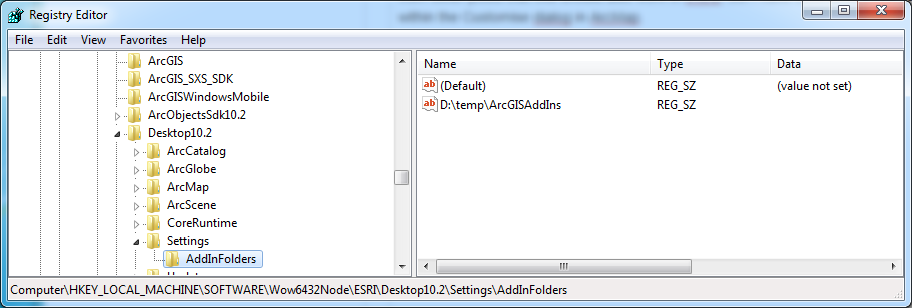
If I add the same folder location manually through the Add-in manager, I can see the toolbar. So can anyone see where I'm going wrong? Or is this not supported in 10.2?
If using the registry doesn't work - then how else can we deploy add-ins without getting every user to do this through the Add-in Manager?
Any thoughts appreciated.
John
- Mark as New
- Bookmark
- Subscribe
- Mute
- Subscribe to RSS Feed
- Permalink
- Report Inappropriate Content
Ok - I've now tested this in ArcGIS 10.0 and confirmed the registry key method works.
In ArcGIS 10.2 I still can't get it to work. However, if I put the esriaddin file in C:\Program Files (x86)\ArcGIS\Desktop10.2\bin\Addins then the add-in is displayed in the Add-in Manager and the toolbar is available in the customise dialog.
This isn't ideal and I'd rather use the registry key method and use a separate folder, so if anyone can confirm how to do this at 10.2, I'm all ears.
- Mark as New
- Bookmark
- Subscribe
- Mute
- Subscribe to RSS Feed
- Permalink
- Report Inappropriate Content
ArcGIS v10.2 and v10.2.2 store the addins in the common folder C:\Users\xxxx\Documents\ArcGIS\AddIns
where 'XXXX' is our account name.
So when you install an addin by double click, then the addin will be stored in this folder and spitted according the version.
You will have another 1 ,2 or 3 folders storing the addins..
example: C:\Users\xxx\Documents\ArcGIS\AddIns\Desktop10.2\{FD20EAB0-7ACB-4B35-AA41-753157745FD0}\waterutilitynetworktools.esriaddin.
So using the registry may be only a waste of time.
- Mark as New
- Bookmark
- Subscribe
- Mute
- Subscribe to RSS Feed
- Permalink
- Report Inappropriate Content
Just being devils advocate here, why are you fiddling around with the registry? AddIn's can be installed as Nicola says by double clicking on them or as I prefer I add the folder where the AddIn is via the Add-in Manager dialog. Very simple no pain?
- Mark as New
- Bookmark
- Subscribe
- Mute
- Subscribe to RSS Feed
- Permalink
- Report Inappropriate Content
For a single user on a stand-alone machine, yes double-clicking the add-in is fine. However, the client has ArcGIS Desktop installed on Citrix and we don't want every user (100+) having to go through adding the add-in, which will get stored in their roaming profile, which is far from ideal because roaming profiles often get messed up and this will result in helpdesk calls. Instead we want it to appear by default in ArcGIS without the users needing to do anything and we want the add-in held in a single known folder location.
In v10.0 this seems to be possible through adding a registry key to point to a shared add-in folder, but in 10.2.1 this approach doesn't work. The only approach that does work is to add the addin to C:\Program Files (x86)\ArcGIS\Desktop10.2\bin\Addins. Unless anyone knows any better, this looks to be the solution for 10.2.1.
- Mark as New
- Bookmark
- Subscribe
- Mute
- Subscribe to RSS Feed
- Permalink
- Report Inappropriate Content
Had to ask! ![]()
Would this work for you?
Run ESRIRegAddIn.exe from a DOS prompt which could be put into a batch file, something like
C:\Program Files (x86)\Common Files\ArcGIS\bin\ESRIRegAddIn.exe c:\temp\myaddin.esriAddIn /s
The /s is for a silent install
Duncan
- Mark as New
- Bookmark
- Subscribe
- Mute
- Subscribe to RSS Feed
- Permalink
- Report Inappropriate Content
Hi All,
Just following up -- was anyone able to get the registry key approach to sharing Addins across a network working, or is pasting the addin folders to C:\Program Files (x86)\ArcGIS\Desktop10.2\bin\Addins the only way to go for 10.2?
According to what I've read, the way to do this in 10.0 is to use \\HKEY_LOCAL_MACHINE\SOFTWARE\Wow6432Node\ESRI\Desktop10.2\Settings\AddInFolders and set the value to the desired path. My problem is that I don't see an ESRI folder under Wow6432Node.
Feedback appreciated!!!
- Mark as New
- Bookmark
- Subscribe
- Mute
- Subscribe to RSS Feed
- Permalink
- Report Inappropriate Content
I'm afraid I can't be of more help, but I can confirm that setting a global add-in folder in the registry does work in 10.3. (Current documentation: ArcObjects Help for .NET developers). Note that the folder is not listed on the Options tab, but the add-in should be listed on the Add-ins tab (with the Delete button greyed out).
- Mark as New
- Bookmark
- Subscribe
- Mute
- Subscribe to RSS Feed
- Permalink
- Report Inappropriate Content
Refer to the last paragraph of this page: https://desktop.arcgis.com/en/arcobjects/latest/net/webframe.htm#AdvancedConcepts.htm for information on how to create registry entries. Note: folders added this way do not show on the Add-In Manager Options tab.