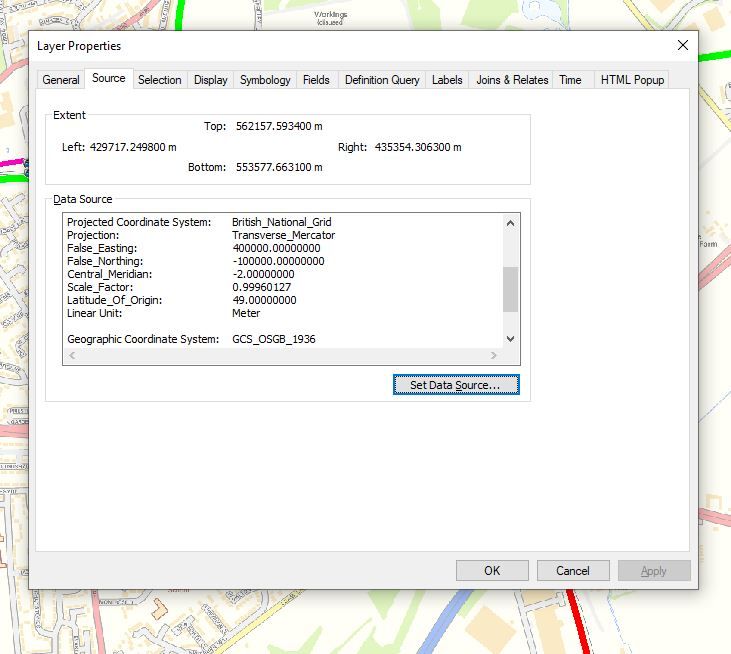- Home
- :
- All Communities
- :
- Products
- :
- ArcMap
- :
- ArcMap Questions
- :
- Plotting photos - co-ordinate system mismatch
- Subscribe to RSS Feed
- Mark Topic as New
- Mark Topic as Read
- Float this Topic for Current User
- Bookmark
- Subscribe
- Mute
- Printer Friendly Page
Plotting photos - co-ordinate system mismatch
- Mark as New
- Bookmark
- Subscribe
- Mute
- Subscribe to RSS Feed
- Permalink
- Report Inappropriate Content
Hi, I'm fairly new to ArcGIS. I have a workspace which includes a background mapping layer which uses British National Grid (OSGB36), it all works fine. However, when I use the 'Geotagged Photos to Points' tool, when the photos appear on the map they are all displaced around 100m to the west of the actual locations they were shot! (See attachment)
I assumed it was something to do with the projection, as the layer appears to be created using WGS84. I re-created the photos layer, but in the 'Geotagged Photos to points' tool I clicked the 'Environments' button, then 'Cartography' and selected the same projection as the base layer (it showed correctly as 'British National Grid'). However when I proceeded to create the layer, the photo points are still displaced! And the projeciton for the photos layer still shows WGS84...
No matter which options I choose, the photos all end in the same displaced positions!
How do I correctly change the projection for the photos layer to be British National Grid/OSGB36 ?
Thanks very much.
Solved! Go to Solution.
Accepted Solutions
- Mark as New
- Bookmark
- Subscribe
- Mute
- Subscribe to RSS Feed
- Permalink
- Report Inappropriate Content
What you're likely seeing is an inaccurate transformation. What version of ArcMap are you using?
Go to the data frame properties and click on the 'Transformations' button as per https://digimap.edina.ac.uk/help/gis/transformations/transform_arcgis/ or when you first get the coordinate system warning popup on adding in the WGS84 data - select the correct transformation of OSGB1936_TO_WGS84_7. Depending on your arcmap version you may have to download the _7 transformation separately.
- Mark as New
- Bookmark
- Subscribe
- Mute
- Subscribe to RSS Feed
- Permalink
- Report Inappropriate Content
What you're likely seeing is an inaccurate transformation. What version of ArcMap are you using?
Go to the data frame properties and click on the 'Transformations' button as per https://digimap.edina.ac.uk/help/gis/transformations/transform_arcgis/ or when you first get the coordinate system warning popup on adding in the WGS84 data - select the correct transformation of OSGB1936_TO_WGS84_7. Depending on your arcmap version you may have to download the _7 transformation separately.
- Mark as New
- Bookmark
- Subscribe
- Mute
- Subscribe to RSS Feed
- Permalink
- Report Inappropriate Content
Thanks David! I couldn't find any 'Transformations' button on any tab of the data frame properties - I'm using version 10.8.2. However the link you provided linked to another page, where I worked out that I can use the 'Project' tool to transform the co-ordinate system outside the main ArcGIS interface. I used this tool to transform the 'wrongly located' objects into a new layer which displays them in the correct position. I used the 'OSGB36_Petroleum' transformation which I read on your linked pages was the best one to use.
If you don't mind, I have another query. I dropped 100 photos or so into a folder on my server, which provided the objects for the new map layer. However, if I shoot another batch of photos and drop them into the same folder, do I have to completely recreate a new layer on the full expanded set of photos? Or can I just do a simple 'Refresh' operation in some way, and all the new photos will be incorporated into the layer?
Thanks again,
Steve
- Mark as New
- Bookmark
- Subscribe
- Mute
- Subscribe to RSS Feed
- Permalink
- Report Inappropriate Content
I'd very highly recommend the _7 transformation not the Petroleum transformation which is designed for offshore oil use I believe. (I think there's even a _9) now but I wouldn't worry about it for your needs. https://digimap.edina.ac.uk/help/gis/transformations/transform_arcgis/
The transformations option is shown in the 3rd photo on this site https://mserre.sph.unc.edu/teaching/fall2019archived/envr468/arcGIS/understandingCoordinateSystems/T... (Data fram properties -> Coordinate system tab at the top -> Transformations button at the bottom)
For new data, it will have to be reprojected each time using the tool. That's why you should just set the transformation option instead of processing them. If you had a huge amount of points there might be a speed use case for it but it's much simpler to let ArcGIS reproject on the fly for this - you just need to set the correct transformation.
- Mark as New
- Bookmark
- Subscribe
- Mute
- Subscribe to RSS Feed
- Permalink
- Report Inappropriate Content
David, I don't have a 'Coordinate System' tab on my layer properties dialog box, only those shown. So I can't really do the Transformations you mention on-the-fly, unfortunately. Is it normal to have a 'Coordinate System' tab? Stephen