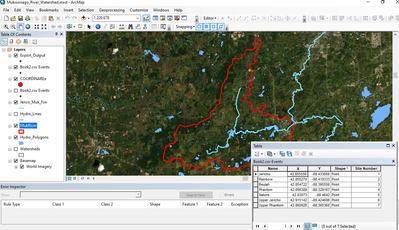- Home
- :
- All Communities
- :
- Products
- :
- ArcMap
- :
- ArcMap Questions
- :
- Please help I can't do something simple! I can't a...
- Subscribe to RSS Feed
- Mark Topic as New
- Mark Topic as Read
- Float this Topic for Current User
- Bookmark
- Subscribe
- Mute
- Printer Friendly Page
Please help I can't do something simple! I can't add my XY coordinates as points properly.
- Mark as New
- Bookmark
- Subscribe
- Mute
- Subscribe to RSS Feed
- Permalink
- Report Inappropriate Content
So I am just trying to create points on ArcMap using XY coordinates. I changed them to the decimal degrees they wanted, I tried adding the data, and double checked my X and Y were not switched. For some reason however, all my points are no where near where they are suppose to be, and they all land in the same spot somehow in another state! I made it a .csv file because the other one wouldnt work. I also checked if the projection and all that were the same as the basemap. I checked the coordinates in google maps, and they are in the right spot, but arcmap doesn't do it right.
Why can't I do something that simple?
- Mark as New
- Bookmark
- Subscribe
- Mute
- Subscribe to RSS Feed
- Permalink
- Report Inappropriate Content
Hi @HananAli ,
From what I can see your X and Y are switched. Values in the X field correspond to the Latitude and the values in the Y field correspond to Longitude. The Display XY events in ArcMap will automatically take the X field as X and the Y field as Y, but this needs to be switched. Furthermore, you will have to make sure that the WGS1984 is used as coordinate system in the Display XY events interface.
- Mark as New
- Bookmark
- Subscribe
- Mute
- Subscribe to RSS Feed
- Permalink
- Report Inappropriate Content
If your XY is in decimal degrees set the projection to WGS 84 in the tool. WKID 4326
Use the Display XY Data tool to create an event layer. Remember X = Longitude and Y = Latitude