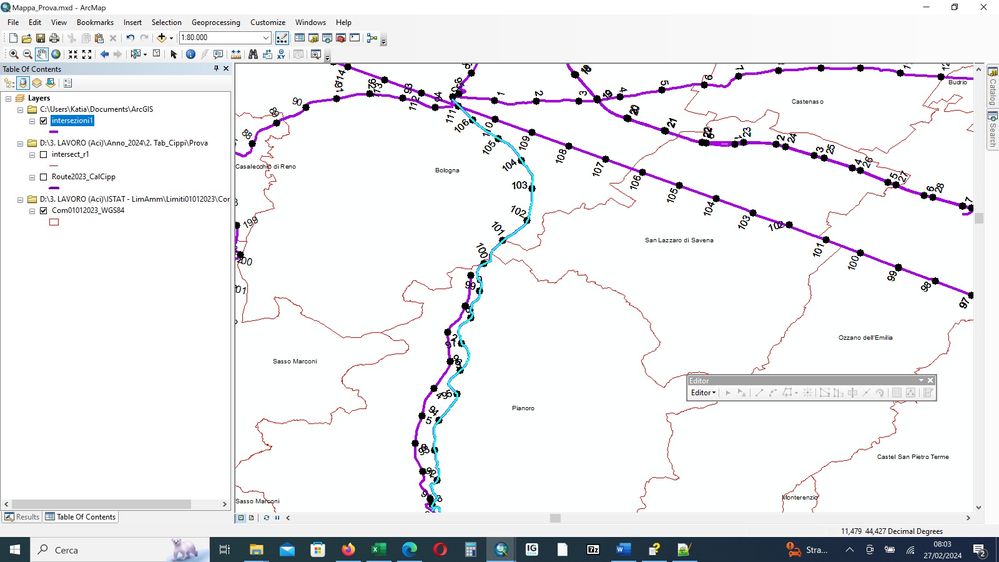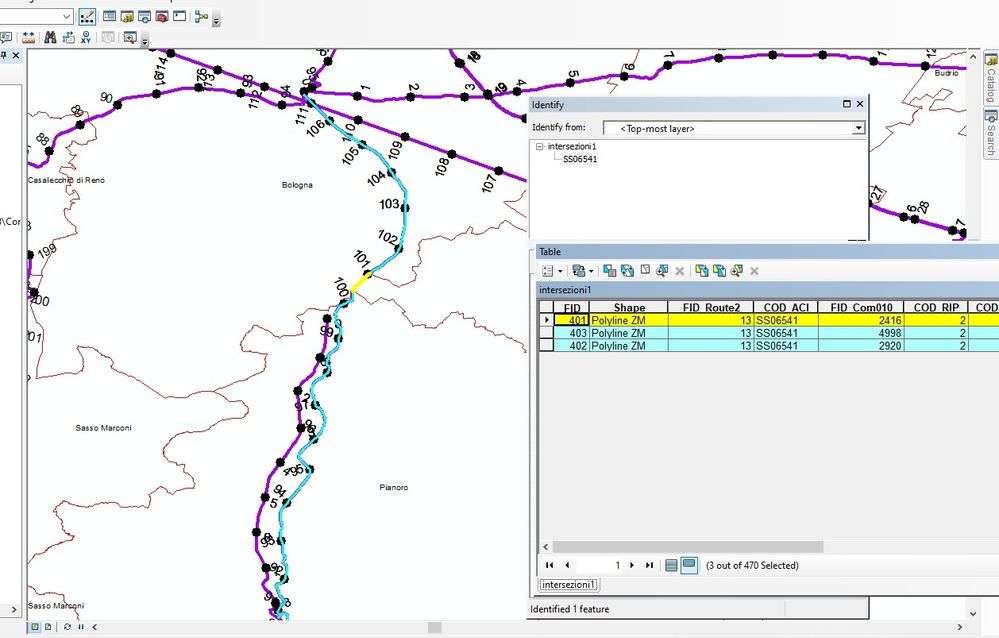- Home
- :
- All Communities
- :
- Products
- :
- ArcMap
- :
- ArcMap Questions
- :
- How to obtain a table containing, each line, 1. Na...
- Subscribe to RSS Feed
- Mark Topic as New
- Mark Topic as Read
- Float this Topic for Current User
- Bookmark
- Subscribe
- Mute
- Printer Friendly Page
How to obtain a table containing, each line, 1. Name of the road, 2. Municipality, 3.road mileage progression of the road in the municipality
- Mark as New
- Bookmark
- Subscribe
- Mute
- Subscribe to RSS Feed
- Permalink
- Report Inappropriate Content
Hello,
I am using ArcMap 10.8.2
I have one layer containing several polygons representing municipalities
Furthermore I have another layer containing several calibrated routes (roads)
I would like to get an intersection of routes across municipalities borders and to obtain a table containing, each line:
1. Name of the road,
2. Name of the municipality Municipality,
3. Starting road mileage progression of the road in the municipality
4. Ending road mileage progression of the road in the municipality
Is this something doable... I heard about Spatial joint or intersection... but I would need some support on which one to use and how to do it
Solved! Go to Solution.
Accepted Solutions
- Mark as New
- Bookmark
- Subscribe
- Mute
- Subscribe to RSS Feed
- Permalink
- Report Inappropriate Content
Hello JonniCiribè.
Yes, this is dooable. Spatial-Join is a great way to do this. Spatial-Join, joins attributes (all fields) from one feature to another based on the spatial relationship. The target features and the joined attributes from the join features are written to the output feature class. Just make sure the 2-fields (starting Road Mileage and Ending Road mileage) are in your road layer prior to performing the Spatial-Join. Once completed, re-calculate the mileage for these -2-fields, so the values are specific to the the length w/i the Municipalities.
To do this, select Municipaites, right-click to get pop-up menu, then click on spatial-join. Use the Join data from another layer based on spatial location, and then fill out the rest of the need data, including the name and location of the new featureclass.
I hope this helps.
~Jeff
- Mark as New
- Bookmark
- Subscribe
- Mute
- Subscribe to RSS Feed
- Permalink
- Report Inappropriate Content
Hello JonniCiribè.
Yes, this is dooable. Spatial-Join is a great way to do this. Spatial-Join, joins attributes (all fields) from one feature to another based on the spatial relationship. The target features and the joined attributes from the join features are written to the output feature class. Just make sure the 2-fields (starting Road Mileage and Ending Road mileage) are in your road layer prior to performing the Spatial-Join. Once completed, re-calculate the mileage for these -2-fields, so the values are specific to the the length w/i the Municipalities.
To do this, select Municipaites, right-click to get pop-up menu, then click on spatial-join. Use the Join data from another layer based on spatial location, and then fill out the rest of the need data, including the name and location of the new featureclass.
I hope this helps.
~Jeff
- Mark as New
- Bookmark
- Subscribe
- Mute
- Subscribe to RSS Feed
- Permalink
- Report Inappropriate Content
Hello Jeff and thanks a lot for your support,
Actually the "problem" is that the original road layer just comprises lines (calibrated lines). and does not contain any table with starting Road Mileage and Ending Road mileage fields.
By using intersect anyway I think I managed to get a new calibrated road layer composed by split routes (i.e. the original route has been split in several segments each one completely contained into a municipality)
Well, now the challenge would be to extract a table containing the starting Road Mileage and Ending Road mileage of each and every segment in this new layer... is this doable?
This is driving me crazy
- Mark as New
- Bookmark
- Subscribe
- Mute
- Subscribe to RSS Feed
- Permalink
- Report Inappropriate Content
Jonni,
I believe you just need to add 2-numeric fields to your table, and then use the "calculate-geometry" to populate the fields (e.g. feet, miles, etc...). In your case, select miles. ArcGIS uses your projection to know how long each segment is.
~Jeff
- Mark as New
- Bookmark
- Subscribe
- Mute
- Subscribe to RSS Feed
- Permalink
- Report Inappropriate Content
Thanks a lot!!!